
.svg)
.svg)
.svg)

product roadmap
Find out what's new with our Product
Our latest product releases, updates and more.
Current Versions
Microsoft 365
SharePoint 2019
SharePoint 2013/2016
Microsoft Teams
8.2.2.152
8.2.1.121
6.9.21.0
6.9.21.0
8.1.0.124



Last Updated
Apr 23, 2024

Just released

Live Mode Page Builder - public
What's new?
Discover a significant boost in page performance within Live Mode with our latest update! Enjoy quicker access to essential features with ShortPoint Dashboard and Theme Builder "Quick Access." Explore seamless Live Mode migration, improved compatibility, and enhanced design element fixes. Upgrade now to experience the pinnacle of design efficiency with ShortPoint's latest update.
Automatic License Activation & SharePoint Web Part Design Element
What's new?
Explore the Latest ShortPoint Update! Unlock a seamless license management experience with our Auto-license activation feature. Enjoy a hassle-free dashboard and effortless updates with no more "Activate" button clicks on each site collection. Like never before, utilize the "SharePoint Web Part" design element to integrate and embed SharePoint web parts seamlessly in ShortPoint sections and content-holder design elements!
Note: Automatic License Activation & SharePoint Web Part Design Element was released to SharePoint 2019 on Nov 27, 2023 as 8.2.0.105 version

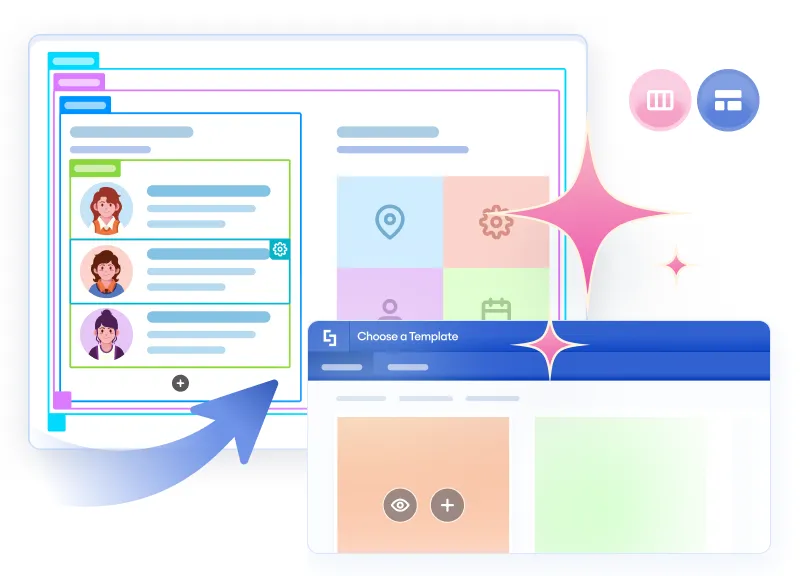
Live Mode Page Builder - public
What's new?
Exciting news! Live Mode is now public with fantastic updates for all ShortPoint users. Enjoy a refined real-time design experience, smoother page editing, pre-designed templates and more. Whether you're a seasoned ShortPoint user of a Live Mode beta explorer, explore these enhancements today!
Note: Live Mode Page Builder - public was released to SharePoint 2019 on Oct 2, 2023 as 8.1.0.124 version.
ShortPoint SPFx version 7.5.6.5 – Product bug fixes
What's fixed?
Theme Builder features and ShortPoint toolbar bug fixes are included in this Support Release

ShortPoint SPFx version 7.5.5.7 – Product bug fixes
What's fixed?
ShortPoint web part bug fixes are included in this Support Release

FILTER
General Fixes
Lorem ipsum dolor sit amet, consectetur adipiscing elit. Suspendisse varius enim in eros
Live Mode Page Builder - Customer issue fixes
Customer Issue Fixes
- Images from SharePoint Lists, fetched with the Current Site/Other Site Connection should no longer appear blank
- Dropdown menu items on classic SharePoint pages will now expand as expected
- Slideshow color and color transparency settings will now be applied correctly
What's Fixed
- ShortPoint content will display correctly after partial navigation between different site collections
- Shimmering effect on page content will no longer appear after partial navigation between different site collections
- Froala text editing toolbar will now be placed correctly inside the settings dialog of the Web Part Container (Classic) design element
Live Mode Page Builder - Customer issue fixes
Customer Issue Fix
Content added on previous versions will not disappear after editing and discarding changes
Live Mode Page Builder - public
Improvements
Introducing ShortPoint Dashboard and Theme Builder Quick Access
Starting from ShortPoint SPFx version 8.2.2.147, ShortPoint Designers will get two shortcut buttons to access the ShortPoint Dashboard and ShortPoint Theme Builder from the SharePoint command bar. This makes access to other essential features in the ShortPoint Dashboard and the ShortPoint Theme Builder quicker and faster than ever. These shortcuts are only available for ShortPoint Designers, meaning that your users and other site editors who do not have ShortPoint licenses will not be able to see these shortcuts. Know more in our support article.
Page Performance Enhancements in Live Mode
This update comes with substantial improvements to page performance, especially within Live Mode. Users will notice faster switching between Grid and Live editing modes, along with quicker EasyPass tag appearance in Live Mode. These enhancements ensure smoother loading times and improved responsiveness, enhancing your overall editing experience.
Customer Issues Fixes
Live Mode Migration
- Modern web parts can be edited after migration to the Live Mode
- Save button on modern SharePoint pages will work correctly for migrated ShortPoint contents
- Classic migration will be performed without any issues and with proper converting to the Web Part Container Design Element
Partial Navigation Fixes
- The web parts will appear upon performing partial navigation from My Site panel in the AppBar
- Theme colors and customizations would be correctly applied on site pages on partial navigation
Design Element Improvements
- In Tiles description, '&' symbol will no longer be converted to '&' upon second edit session
- Image Carousels with the "Responsive" option enabled will now resize more smoothly to maintain their aspect ratio
- Connected ShortPoint elements will now load properly when shown inside a lightbox or dialog
Theme and Styling
- Secondary color can now be changed in modern Theme Builder
- Focus mode will remain when navigating to SharePoint system pages
- No extra API calls will be performed upon accessing Asset Picker in Theme Builder
- Quick edit in SharePoint lists will now work in SharePoint 2019 environment
What's fixed?
User Experience Improvements
- When the web part changes are discarded, the contents will return to the previous web part data
- The search field will be immediately active upon opening the Templates selection
- ShortPoint Assistant Checklist will not appear for the users with no ShortPoint license assigned
- EasyPass is now visible for child items when you focus on Simple List, Images List, and Icons List
Compatibility and Functionality Enhancements
- ShortPoint Templates will load properly in Safari browser
- Layout of the modern page will remain intact even on partial navigation done from a classic page
- Editing migrated Text Design Elements will work as expected
- Applying
?spdisable=1in the address bar will disable ShortPoint
Design Element Fixes
- Updating Image List subtitle location in Live Mode will no longer reset its color
- Icon sizes can now be changed in Icon List
- Tabs will appear appropriately sized if their height was set in em
- List separator value will be changed to the default if such option is selected
- File List icons will remain the same in Live Mode preview while interacting with setting drop-downs
- Default Icon setting is now available in the individual File List item settings
Generated Content
- Design elements added inside generated content-holding elements are now properly displayed
- Generated elements with no content attribute no longer have the plus button to add content inside them
Theme and Styling
- New theme creation from Color Theme Tool is working as expected
- Color theme will be reverted to default SharePoint colors when Theme Builder customizations are reset
- Hiding page title on mobile devices from Theme Builder works as expected
- Edit button from the side menu will be changed according to the selected Theme Builder settings
- Color values of the icons will now remain the same even after publishing the TB customizations
- Link colors set in the Theme Builder are used properly when Link color option is selected for Text Design Element
Live Mode Page Builder - Hotfix Full-Width Section Resize & Site Connections
Customer Issue Fix
- Design Elements within a full-width ShortPoint section on SharePoint Team sites will now resize correctly when minimizing and maximizing the browser window
- Design Elements dynamically connected to the Current Site List/Library Views will no longer display the shimmer preloader
- Image and description data will no longer be missing on Design Elements dynamically connected to the Current Site List/Library Views
Live Mode Page Builder - Hotfix Current Site/Other Site Connections
Customer Issue Fix
- Images fetched using Current Site/Other Site connections from SharePoint Lists should no longer appear blank
- Previously dynamically connected design elements will display the retrieved data properly
Live Mode Page Builder - Hotfix Tabs Fixed Height
Customer Issue Fix
No extra space before the content will appear on individual tabs when the Tabs design element has a fixed height value
Live Mode Page Builder - Support Release
Customer Issues Fixes
Upgrading to Live Mode Fixes
- Links will no longer convert to HTML code after the page migration to Live Mode
- Double quotation character will no longer be encoded after the page migration to Live Mode
- Login prompt will not be appearing for SharePoint 2019 users after upgrading to the Live Mode version
Design Elements Enhancements
- Tiles added inside the Tabs will be properly displayed when switching between different tabs
- Design elements added above Accordions will now be visible on a rendered page if both are inserted inside the Tabs
- A picture added inside a Web Part Container (Classic) design element will be preserved after saving the page
- Web Part Container (Classic) design element will now be available for Classic Web Part type of SharePoint pages
- Bullet points inside the content-holding design elements will be properly aligned with the text content when the page is in edit mode
- Updating Text design element in Live mode will always work as intended
- Users with expired license and users that do not have a ShortPoint license assigned to them will be able to update and save the text content in ShortPoint Text and content-holder design elements
User Interface and Content Management Improvements
- Restoring changes from the Unsaved changes dialog will preserve the unsaved contents for the currently edited page
- Form or other page content elements from the page body will not be removed when the page is loading
- The accessibility widget button will no longer appear and cover buttons in SharePoint dialogs
- Editing in Quick Edit mode is now possible as the SharePoint list will take the full height
Theme and Styling Optimizations
- Arial font is now available for Text element in Live Mode/Grid Mode Text Element and in the Theme Builder font options
- Changing Body font and text color from Theme Builder will no longer affect the font color of ShortPoint controls such as the page settings floating bar and Insert a Design Element modal
- Background color will now be applied correctly to the SharePoint page if set from ShortPoint Theme Builder
- Home page header background will no longer change from the color set in the Theme Builder to white after republishing or using Change the look options
Important: in order to apply the home header background and page background fixes, you will need to republish your Theme Builder customizations.
Automatic License Activation & SharePoint Web Part Design Element
New
- Automatic license activation: Dive into a smoother license management process. Update ShortPoint license seamlessly without navigating to the dashboard and leaving your current workflow. For a detailed walkthrough, check out our guide here.
- "SharePoint Web Part" design element: Explore the enhanced capability to seamlessly integrate SharePoint web parts within ShortPoint sections on modern pages. Use the "SharePoint Web Part" design element to elevate your page designs. Discover more details in our comprehensive article here.
Note: Automatic License Activation & SharePoint Web Part Design Element was released to SharePoint 2019 on Nov 27, 2023 as 8.2.0.105 version
Live Mode Page Builder - Hotfix Home Page Header Background
Customer Issue Fixes
- Home page header background will no longer turn white if a background color overlay is set in Theme Builder or if a Background theme is chosen in the Change the look settings
Live Mode Page Builder - Support Release
Customer Issue Fixes
Live Mode Migration
- A period character added in the description of the Tiles design element will no longer be converted to %2E after migration to Live Mode
- An ampersand character added in the description of the Tiles design element will no longer be converted to & after migration to Live Mode
- After the migration to Live Mode, no extra text will be displayed in the Text design element placed inside an Accordion if there's a CSS code added for the Text
Design Element Improvements
- The "Remember Dismissed Alerts" feature will now work as expected
- The Image carousel infinite loop feature will now work as expected
- Updated text content inside the Tabs design element will be saved upon editing
- The description of the Tile design element will now be editable in Live Mode
- Multiple lines of description of the Events design element will no longer be cut off to one line
- Bullet points inside the content-holding design elements will be properly aligned with the text content when the page is in edit mode
- The hyperlinks in the Table design element added via the Link Column field will be shown when the file name contains an apostrophe
Connection and Data Handling
- A dynamically connected Panel design element will always be shown, regardless of the content and design elements added inside it before connection
- Using free-text query and column use cases in Site news connection will now fetch appropriate results
- Mapping an item column to a multiple-line text field will display the content normally
Theme and Styling
- A ShortPoint saved Theme can now be applied using SharePoint Change the Look
- Focus mode will no longer disappear when navigating to SharePoint system pages
- The home page header background will no longer change from the color set in the Theme Builder to white after republishing or using Change the look options
- The background color of the SharePoint page will no longer be changed when the Theme Builder is opened
- Menu items' color will no longer be changed when the Theme Builder is opened
- The ShortPoint footer will no longer appear in the middle of a SharePoint List or other system pages
What's fixed?
- YouTube and Vimeo videos will be resized properly and always shown if placed inside the Tabs design element
- The date and description of the Events design element will have the correct alignment after the web part is saved
- The SharePoint 'Add new section' button will no longer be cut off
Known Issues and Limitations
Visibility: Microsoft 365 Group Usage Limitations in ShortPoint Visibility Settings
Live Mode Page Builder - Customer issue fixes
Customer Issue Fixes
- Counter Boxes text size will no longer become big after upgrading to Live Mode if it was set without "px"
- Horizontal view for Simple List design element will work as expected it is inserted inside Accordions or Toggles
- Images from the Site News connection will no longer appear blank
- Code Design element will preserve dynamic connection properties if inserted in content-holding design element that were dynamically connected later
What's Fixed
- ShortPoint isolate mode header will no longer have extra white space at the top
- Base font set in modern Theme Builder will no longer override the Body font
- Inserting ShortPoint web part on classic pages will no work as expected
Live Mode Page Builder - public
What's fixed:
- Grant clipboard permission popup will no longer be shown on unsecure (http) SharePoint environments
- Links with default Linking Option value will open in the same window in the page view mode, but in a new window in the page edit mode in SharePoint 2019 environment
- The content of design elements will be editable if the user refreshes the page while migrating to Live Mode
- List design element will now properly show icons or numbers based on the list type and style selected
Live Mode Page Builder - Customer issue fixes
Customer Issue Fixes
- Fabric icon fonts will now be displayed correctly when base or body fonts are changed from the Theme Builder
- Spaces in SharePoint list items will now be displayed correctly in connected design elements
- An ampersand symbol (&) in SharePoint list items will now be displayed correctly in dynamically connected design elements
- Delve images will be displayed correctly when using the REST API workaround for the SharePoint lists with Person column type
Live Mode Page Builder - Customer issue fixes
Customer Issue Fixes
- Fields of the connected design elements mapped to the list columns that have empty value will no longer display "null" string
- Buttons with no Text Color value selected will not become black by default after migration to Live Mode
What's fixed
- Fixed an issue with exposing information about ShortPoint version installed on the SharePoint environment
- Fixed Possible Local File Inclusion Issue in Licensing Service
Live Mode Page Builder - public
Introducing ShortPoint Live Mode
For our valued veteran users who've been with ShortPoint since before Live Mode, we're excited to announce the official release of Live Mode offering a real-time design experience like never before. To make the most of this big update, you'll need to perform a simple migration of your pages. But that's not all – we've made several improvements to the Page Builder, including the ability to start your designs from scratch or use pre-designed templates.
For our users who've already had a taste of Live Mode during beta phase, this public release brings a host of enhancements to ensure a smoother, more productive experience.
To learn more about the Live Mode features and discover ShortPoint even more, don't forget to explore our Academy.
Customer Issues Fixes
Live Mode Migration
- Spaces between Panel design elements are now preserved upon migration to Live Mode
- Panel titles will no longer shift after the migration to Live Mode
- Page content will now be migrated successfully to Live Mode when there is a placeholder added to a Column
- Columns will no longer disappear after page migration to Live Mode
- Linking options set on Tiles design element will not be reset upon migration to Live Mode
- After migration OOTB SharePoint web parts will be placed inside Web Part Container design element in classic pages
- Performance of the page with a lot of content and multiple dynamic connections will no longer become slow after migrating to Live Mode
Generated Content
- Editing generated elements with dynamic properties will now work as expected
- Generated content-holding design elements will now properly show design elements inside
Design Element Improvements
- Equalize columns feature now works as expected
- Links in the content of Text design element will open in a new tab if this linking option is selected
- Users that aren't assigned as ShortPoint designers will be able to update and save Text design element content
- Text content in paragraphs is now being wrapped in paragraph tags (<p />) as expected
- It is now possible to set HEX color for the Panel Link
- Panel Separator will not disappear randomly for Panels with transparent style
- Power BI design element will now show the correct size of the report
- Tabs of the Power BI design element will no longer be blank
- Toggles and Accordions icons will no longer overlap text if positioned on the left
- Tiles description text will not be shown when the design element is still loading
- Vimeo design element will now work with private video links
- Textshow Design Element left button will no longer be visible when the Global Navigation is enabled from the SharePoint App bar
- Full-screen width functionality is now working after republishing the page on SharePoint 2019 environment
Connection and Data Handling
- User profile properties will be loaded correctly when the SharePoint list view has filters applied
- Connected List/Item would now show the cached data if there's a network issue while Lazy loading the old connection data (Smart Cache+)
- Design elements dynamically connected to a SharePoint list view with calculated columns will now display data as expected
- People Search connection - Select a Group field will be always shown when using "Member of" filter
- Table design element connected to People Search will no longer crash if there is no data returned from the connection
- Link to files added in Table design element now work as expected
- Start and End date fields will now have proper mapping drop-down options when Outlook connection is used
- Images returned from the Hub news connection will not be shown blank
Theme and Styling
- Republish button (text and background color) will stay visible on a modern page when background settings are applied in Theme Builder
- Hub navigation items will expand dropdown while hovering from any direction
- Hub menu items padding setting will be correctly applied from Theme Builder
- Site title color and other settings in the Theme Builder will be applied when header layout is set to Minimal
- Favicon will be updated upon every navigation to a different site
- Hiding Page Title, Page Header, and Search from Theme Builder works as expected for mobile view
- Header Background Image or Color will now be applied correctly on SharePoint List and Library pages
- No black background will be set to Manage access background overlay when a custom color theme is set from the Theme Builder
- Side menu panel will no longer resize for team sites in SharePoint 2019 environment when Theme Builder is launched
Improvements
- QuickStart Checklist is now available for customers with active license
- ShortPoint Academy is now accessible from the QuickStart Checklist
- The performance of the code editor of the Code design element has been enhanced, and it is now vertically resizable
- Microsoft SharePoint diagnostic tool now shows valid performance results on pages with ShortPoint web parts
What's fixed?
Security and Vulnerability
- All user submitted data i.e. data returned from ShortPoint Connections is now sanitized to prevent XSS injections
Layout and Design
- Row with 1/2 column layout will display horizontally when blur effect is set to the Row background
- Row will no longer convert into Animate design element in Live Mode when animation option is enabled on it
- Focused design elements will no longer lose focus when the user moves their mouse outside the element's area
- Insert an element modal will not be hidden behind the isolate mode page header when Boxed or Frame layout is set in Theme Builder
- Changing List (File/Icon/Image/Simple/Date) design element's Separator Color will be immediately reflected in Live Mode
- Changing text color and text size settings for Tiles design element will be immediately reflected in Live Mode
- Background design element's advanced image settings are retained during editing in Live Mode
User Interface and Interaction
- Switching between Icon's styles is now smooth in Live Mode
- Plus button to add design elements inside Tab items now appears only when Tab's content is hovered
- Search field in Templates modal is now cleared after closing the modal
- Upon clicking Apply button, popup to insert an inline design element will close
- Clicking inline elements links (Button, Link, Icon) is now suppressed in Live Mode edit mode in order to facilitate an easy editing experience
Generated Content
- Design elements added inside generated content-holding elements are now properly displayed
- Generated elements with no content attribute no longer have the plus button to add content inside them
License and Content
- After ShortPoint license is expired, users will still be able to update and save Text design element content
- A column added using the plus button will no longer be added vertically under the existing column
Date and Event Handling
- Events dates will no longer display Invalid date error after partial navigation
- Events dynamicaly connected to People Search will not display Invalid date error when SharePoint locale is set to different from en-us
- Events will no longer show as All Day events when location and time zone are set to English (British)
- Invalid date error will not be displayed when "Fix Date Formatting Issues" and "Input Date Format" are applied
Connection and Data Handling
- User will be warned when the connection generates more columns than the dropdowns can handle. Only the first 200 columns can be displayed
- Connected content-holding element will properly display static design elements that were added inside it before the connection was set up
- A 'Birthday without year' mapping option will now be shown when connected to People Search connection with 'Birthday Today' filter applied
- Delve profile image will be displayed correctly when SharePoint list has User column in the view
Theme and Styling
- Theme Builder customizations will no longer persist when navigating between different site collections
- Padding and margins added to Header via Theme Builder are now working as expected
- Page buttons will no longer be transparent when Background Color Overlay is added on the Theme Builder
- Background image will no longer disappear when General Layout is changed to Frame from the Theme Builder
- Link colors will be correctly applied from Theme Builder for body links and other links on the page
- Expand/collapse arrow when Focus Mode is activated will now appear correctly in SharePoint 2019 modern sites
Live Mode Page Builder - beta
Improvements
- The plus button to add an element now appears only when the content-holding element is focused, streamlining the content creation process
- The plus button to add an element now has the same color as its parent design element, providing a visually cohesive and harmonious interface for a better user experience
- The plus button to add an element inside Toggle, Accordion, or Tab will now appear only for expanded items, reducing clutter and enhancing usability
- Newly added Rows are now automatically focused in Live Mode, making it easier to continue editing the content seamlessly
- Newly added Text design elements will have a default padding of 6px, improving the visual appeal and consistency
- Tabs and fields in the Settings dialog are rearranged for a better design element editing experience, making it more intuitive to locate and modify settings
- Slideshow and Image Carousel inactive items will be auto-scrolled to if selected from the Items tab in the design element's Settings dialog, ensuring smooth navigation and visibility
- It is now possible to switch between single items of Slideshow, Image Carousel, Textshow, and Tickers using the arrow buttons in Live Mode, allowing for smoother navigation and content exploration
- EasyPass borders and labels for single items of Slideshow, Image Carousel, Textshow, and Tickers will now smoothly fade-in and out when the active slide changes to provide a visually appealing transition between slides
- Single items of Toggles and Accordions are possible to expand/collapse by clicking their titles in Live Mode, offering a more convenient way to interact with these elements
- Already expanded Toggle and Accordion items will no longer collapse if selected from the Items tab in the design element's Settings dialog, providing a more seamless editing experience
- Sections can now be pasted before and after the section where the context menu was activated, providing more flexibility and control over the design structure
- Rows can now be copied and pasted before and after the row where the context menu was activated, enabling faster layout duplication and arrangement
What's fixed?
- The Add Element and Element's Settings dialogs will no longer be hidden under the isolate mode header
- Unsaved changes popup will not appear after the changes were saved and will not erase the content if clicked
- Recently added design elements to a new web part are possible to discard using the Discard changes option
- When a design element is in the pre-focus mode, other design elements' labels will no longer be shown, reducing distractions during the editing process
- EasyPass borders are now retained even when the mouse cursor is not on the title area of the Tab item
- Text editor controls toolbar will now appear only when the content area is activated in the Settings dialog of the content-holding design element
- Text editor controls toolbar in the Content tab of the content-holding design element's Settings dialog will no longer overlap the first two lines of the text content
- The Content field textarea will be displayed immediately after opening Content tab of the content-holding design element's Settings dialog
Live Mode Page Builder - beta
Customer Issues Fixes
- Copying design elements from Other actions menu will work as expected in Microsoft Edge browser
Improvements
- Content of the content-holding design elements can now be managed from the Content field in the Content tab
- Clicking an item in the Items tab of the parent design element will now open its settings
- Child item is now highlighted when the user interacts with it from the parent design element's settings dialog
- Settings dialog can now be opened from the EasyPass controls of a single child item when the parent design element is focused
- Design elements inside Tabs, Toggles, and Accordions are now shown with EasyPass when the parent design element is focused
- Users can now switch between single items in design elements (Accordions, Toggles, Tabs, Slideshow, Tickers, etc.) when the parent design element is focused
- EasyPass labels are now always positioned at the top
- EasyPass borders will no longer overlap the content of deeply nested design elements
- EasyPass labels are shown as bookmarks when there is not enough space to display a full-name label
What's fixed?
- Column layout will no longer be changed when its settings are open
- Setting the Background Color with a Color Transparency will no longer hide a pre-existing Background Image or Background Video
- Newly added Textshow item will no longer be placed beneath the existing items
- Clicking the "Buy License" button will no longer close the expired trial license pop-up
Live Mode Page Builder - beta
Improvements
- Users will no longer lose changes made to the page when the editing session expires
- Layout padding settings can now be adjusted using the Hot Actions feature in Live Mode
- Spacing fields are now added to the Text design element in Live Mode to allow adjustments in padding and margin values
- The Checklist widget no longer overlaps with the ShortPoint web part bottom controls on a full-width SharePoint section layout
- A preview of the design element's action buttons are shown when hovering over the design element's Easy Pass label to ensure an intuitive editing experience
- Users can now use absolute and relative measurement units (px/em/%) for flexible control of design elements' margin and padding settings
- A shadow outline is added to ensure better visibility of white text when users edit content within the Text design element
- The templates list has a new shimmer animation for better user experience
- A fade effect is added to improve the the user's experience when selecting a layout from the Choose layout window
- Users can now find a "Go to Academy" link in the Help Center to visit our new ShortPoint academy
- Users are encouraged to learn about "Grid Mode" as part of the updated Quickstart Checklist
- Users will see a redesigned popup window that allows them to directly connect with the sales team and renew their licenses
Customer Issues Fixes
- The ShortPoint search functionality now works as expected
Whats fixed?
- Background Advanced Image settings will no longer be removed for Section, Row, and Column when entering edit mode
- Changing Image Placement on connected elements will no longer break images
- Changing Image height will no longer hide an element inserted below the image
- EasyPass labels are now preserved for a connected element copied from another tenant
- Tiles item's color transparency will be set to default if no image is set
- Icon's position will not change while editing in Live Mode
- Changing the Subtitle position for File List will no longer dismiss the color in Live Mode preview
- Header text for Accordions and Toggles will now remain left-aligned when the text wraps to a new line
- Changes to Row Separator settings will be reflected in real-time in Live Mode
- The ShortPoint web part icon is now present when selecting from the full-width SharePoint section layout
- The Grid Mode editing area is no longer covered by the Isolate Mode banner
- The base font set in Theme Builder will no longer affect ShortPoint controls' appearance
- Border color for dividers can now be changed from Theme Builder
- Switching between Live and Grid Mode will now auto-scroll to an active web part
- No warnings will be shown after navigating back to editing from Page Builder preview in Grid Mode
- Copied inline elements will no longer be inserted in the Text element after pasting
- Editing settings of Image Carousel will no longer be blocked when a tooltip is added to the image
- Events element will now have improved date inputs for the Start and End date fields
- Custom CSS settings applied for the Text element will be properly migrated
- Live Mode will no longer break after partial navigation between pages
- The Theme Builder Publish button will no longer be disabled after navigating to system pages
Hotfix Partial Navigation
Customer Issues Fixes
- ShortPoint will no longer break SharePoint pages after partial navigation between sites
Hotfix Hub Menu
Customer Issues Fixes
- Fix: Hub menu items are now placed horizontally as expected
Live Mode Page Builder - beta
New
- Users can now access and add design elements in a single Accordion, Toggle and Tab item when it is in Focus Mode
- Users can also add any design element inside a single Accordion, Toggle and Tab item when the default Text content is removed
- Users can connect with the sales team and extend trial licenses directly from a redesigned popup window
- The "Trial license expired" warning toaster is removed and simplified by adding tooltip messages on disabled action buttons
- Users will no longer see a warning about an expiring trial license when publishing Theme Builder customizations
Improvements
- Users will not see a Discard changes warning if there are no changes made to the web part
- Recently added changes will be discarded when the user confirms to "Discard changes" by clicking the "Discard" or "Close" buttons
- Clicking "Discard" or "Close" button will exit ShortPoint web part edit mode
- Add new Row button is now hidden until you select and focus on the Row
- Users can now add a maximum 6 Columns in a Row
- Users will be brought to the 'Pages' tab when the user clicks 'Back' from previewing a template in the Templates selector
- When copied content is pasted into the default ShortPoint Section interface, the default Section will be collapsed
Customer Issues Fixes
- The custom font settings added through the Theme Builder will be applied consistently when navigating between pages
- All lazy rendered sections will be shown while editing the page and when it is republished
- Section and Row Easy Pass labels will not be cut off when at the top of a Full-width section on a communication site
- Vimeo and YouTube design elements will now load as expected
- All YouTube design elements will now be displayed when multiple videos are added to the page
- MS Stream videos will be displayed when the Code design element is added inside the Panel and Sandbox Mode enabled
What's fixed?
- Users can now use settings options for Toggles, Accordions and Tabs design elements that were previously unavailable in Live Mode
- Users can now clear Counter title and symbol content of the Counter Boxes design element in Live Mode
- When modifying colors and selecting an icon for the Icon design element, the changes will be visible in real-time in Live Mode
- Users will now see style changes for Divider design element in real-time in Live Mode
- The Grid Mode layout will not be affected if Column alignment is changed- All Pages will load normally after partial navigation
QuickStart Checklist
New
- A comprehensive walkthrough of essential ShortPoint product features.
- A step-by-step tour designed to provide users with an immersive and interactive experience, allowing you to learn about ShortPoint's capabilities at their own pace.
- Includes guided video tutorials that provide detailed information to help users understand all of the key features and steps to get you started quickly.
Live Mode Page Builder - beta
Improvements
- ShortPoint users can now choose to design there pages either from scratch or by selecting from a variety of templates directly in ShortPoint web part
- Image Carousel nested item settings now have an improved user experience in Live Mode
- Image List nested item settings now have an improved user experience in Live Mode
- Simple Liist nested item settings now have an improved user experience in Live Mode
- File List nested item settings now have an improved user experience in Live Mode
- All disabled configuration for design elements in Live Mode editor are now enabled
What's fixed?
- Videos are no longer removed when added to the Code element
- Section layout changes are applied in real time on the Live Mode Editor
- Slideshow design element with text link now applies color correctly
- In the Live Mode editor, Tiles design elements icons shows actual size both on preview and view mode
- Ctrl+Y now allows you to redo actions on ShortPoint web part
- Icon design element size change is applied correctly in the Live Mode editor
Hotfix Partial Navigation
Customer Issues Fixes
- Fixed XSS vulnerability on SharePoint field on ShortPoint connection
ShortPoint SPFx version 8.0.18.89 – ShortPoint New Page Builder with Live Mode (1st-UX-01)
Improvements
- Connection configuration won't be lost if user clicks insert/update/back without connecting first
- Tiles nested item settings now have an improved user experience in Live Mode
- Tickers nested item settings now have an improved user experience in Live Mode
- Discard confirmation toaster is done in Live Mode setting dialog to ensure that design elements settings are not mistakenly deleted
What's fixed?
- Button Text and Background Color are now applied dynamically from Live Mode
- Ctrl+Z now allows you to undo actions on ShortPoint web part
- Color changes are now reflected in real-time for all design elements in Live Mode
- Icon design element is now accessible for edit and preview on users page in Live Mode
- Easy pass tag for Column no longer overlaps Easypass tag for Rows
- 5 column layouts will not break the page in the Live Mode editor
- All Ticker design elements configurations are enabled in Live Mode
ShortPoint New Page Builder with Live Mode 8.0.18.63
Improvements
- Insert Image, Video and Table are now available from Froala Editor in both Live mode and Grid mode editor
- Selecting a background overlay and a background image in the Theme Builder will now set a translucent tint over the background image
- Default values on Row horizontal alignment will work correctly on Live Mode
- Editing design elements with large content and fixed height are now possible through an overflow experience in Live Mode
- Improved user experience for Background Image, Background Color fields, and add a Color Opacity field in Theme builder
What's fixed?
- Copying link pop-up from SharePoint Doc Library will now display a responsive page
- Hover Background Color for sub-menu items will now display correctly in edit mode
- Changing Background Image will no longer duplicate ShortPoint Web Part after migration to new page builder with Live Mode
- Text Design Element shows only text content and not codes after migration
- Code Design Element will now take into consideration the Height values in iframe code
- Nested content for Toggle and Accordion Design Elements can now be edited in Live Mode
- Selecting a background overlay and a background image in the Theme Builder will now set a translucent tint over the background image
- Text-color changes for Ticker Design Element will now display correctly in Live Mode preview
- Updating the speed, transition, or text-color of the Ticker Design Element will not break transitions
- Changing the date or other properties of the Countdown Design Element will no longer cause the language of the labels to revert to their initial setting
- Code Element with SCSS preprocessor codes will now be saved both on Live Mode and Grid Mode
Customer Issues fixes
- Colors can now be applied for Hub Navigation
- UserWay widget text-to-speech is now reading the URLs once
- Force to top option will no longer hide the header on modern pages
- Connection does not get lost in the Ticker Design Element
- Preloader is sustained and the ShortPoint web part is rendered on the SharePoint page
- Bullet lists inside the Text Design Element are now aligned correctly in edit mode of Live/Grid mode editor
- Footers no longer disappear when navigating SharePoint pages/Sites
- Opening the SharePoint file picker in Simple List Design Element no longer breaks the page
- Events Design Element shows content for My Events (Outlook) connection when language is set to Spanish
- Connected Lists loads properly when navigating to different pages
- Opening Theme Builder will not affect the colors on the page
- Changing the header background color shows the appropriate color on system pages
- URLs with domain names with less than 2 characters will be treated as valid
- The Date List Design Element maintains the dates when switching from another page in the same site
- All hub menu links will have respective Theme Builder settings applied correctly
- Hub menu items padding setting will be correctly applied from Theme Builder
- Home link style will be changed with other Primary menu items from Theme Builder settings
- Footer will no longer appear in the middle of the page when the accessibility widget is enabled
ShortPoint New Page Builder with Live Mode 8.0.18.41
Improvements
- SharePoint page load time with ShortPoint design elements have been significantly improved
- Connecting list view containing a multi-user field will no longer break the connection
- Connecting a design element to a picture library no longer displays a shimmering effect
- Connecting elements to a custom SharePoint list displays mapped items seamlessly
Customer Issues fixes
- SharePoint news thumbnail has been fixed to now work well on upload in ShortPoint
- Counter Boxes element connected to a SharePoint list now displays all information
- The Tabs design element sets background color correctly for active tab
- Spaces between two Sections are maintained when migrated to the page builder with Live/Grid Mode editor
- Navigating different SharePoint pages no longer causes loading disruption for connected listsDesign elements containing text with apostrophes will display correctly after migration
ShortPoint New Page Builder with Live Mode 8.0.18.28
Improvements
- Added a new modal that appears when installation is successful and explains the next steps to start designing using ShortPoint.
ShortPoint New Page Builder with Live Mode 8.0.18.26
Improvements
- Product Lesson now performs optimally
- The Live Mode editor's Image List element now allows for per-item image settings configuration
- Live Mode configuration dialog's collapsible sections now have a smooth animation when expanded or collapsed
- When connecting to a SharePoint List without using caching, the connection will always use the most up-to-date version of the view for that SharePoint List
- Live Mode settings dialog now displays alerts for relevant fields
What's fixed?
- Command Bar customization options in Theme Builder now works correctly for System pages on SharePoint 2019
- The Link design element's color can now be adjusted in real-time while in Live Mode.
- Fixed Preview for Image Carousel & Slideshow that does not take into account changes to the "Empty area style"
- Fonts for Headings can now be changed on SharePoint 2019
- Tiles element with images will not be covered by the color by default
- Fixed Image Carousels' texts which was hidden until the user scrolls through the images
Customer Issues fixes
- SharePoint news thumbnail has been fixed to now work well on upload in ShortPoint
- Table design element shows links for all searched items
- All Image design element title style works appropriately both in Live/Grid Mode editor
- Tiles are no longer displaying blank image once you change the Thumbnail image for connected Site News
- Table design element with pagination will now preserve linked columns on next pages
- Table design element with pagination will now preserve styling on subsequent pages
- Adding Custom CSS (margin) can now be applied and saved on the button design element
- Connected Table Design element is now displayed inside Accordions
- Enabling the Hide Time Option is fixed on design elements to only hide the time but not the date
- ShortPoint webpart does not conflict with Bamboo calendar webpart on any SharePoint page
- On O365, Delve Image and Profile have been fixed to work when filter is applied to the view
- On O365, version history will not show blank on a Classic site with modern libraries
- Icon design element can now be edited inside a Text design element
- Fixed Image Design Element with visibility configuration not migrating properly to Live Mode version
- Events design element will now show correct font color and shows date for some events when locale is set to UK
ShortPoint New Page Builder with Live Mode 8.0.17.79
Improvements
- Improved the Live Mode migration experience for modern and classic pages.
ShortPoint New Page Builder with Live Mode 8.0.17.65
Improvements
- Added a progress bar when pasting elements to the page
- Added a modal to get user confirmation before auto migrating and pasting shortcode containing unsupported layout
- Added a notification when using Live Mode on an unsupported browsers
- Added a reminder notification 30 days prior to license expiration
- Added a tooltip when resizing columns Live Mode and Grid Mode
What's fixed?
- Live Mode Settings Dialog is now draggable if moved on to the page header
- Full-Width section settings will be kept when pasting on a page
- Fonts for Headings can now be changed on SharePoint 2019
Customer Issues fixes
- Images from news posts are now displaying normally when using ShortPoint Connect
- First item in the Tiles design element is no longer ignoring the specified size settings
- Text for Image Carousel element is now shown normally
- The Text element can now be deleted without issues after being pasted
- Slideshow images no longer disappear after adding a link
- Tiles title and description are now visible as expected
- Fixed the issue where site page thumbnails were not displayed when using ShortPoint Connect and connecting to a Site Pages list
- Theme Builder branding settings are now being applied without problems when navigating between pages
- Fixed Image Transparency setting for the Tiles Design Element and it is now applied normally
- Slideshow text issue is fixed and text is now visible as expected
ShortPoint New Page Builder with Live Mode 8.0.17.56
Improvements
- You can now preview linking options on the Events Design Element
- Improved the rendering performance of the help modal
- Product tour now performs faster
- Migration to new page builder has been refactored to migrate more short code use cases
What's fixed?
- Trial Expired popup does not appear when there is an active OnDemand license
Customer Issues fixes
Migration:
- Blurred option within Image Settings is applied to Tiles Design Element in Grid Mode
- Custom CSS is not lost for content-holding elements on migration
- The Dropdown menu does not get graded out after migration to the new Page Builder
- Image from Custom List is shown in Image Carousels Design Element
- Events dates are showing fine with the right date format
- Link Column property is being preserved after copy and paste of Table Design Element
Articles
- ShortPoint Page Builder Live Mode Feature: Product Tour
- Known Limitation: ShortPoint Page Builder With Live Mode Does Not Support Editing In Internet Explorer
- How to Roll Back to a Previously Installed ShortPoint Version
- Migrating Into New Page Builder For Generated Elements and Footers
ShortPoint New Page Builder with Live Mode 8.0.17.52
Onboarding
Introducing ShortPoint Live Mode
Along with the functionality already included in ShortPoint, we're excited to introduce ShortPoint Page Builder Live Mode, which is optimized for real-time and live design with intelligent features. To ensure the product is as intuitive as possible, we included:
- A product tour to give users a comprehensive walkthrough of the product
- Product lessons library to help users understand features available to make designing intranet pages easier
Migration
In order to edit existing pages with the new page builder with Live Mode, the migration process helps you:
- Migrate pages into new the ShortPoint page builder with Live Mode for Modern Pages.
- Migrate pages into new the ShortPoint Page Builder for Classic Pages.
- Migrate pages with unsupported layouts into the new ShortPoint Page Builder.
- Migrate generated elements with unsupported layout content into the new ShortPoint Page Builder.
Features
- Copy and Paste
- Text Design Element
- Easy Pass
- Hot Action
- Floating Page Settings Bar
- History in Live Mode
- Lock and Unlock
- Preview Web Part
- WebPart Container
- Inline Design Elements
- Demos Library
Known Issues
- Pasting Content from ShortPoint Demos Website or Other SharePoint Pages is Not Supported in Firefox (ShortPoint Page Builder Live Mode)
- Generated Element cannot be edited and added in Live Mode
- ShortPoint page builder with Live mode editing is not supported on Internet explorer. It is recommended that as much as possible edit your SharePoint sites with a Modern browser such as Google Chrome to benefit from all newly improved and reliable designing experience
Articles
- Introducing ShortPoint Page Builder Live Mode
- Getting Started: The Basics of ShortPoint Page Builder Live Mode
- Migrating into New ShortPoint Page Builder with Live Mode for Modern Pages
- Migrating into New ShortPoint Page Builder for Classic Pages
- Unsupported layouts are now migrated in ShortPoint Page Builder
- Migrating generated elements with unsupported layout content
- ShortPoint Page Builder Live Mode: Known Issues and Limitations
- Known Issue: Pasting Content from ShortPoint Demos Website or Other SharePoint Pages is Not Supported in Firefox (ShortPoint Page Builder Live Mode)
ShortPoint Accessibility Release version 7.8.0.55
New
Introducing ShortPoint Accessibility
Can be enabled tenant-wide from the Dashboard
- The most advanced AI-powered accessibility solution for your Intranet.
- Guarantees compliance with WCAG 2.1 , ADA, and all other major accessibility standards.
- Make your Intranet accessible to all with user-customizable enhancements. Try now!
- Enables accessibility for: screen readers, keyboard navigation, images, popups, forms, links, and much more.
- Generate image descriptions automatically (for vision impaired users)
- 80+ Accessibility Features.
- Learn more about ShortPoint Accessibility here ↗
Customer Issues Fixes
- People Search Connection: SharePoint Photo mapping issue is fixed and from now on the image is always displayed.
- Theme Builder: Full-width sections won’t be cut if the page layout is Boxed or Frame.
- Theme Builder: items won’t overlap the action items on the right if the horizontal padding value is too big.
- Tabs Element: Fixed Responsive Tabs being cut off and not wrapping to the next line when the content doesn't fit in 1 line.
Articles
- Introducing ShortPoint Accessibility
- How to Set Up ShortPoint Accessibility on SharePoint Pages
- ShortPoint Accessibility: Differences Between the Free and Paid Accessibility Widgets
- How to Add an Accessibility Statement for your Intranet Site
- How to Show That Your Site Is Compliant With the Latest Accessibility Standards
- ShortPoint Accessibility FAQs
ShortPoint SPFx version 7.5.7.3 – Product bug fixes
Customer Issues Fixes
- Icons will no longer overlap with the text in Accordions Design Element
- Elements connected with People Search will no longer get stuck in connection after copy and paste
- Color of the hyperlinked text is being changed normally after clicking on it
- Tiles horizontal text alignment will align description properly
Improvements
- Table design element Link Option now allows to keep it unlinked
ShortPoint SPFx version 7.5.7.1 – Product bug fixes
Customer Issues Fixes
- Date Lists dates will display correct values when connected to People Search in non-“en-US” locales
- The image inside the content editor will be no longer removed after saving the page
- Tiles design element alignment works properly now
ShortPoint SPFx version 7.5.6.5 – Product bug fixes
What's Fixed?
- ShortPoint toolbar is no longer covering the SharePoint editor.
- Theme Builder fonts are not being reverted back to default after editing the page.
Customer Issues Fixes
- Theme Builder fonts are not being reverted back to default after editing the page.
- Theme Builder font weight settings now work as expected.
- Theme Builder menu alignment works properly now on Site Pages.
- Theme Builder primary menu alignment works properly now with SharePoint’s Extended Layout.
- Image List link is now being opened in the new tab when clicking the image.
- Theme Builder Focus Mode now works properly with the Frame layout.
- Theme Builder works properly if the Site Name or URL of the site contains the word ‘Upgrade’.
- ShortPoint Editor no longer goes blank after few edits and hitting the Save button.
ShortPoint SPFx version 7.5.5.7 – Product bug fixes
What's Fixed?
- Web parts are no longer being removed from the page, when ShortPoint web part contains <$ symbols
ShortPoint SPFx version 8.0.16.6 – Visual Builder (now Live Mode) Beta Inline Design Element Fixes
What's Fixed?
- Your page structure is not distorted when you migrate a page with inline Design Elements.
- Inline Design Elements are now displayed on migrated pages.
Articles
ShortPoint SPFx version 8.0.1.29 – Visual Builder (now Live Mode) beta bug fixes
What's Fixed?
- Visual Builder now supports SharePoint 2019
- Revamped ShortPoint screens with the new brand color
- Stability improvement for Tiles, Tabs, Background, Countdowns, Alerts on Visual Builder
- Product Tour stability fixes
- Inline elements (inside Rich Text Editors) stability fixes & improvements
ShortPoint SPFx version 7.5.5.3 – Product bug fixes
What's Fixed?
- Pages should now load correctly when using Internet Explorer on SharePoint 2019.
ShortPoint SPFx version 7.5.5.2 – Searchable ShortPoint Design Elements & News Connections Improvements
New
- Search content of your ShortPoint Design Elements - You can now use SharePoint’s built-in search feature to find content inside ShortPoint Design Elements on modern SharePoint pages!
Improvements
- Customer Requested Improvements to News Connections - Added the ability to pick custom properties to map from and the ability to pick multiple subsites to retrieve news posts from.
Customer Issues Fixes
- In News Connections, Applying certain use cases will no longer cause issues with connecting.
- Use case text encoding is working correctly now
Articles
- SharePoint Search: How to Find the Content inside ShortPoint Web Parts on Modern Pages (Microsoft 365 & SharePoint 2019)
- How to Filter News Posts or Links Viewed on a SharePoint Page Using Free-Text Query
- How to Map Custom Properties in News Connections
- How to Identify Custom Property Names in SharePoint
ShortPoint SPFx version 7.4.1.1 – Support Release
What's Fixed?
- Image List/Tiles Elements will now display Banner Images from News Posts.
- Full Width Section will no longer get cut on the right side of the Page.
- Tiles icon font size or Tiles size will now be calculated when visibility settings are applied to the parent Element
Customer Issues Fixes
- Web Parts Typography settings will now work as expected.
- ShortPoint Footer will now be displayed on Classic pages.
- Header will no longer show on mobile devices after hiding it from the Theme Builder.
- Tiles Design Element horizontal text alignment will align description properly.
- Added new option to map User Image(s) for Person Column on a List View Connection.
ShortPoint SPFx version 7.4.0.10 – Support Release
What's Fixed?
- You can now customize Fonts and Typography for a modern page title.
- Text size change will work with the Primary Menu.
- Theme Builder Fonts and Typography Body will work properly.
- Site Contents Name column will display the chosen font family.
- Theme Builder Fonts will no longer revert to default after editing a page.
- ShortPoint Design Elements such as Tiles and Slideshows will not stretch after the page loads.
- Footer will no longer appear by the header of the SharePoint home page.
- Modern Theme Builder logo width and height settings will correctly affect the logo size.
- Body background image settings will now work on communication sites.
- Slideshows Design Element title text will no longer shift to the right on first load.
- Tickers Design Element will obey speed limit settings.
Customer Issues Fixes
- Theme Builder’s Base font settings will no longer override inline font styles.
- Focus mode will retain it’s state after publishing the Theme Builder.
- Focus mode will no longer affect the site navigation on System Pages.
- Upcoming Anniversaries will now show the correct date.
- Upcoming and Today Birthdays will now show the correct date.
- New Hire (People Search) will now display the correct dates on different time zones.
- Mapping of StartDate and EndDate for Events Design Element using the RSS feed connection will now work properly.
- Event Recurrence “End by” option will be obeyed by the ShortPoint Events Design Element.
- Color options will now work when the values are set as color names.
- Sections with Lazy Render enabled will now render the first time you open the page after partial navigation.
- The actions bar in List/Library pages will no longer extend beyond the borders when the boxed layout is used.
Articles
- Where is the Teams tab content stored when using ShortPoint to create a new tab?
- Can I use .svg images in ShortPoint Design Elements?
- Known Issue: ShortPoint License Cannot Be Activated for a New Modern Site Collection
- What permissions are required to create a SharePoint Company theme using ShortPoint Theme Builder?
- Known Limitation: Cannot Create More Than One Theme in SharePoint 2019 (Modern Experience)
- How to Change Text Color for Image Carousel Design Element
- Known Issue: ShortPoint WebParts Stopped Working on Modern SharePoint (Microsoft 365)
- Can I add custom fonts to Theme Builder if I have a trial license?
- Can I use ShortPoint Theme Builder in Microsoft Teams?
- Known Issue: Images are Not Displayed or Displayed in Low Resolution When Mapped with Person Column in SharePoint List
ShortPoint SPFx version 8.0.1.15 – Visual Builder (now Live Mode) Release (Beta)
Features
- Visual Builder Copy and Paste - Adding, Copying/Pasting Experience in Visual Builder and Wireframe Builder
- Demos Library - How to Copy from ShortPoint Demos Library and Paste in Visual Builder
- Text Design Element - Text Editing Experience in Visual Builder and Wireframe Builder
- Inline Design Element - Introducing Inline Design Elements Feature for Visual Builder and Wireframe Builder
- Easy Pass - Visual Builder Feature: EasyPass
- Lock and Unlock - Visual Builder Feature: Lock and Unlock
- Hot Actions - Visual Builder Feature: Hot Actions
- Floating Page Settings Bar - Visual Builder Feature: Floating Page Settings Bar
- History - Visual Builder Feature: History Window
- Preview Web Part - Visual Builder Feature: Preview Web Part
- WebPart Container - ShortPoint WebPart Container for Classic Pages
Onboarding
- Visual Builder Onboarding - Introducing Visual Builder, Getting Started: The Basics of Visual Builder
- Visual Builder Migration - Migrating into Visual Builder
- Visual Builder Beta Release - Expectation from Visual Builder Beta Release
- Wireframe Builder New Experience - What is New With ShortPoint Wireframe Builder Experience
Known Issues and Fixes
- Visual Builder Known Issues - Visual Builder: Known Issues and Limitations
- Inline Design Element - Inline Design Elements are Not Fully Supported in the Visual Builder
- Pasting Content - Pasting Content from ShortPoint Demos Website or Other SharePoint Pages is Not Supported in Firefox (Visual Builder)
Articles
- How to Map the Items for the Inline Design Elements inside the Connected Text Design Element
- How to Update the Text Content on the Page After ShortPoint License Expires (Visual Builder)
- Unsupported Layout: Inserting Rows Inside Content-Holder Design Elements is Not Supported in Visual Builder and Wireframe Builder
ShortPoint SPFx version 7.3.0.7 – New Features
New Features
- Connect to Site News - If you want to put together news articles from site pages within your site collection, the Site News connection type has got you covered.
- Connect to Hub News - ShortPoint Connect makes gathering and presenting news posts and news links from sites and subsites associated with a hub site effortless.
- Connect to Organization News - Monitor all SharePoint news pages published in your organization’s tenancy by using ShortPoint Connect.
- Usecases and Placeholder (Only available now for News Connections) - A ShortPoint Use Case is a predefined filter or set of filters used to achieve a desired output with one click. Use placeholders withinh Usecases to configure dynamic filters like News Recently Created or News Created by the Current Logged in User.
Articles
ShortPoint SPFx version 7.2 – Product bug fixes
What's Fixed?
- TOC Navigation works with duplicated nav items.
- Black image is no longer showing when uploading a new banner and setting the focal point in Modern Pages.
- Facebook Design Element is showing if inserted in a Row divided into 3 or 4 Columns.
Customer Issues Fixes
- Page Background image is visible on the page Sections with no background set.
- Anonymous user will now see all ShortPoint Connected Design Elements.
- Accordions Design Element will from now on load correctly on first load.
- New SharePoint Image Column now works with ShortPoint Design Elements.
- Connection now works correctly if a Username contains a single quote.
- Tiles are now rendered properly in Internet Explorer after clicking them.
- Insert button color for adding text as link in text editor is now clearly visible.
- Anchor Tag(s) on SharePoint List will now work in Table Design Element.
- Code Design Element will now work properly in Internet Explorer.
- Line limit is is now working properly in Simple List element.
- Expand option now works in Group Events(Outlook) connections.
ShortPoint SPFx version 7.1.5.51 – Product bug fixes
What's Fixed?
- File Picker Does not Show Current Site.
- Published themes are overwritten on Hub communication site
Articles
- Tutorial: How to Upgrade to ShortPoint SPFx 7.1.5.xx Version (New Upgrade)?
- Known Issue: “Sorry, you don’t have access” Error When Opening File Picker
- Known Issue: An Unexpected Error Has Occurred Message after Adding ShortPoint to Site Contents
- Expectations from Visual Builder Beta Release
- Known Issue: Inline Design Elements are Not Fully Supported in the Wireframe Builder
- Introducing ShortPoint Visual Builder
- Visual Builder Feature: Easy Pass
- Visual Builder Feature: Hot Actions
ShortPoint SPFx version 7.1.5 – Silent Upgrade Release
New
- Silent Upgrade - Experience a new approach to upgrading your ShortPoint version. From now on, no app catalog uploads, no adding to site contents, no installation from the dashboard. Go with Auto Upgrade to forget about version updates at all, or use Sandbox Mode to preview the version and install it within just one click.
- Filter Panel - Introducing a filter panel in all connection screens to help with searching and filtering connections per category
What’s Fixed?
- Connections to other SharePoint sites now work well with modern partial and full navigations.
- Hidden page header from the Theme Builder is now visible when you attempt to edit the page.
Customer Issues Fixes
- The Tiles Element title now shows properly after navigating between the pages.
- The Tickers Element no longer randomly rotates fastly.
- The Image List now renders when connected to a list with filter.
- Anchors from generated elements now work between different webparts.
- Footer is now fully compatible with SharePoint modern pages partial navigation.
- “Show Only Once” option will now work in full capacity with Events List design element.
- Column mappings from now on support mapping two columns without space in between.
- The text size from now on supports pixel and percentage suffixes.
- Published color themes don’t get overwritten anymore.
Articles
- What’s New in ShortPoint Modern Theme Builder (2020)
- How to Use Image Settings to Manage Image Cropping in ShortPoint Elements
- How to Use Image Settings for Connected Items
- Modern Theme Builder Mobile and Tablet Preview
- Known Issue: Cannot Close Theme Builder in SharePoint 2013 / SharePoint 2016
- Known Issue: Theme Colors Revert to Default SharePoint Colors on Modern Sites
- How to Make Rounded Corners for Button Design Element
- How To Make Rounded Corners for ShortPoint Slideshows
- How to Display Microsoft 365 Room Calendar View in SharePoint
- Known Issue: Modern Theme Builder Fonts and Typography Settings Do Not Affect Web Parts Titles
- CSS Customized Look for Events Design Element
- In order to see ShortPoint content or pages created using ShortPoint, do all users need to have read permissions on Tenant App Catalog?
- How to Improve User Experience with Base64 Images When Using Custom Preloader
- How to Use Code from Codepen.io in ShortPoint Code Design Element
- Custom CSS Tab for ShortPoint Design Elements
- Can we restrict users from adding ShortPoint SPFx App to the site?
- How to Control Who Can Add ShortPoint SPFx App to the Site
- Known Issue: Delve Photos Are Not Displayed When Connected to People in SharePoint Group
- How to Rename ShortPoint Tabs in Microsoft Teams
- How to Remove ShortPoint Tabs in Microsoft Teams
- “There Was a Problem Removing This Tab” Error Message
- What Is Not Allowed in ShortPoint for Teams Licensing
- Customize Visibility for Devices with Different Screen Resolutions
- Known Issue: SharePoint Events Are Shifted When Pasted into Complex ShortPoint Layouts (Classic Experience)
- Microsoft Teams: ShortPoint License Manager
- Microsoft Teams: ShortPoint Designer
- Microsoft Teams: No License Users
- How to Get Started with ShortPoint for Microsoft Teams Template
- How to Get Started with ShortPoint for Microsoft Teams From Scratch
- How to Improve Banner Image URL Resolution
- ShortPoint for Microsoft Teams: Licensing
- ShortPoint SPFx Silent Upgrade for Microsoft 365 (SharePoint Online) and SharePoint 2019 On-Premise
- Silent Upgrade Type: Auto Upgrade
- Silent Upgrade Type: Manual Upgrade
- Preview Any ShortPoint SPFx Version on the Page Using a URL Parameter
- Where are the Silent upgrade files hosted?
- Is the Silent Upgrade safe? Who can launch it?
- Where can I find the Silent Upgrade option?
- I am on Auto Upgrade. How do I know that my sites were upgraded?
- I disabled Auto Upgrade and now use Manual Upgrade type. How do I know about new version available?
- I disabled Auto Upgrade and missed a couple of your releases. Can I upgrade to one of them, and not to the latest?
- I am currently on Beta version, and the new public release is made. How can I go back to the public release?
- Can I preview the Beta version?
- I use Manual Upgrade. If I have both public and Beta release, can I preview both versions?
- Can I upgrade to the Beta version if I use the Auto Upgrade?
- I don’t want to upgrade my whole tenant. Can I enable Silent Upgrade for some site collections only?
- Can I check the new version on a couple of test site collections only and then trigger the Silent Upgrade for the rest of the site collections in my tenancy?
- Can I Preview any of the versions you released since Silent Upgrade?
- I am using Site Collection App Catalog. Can I upload Silent Upgrade package to it?
- If I have multiple site collections and one of them is using Site Collection App Catalog, can I test the new package on it before installing on the entire tenant?
- I cannot test the new release on the site collection that uses Site Collection App Catalog? What for can I use it then?
- Introducing ShortPoint for Microsoft Teams
ShortPoint SPFx version 6.8 - Introducing ShortPoint for Microsoft Teams
Overview
- 60+ Design Elements - Tiles, Tabs, Animation, Background videos, Toggle, Accordions and many others.
- Connect - Connects with all your contents within seconds.
- Live Preview - Preview ShortPoint design before adding it to your website page.
- Responsive Layout - Create nice page structures using different columns layouts.
- Templates - Ready made templates to kickstart your experience with ShortPoint.
- Spacing and Visibility - Control spacing between elements and how to present content on any device.
ShortPoint SPFx version 7.0 – Performance and User Experience Improvements
New
- Introducing the new SmartCache+ feature for ShortPoint connections to show cached data each time you refresh your page and replace old data with fresh data silently.
- Introducing a brand new Theme Builder experience that will allow live preview in both desktop and tablets side by side, and will have more stable live preview experience. New options in the Theme Builder to customize the Modern Sites header, Menus and the Command Bar.
- Introducing options to prevent images from being cropped in all Tiles, Slidesshows, Carousels, List elements & Image Titles.
- Introducing a shimmer preloader that will enhance the experience of rendering modern ShortPoint WebPart.
Improvements
- Modern Theme Builder now supports shrink-ed headers from SharePoint.
- List of site collections in other sites connection type will be sorted alphabetically.
- List of the site collections in other sites connection type will not be limited to 10 items anymore and will show all site collections.
- Local storage data will not be exceeded anymore because of ShortPoint data.
- Theme Builder Colors now are completely re-organized and much simpler to use.
- Page Builder will not accidentally close if you click on the escape button or even if have done any modifications inside it.
- Introducing new modern pre-loader to replace old spinner along with fixing spinner never goes in some cases.
- SharePoint modern partial navigation should support ShortPoint connections after navigating between sites.
- Improving the performance of editing design elements in the Page Builder.
- SharePoint SPFx colors will now be automatically generated from the Primary color.
- Connecting the SharePoint Events has become much faster now.
- Switching between view and design mode in modern SharePoint page became much faster now.
- Connecting the SharePoint lists having user or publishing columns has become faster now.
- Connecting to SharePoint list has become much faster after eliminating calls to get view fields and view query on each page refresh.
- Activating the Modern Theme Builder will not damage or affect anything on the site.
What’s Fixed?
- When connecting to an Event List, views of type “Calendar” will not be shown anymore as they are not suitable for connection because of a strict 30 days limit.
- There will be no problem previewing a design element connected to outlook or events connection.
- Connecting to publishing images will now work fine in Internet Explorer.
- SharePoint pages will not be rerendered when opened inside a Light-box or Dialog.
- Already mapped items will not be overwritten in some cases after reconnecting.
- Power BI report embedded using logged in user rights option will not ask for re-authenticate for already logged in users.
- Fixed Hidden page header from the Theme Builder was not visible when you attempt to edit the page.
- ShortPoint color palette will now be shortlisted in Theme Builder color widgets.
- All date fields will now appear in the event element’s mapping dropdown.
- pre-loader icons will now disappear as soon as the connection is established on the page.
Customer Issues Fixes
- Links having a % symbol will be supported in Events and other design elements.
- Fixed an issue that caused full screen sections to stop working recently.
- Fixed an issue that caused hide title feature to break recently in the Modern Theme Builder
- Fixed an issue that caused sometimes multiple scrollbars to appear on the page.
- Fixed issue where list of sites aren’t shown in the modern Asset Picker.
- Fixed wrong label colors in the modern hub sites navigation bar.
- Code Design Element should work when attempting to add stock widget code in it.
Articles
- Modern Theme Builder Mobile and Tablet Preview
- How to Use Image Settings for Connected Items
- How to Embed the Microsoft Stream Video into a SharePoint Page
- Managing Visibility of ShortPoint Elements
- Managing Paddings and Margins for ShortPoint Elements
- How to Make Rounded Corners for ShortPoint Tiles
- How to Modify Margins for the Lightbox Popup
- ShortPoint Alerts Design Element
- How to Hide a Dismissed ShortPoint Alert After a Page Refresh
- How to Disable Menu on Mobile Devices for Classic Pages
- Adding, Duplicating, Moving and Deleting Items in ShortPoint Design Elements
- How to Add a Gradient Underline below ShortPoint Tabs
- ShortPoint Supports SharePoint Multilingual Pages
- Connection Types: RSS Feeds
- Custom CSS Tab for ShortPoint Design Elements
- Connection Types: REST API
- Known Issue: Microsoft 365 Stream Video Does Not Load in ShortPoint Lightbox or Dialog
- How to Change Divider Colors in ShortPoint
- How to Map Events Categories with Colors and Icons in ShortPoint
- Introducing Dynamic Connection Improvements for ShortPoint Events
- Migrating SharePoint Sites with ShortPoint Content and Customizations
- Migration from On-Premise to On-Premise Environments (SharePoint 2013/2016)
- Migration from On-Premise (SharePoint 2013/2016) to Online
- Migration from Online to Online Environments (Microsoft 365 / SharePoint 2019)
- How to Change the Favicon for Modern SharePoint Sites
- Connection Type: Current Site
- Does ShortPoint support right-to-left (RTL) text?
- How to Make Circular ShortPoint Tiles
- How to Modify the Width for ShortPoint Tabs
- Hide “Return to classic SharePoint” Link in Team Sites
- How to Create a Link to Download File(s) in SharePoint
- ShortPoint Installation or Upgrade in Sandbox
- ShortPoint Farm Solution Upgrade (SharePoint 2013/2016)
- How to Display Content from a SharePoint List/Library Column in a Lightbox
- Known Issue: No Icons and Colors for Custom Calendar Categories
- Caching Options for Dynamically Connected ShortPoint Design Elements
- Example Use Cases for ShortPoint Code Design Element: Part 2
- ShortPoint Microsoft Graph Integration
- Setting Up Microsoft Graph Integration For Teams
- How to Remove Microsoft Graph Integration From Azure Portal
- Power BI Integration Option 2: Master Account Integration
- What is the maximum possible ShortPoint connection items limit?
ShortPoint SPFx version 6.9.40.7 – Product Enhancements and Bug fixes
What’s Fixed?
- Link column for Table Design Element will work correctly after navigating between Table pages.
- Panel Design Element styles (e.g. Shadow) will work consistently across all browsers.
- Counter Boxes Design Element from now on will show all values, including 0.
- HTML content from connections will now display correctly in Tiles description.
- Table Design Element will no longer interrupt “Single line of text” column values into digits and will display same values as in the list to which it is connected.
- Open field of Toggles Design Element will work correctly once dynamically connected.
- Accordions Design Element will work correctly after refereshing / reloading the pages.
- Color Palette settings in the Theme Builder will now be disabled on Associated sites to inherit from the Hub site.
- “Hide Header” option in the Theme Builder will no longer hide content (Search, App Launcher, Settings, etc.) from the Microsoft 365 Suite Bar.
- Enabling “Hide Followers” + “Hide Author” + “Hide Members” will not hide the Search Bar in Modern Communication Sites.
- Errors during installation caused by script references loaded from root site collection when the user does not have permissions to the root site are fixed.
- Connecting to a list with Publishing Images column will now work correctly in Internet Explorer.
- Deleted recurring items will no longer be shown in the Events Design Element.
- Corrected some typos in the Page Builder Design Element interfaces.
- Table Design Element with a big amount of columns will be now displayed correctly in the content box.
- Image Carousels Design Element inserted inside Tabs will be editable and work properly.
- Full Screen sections will properly take full screen width on Team Sites with a hidden side panel.
- If both Panel and List Design Elements inside Panel are connected, no duplicate items will be shown.
Articles
ShortPoint SPFx version 6.8 – Microsoft Teams and Power Apps Design Elements
What’s Fixed?
- Classic pages that contain a SharePoint Calendar now load normally on Internet Explorer.
- Table links now work as expected if there’s a double quote inside the link title.
- Connecting to list views containing underscores or other special characters in the title will now work correctly.
- Connecting via “Other Sites” connection type that has a user column in the view will now have no issues.
- Now you can connect successfully to a list with an ampersand (&) in its name.
Customer Issues Fixes
- Connecting to a SharePoint list having People/Groups column with (an) empty value(s) will now have no issues.
- YouTube videos in the YouTube Design Element are now showing thumbnails normally.
Improvements
- Connecting to currency column will now show separators and decimals in values.
- Renamed “ShortPoint Generator” to make it simply “Generator” in the ShortPoint Dashboard to make it uniform with other Dashboard tools.
ShortPoint SPFx version 6.9 – Issues Fixes Release
New
- From now on, in the Events Design Element, after the user hovers over the recurring icon, the recurrence pattern of the event such as “Weekly on Sunday and Thursday” wll be displayed in a tooltip.
- In the Connect Feature, we added a new option called “Timezone” to convert all the event times to a given timezone (appears when a Design Element is connected to a SharePoint Calendar).
- New Code Design Element: now you can add HTML, CSS & JavaScript anywhere in your Classic and Modern pages. Inject your code as-is or in a secured sandbox iFrame.
- New Text Design Element: now you can utilize all the available fonts & colors from the Theme Builder right inside the Text Design element. Customizations include text shadows, custom CSS snippets, and many more ways to spice up your text.
- New connections for connecting to Outlook events:
- – My Events: connect to my Outlook events
- – Shared Events: connect to a shared or another user’s Outlook events
- – Group Events: connect to Microsoft 365 group events
- New Image Design Element: add images and take advantage of responsive & panoramic image capabilities.
Improvements
- In the Connect Feature, we added a new option called “Expand Recurrence” to either expand the occurrences of a recurring event or show only the closest upcoming occurrence.
- Items will now be auto mapped for Events / Date List Design Elements (after the connection is established).
- From now on you can display items horizontally in ShortPoint List Design Elements including Files List, Images List, Icons List, Simple List, and Dates List.
- We have introduced linking options and height settings for the Text Show Design Element.
- We have added the possibility to embed a YouTube playlist inside the YouTube Design Element.
- We have introduced new color options for the Tickers Design Element.
- We added an option to remember the dismissed alerts and keep them hidden after refreshing the page.
- We are introducing the new user experience for connections with the following additions:
- – New screen to navigate between all connections in a tile view.
- – Header and footer in the connection screen for better visibility on the connection page.
- – Floating action for the connect button to make it available all the time.
- Renamed “ShortPoint Generator” to make it simply “Generator” in the ShortPoint Dashboard to make it uniform with other Dashboard tools.
- Added the “Items Limit” option back when connecting to a SharePoint Calendar.
What’s Fixed?
- Modified and deleted instances of Recurring Events will now be treated accordingly.
- In the Events Design Element, events spanning multiple days now display the correct Start and End times (when ‘Group By Day’ option is enabled).
- “All Day Event” will now always appear in the mapping drop-down when connected to a SharePoint Calendar.
- Now you can connect successfully to a list with an ampersand (&) in its name.
Articles
- Configuring host name (public domain) for SharePoint 2019
- SharePoint Setup: Filtering SharePoint Calendar Events by User
- SharePoint Setup: Filtering SharePoint Calendar Events by Category
- How to Connect Events to a SharePoint Calendar
- How to Show User’s Busy Status Based on Outlook Calendar in Events Design Element
- Known Issue: Images/Videos Disappear from TOC Content Design Element after Few Hours of Being Visible
- Known Issue: Modern ShortPoint Webpart Text Formatting Tools Are Not Working
- Connection Types: Current Site
- Connection Types: Other Sites
- Introducing ShortPoint Text Design Element
- Connection Types: People Search
- Connection Types: Current User
- Connection Types: People in SharePoint Group
- Known Issue: You can’t add this app here
- How to Make Bold Titles, Symbols and Numbers of the ShortPoint Counters Boxes
- Introducing ShortPoint Tickers Design Element
ShortPoint SPFx version 6.9 – Issues Fixes Release (Beta Update)
Beta Version Installation Tutorial
New
- Improvements to Events Connection and design element: Now on hover of the recurring icon, we will show the recurrence pattern such as “Weekly on Sunday and Thursday. Ends by DD/MM/YYYY”. Also, you can map Recurrence Pattern to any field of your design element. You can also show recurrence pattern & “All Day Event” text in your own language. A new option called timezone to convert all the events time to given timezone for connection to SharePoint calendar list.
- New Connections for connecting to Outlook events - Shared Events: connect to a shared or another user’s Outlook events, My Events: connect to my Outlook events, Group Events: connect to Microsoft 365 group events
Improvements
- Connecting to currency column doesn’t show separators and decimals in values.
- Not able to connect Images returned from RSS Connection results.
- Now you can limit the days in calendar list directly from your connection setting to X days or X months or X Years without needing to create a view.
- New option called Expand Recurrance to either expand the occurrences of a recurring event or show the only single occurrence.
- Auto mapping with a recurring and all-day event in Events/date list design element.
- New user experience for connections with the following additions:
- – New screen to view all connections in tile view.
- – Introduced header and footer in the connection screen for better visibility on the connection state.
- – Floating action for connect button to make it available all the time.
- Added ‘Item Limit’ option back when connected to an Event List / Calendar.
What’s Fixed?
- Pages that contain calendars does not work on Internet Explorer.
- Table links does not work if there’s a double quote inside the link title.
- Fixed folders does not show in ShortPoint File Picker on Modern Experience.
- Black image is shown when uploading a new banner and trying to set the focal point in modern pages.
- Drag and Drop functionality does not work when a Documents web part is added to a Classic Page inside a ShortPoint Section.
- Clicking on a specific occurrence of the recurring event opens the master event instead of that occurrence entry.
- Results and Full response does not function when clicking it from ShortPoint Dashboard -> Connection page.
- Parallax effect on background element doesn’t work on modern pages.
- Deleted occurrences of recurring events are also shown from events connections.
- Events spanning multiple days are showing wrong Start and End times when ‘Group By Day’ option is enabled for Events design element.
Known Issues
- Known Issue: Favicon Is Not Changed in Microsoft Edge
- Known Issue: Outlook Events having long title with no space disturbs Events design element UI
- Known Issue: Recurring and All Day Mapping Properties Are Not Displayed
Articles
- How to One-Click Upgrade to ShortPoint SPFx Beta/Preview Release
- Prerequisite 3: Enable IIS 6 Metabase Compatibility (SharePoint 2019)
- How to Center the Logo in SharePoint Modern Experience
- How to Make Rounded Corners for ShortPoint Panel
- How to Hide the Social Bar from Modern Site Pages
- ShortPoint Generator: Basic Tutorial
- ShortPoint Generator: An Overview of Best Features
- ShortPoint Generator: Update Multiple Pages from a Single Source
- ShortPoint Generator: Make parts of predefined elements customizable
- ShortPoint Generator: Make predefined layouts and allow content customization
- Create All Day Events in ShortPoint
- Create Recurring Events in ShortPoint
- How to find your Microsoft 365 Tenant URL?
- How to Modify the Columns Width for ShortPoint Table
- How to Change Grey Text Background in ShortPoint Tiles
- Connect ShortPoint Elements with your Hub Site News
- Connect ShortPoint Elements with Hub Site Documents
- Adding External User to ShortPoint License
- How to Show Only Folders of your Document Library in a ShortPoint Element
- ShortPoint Date Lists Design Element
- ShortPoint Events Design Element
- How to Show Only Recent Documents in ShortPoint Element
ShortPoint SPFx version 6.7 – Microsoft Teams and Power Apps Design Elements
New
- Microsoft Teams ShortPoint Design element - A new Microsoft Teams ShortPoint Design element to view your / all organization teams, their channels, tabs, files, members, tasks and launch them in Teams desktop / web.
- PowerApps ShortPoint Design element - A new ShortPoint PowerApps Design Element will be available to help you easily embed PowerApps into your SharePoint Page.
- New fonts & Typography options - Adding extra Fonts & typography options for modern page elements in the ShortPoint Theme Builder
Improvements
- Connecting with Document Library will now show “File Name” and “Name” fields to be mapped instead of Name twice.
- Connecting to currency column will now have separators and decimals in values
- Fixed sometimes when navigating between SharePoint Modern Pages, some ShortPoint design elements may not be rendered
- Fixed table links not working when connecting using other sites connection
- Enabling video autoplay on Mobile Devices on both the Section and Row design elements
- Enhance the performance of page builder in editing elements and navigating between settings tabs
- Introduced colorful PDF icon in File Lists element
- Introduced new color option for ShortPoint dividers
- Table Design Element - Starting with ShortPoint version 6.7.x.x, you will be able to select and order the columns you want to show, in addition to the previous features including columns titles, search, sorting, style etc.
Customer Issues Fixes
- Fixed ShortPoint connection to lists with empty user fields.
- Fixed description placement for Tiles when centered option is set.
- Fixed thumbnails not showing up for YouTube videos.
- Fixed issue where the force top sections overlap the header on SharePoint 2016.
- Fixed content not being full width when side bar is hidden on modern sites.
Fixes
- Visibility breaks ShortPoint webpart.
- Added missing styles for Page buider.
- Fixed issues faced with connection with list views having publishing images column.
- Fixed columns are broken in Firefox.
- Fixed full-screen sections are broken on Internet Explorer (on-premise 2019).
- Fixed Save button not working in ShortPoint editor in Modern experience.
- Fixed problem with Other Sites connection type which are connected to views with user columns.
- Fixed issue where selecting a color for Info element makes it invisible.
- Fixed the images inserted directly inside a column are taking full column width.
- Fixed wrong header background color in preview mode.
- Fixed theme builder page design for Internet Explorer.
- Fixed cannot copy and paste the frame design element.
- Fixed modern footer appearing in the middle of the page.
- Fixed slideshow and image carousels not showing correctly in preview mode.
- Fixed Slideshow and Image Carousels pagination bullets position on modern pages.
- Fixed a problem with pages containing calendars not working on Internet Explorer.
- Fixed element settings page is not opening in Internet Explorer.
- Now you can connect with lists having ampersand (&) in name.
- Connection to Upcoming Anniversaries will include anniversaries starting from the current day.
- Fixed displaying incorrect ShortPoint version in ShortPoint editor.
- Fixed frame element is not editable.
- Fixed connection to Managed Metadata fields from subsites.
- Fixed sometimes when navigating between SharePoint Modern Pages, some ShortPoint design elements may lose their styles.
- Fixed Column margin affect width on Internet Explorer and Microsoft Edge browsers.
- Fixed preview color changes not affecting Tiles and Icon elements.
- Fixed button color sometimes not being applied.
- Fixed hide menu option also hiding the hub menu.
- Fixed floating header being transparent.
- Fixed not being able to unhide elements when the Theme Builder is opened on Classic Pages.
- Disabled negative items in Items limit for Current Site, Other Sites or SharePoint Site Url connections.
- Fixed copy ribbon text style was broken.
- Fixed Color transparency option not working when mapped to a column.
- Fixed table recognizes selection as a column.
- Fixed items limit not being applied when reset to 0 on People in SharePoint group connection.
- Fixed changed Neutral Quaternary color not affecting elements on the page.
- Fixed published Theme Builder colors not displaying in ShortPoint Generator.
- Fixed no default color for Border Color option in Theme Builder.
- Fixed no default color for Alternate Color 2 option in Theme Builder.
- There will be no empty space for items in text shows where visibility is applied and current user is not able to see that item.
Articles
No results!
We do not have results for the filters applied,
Try adjusting your filter search
Archives
Find previous release notes from the archives below
Loading archives ...
What would you like us to build next? 🚀
Submit a feature request and you just might get your wish
FILTER
General Fixes
Lorem ipsum dolor sit amet, consectetur adipiscing elit. Suspendisse varius enim in eros
Use SharePoint web parts in ShortPoint
The upcoming "SharePoint Web Part" design element will allow you to add web parts inside ShortPoint sections and design elements
ShortPoint Page Builder Live Mode Public Release
- The much awaited public release of all features available in ShortPoint Page Builder Live Mode beta and Grid Mode improvements is coming soon.
Microsoft Graph Connection
- Use the ShortPoint Microsoft Graph API connection type to display the dynamic content from Microsoft 365 applications (Outlook, Teams, One Drive, One Notes etc.), SharePoint sites, and other sources via the Microsoft Graph API.
- Microsoft Graph API exposes REST APIs and client libraries that gives you access to an enormous amount of data that you can use to build experiences around the user's unique context and help them be more productive.
Broadcast and Receivers
- This advanced feature allows you to connect different design elements together to create flows that weren't possible to build previously.
Smart Filter Toolbar
- Add advanced functionalities to your ShortPoint design elements such as filtration, tabs, sorting, search, and pagination.
No results!
We do not have results for the filters applied,
Try adjusting your filter search
What would you like us to build next? 🚀
Submit a feature request and you just might get your wish
Filter
General Fixes
Lorem ipsum dolor sit amet, consectetur adipiscing elit. Suspendisse varius enim in eros elementum tristique. Duis cursus, mi quis viverra ornare, eros dolor interdum nulla, ut commodo diam libero vitae erat. Aenean faucibus nibh et justo cursus id rutrum lorem imperdiet. Nunc ut sem vitae risus tristique posuere.
Just released
Product bug fixes.
What's fixed?
Web parts are no longer being removed from the page, when ShortPoint web part contains <$ symbols

Filter
Live Mode Page Builder - Customer issue fixes
What's Fixed?
Lorem ipsum dolor sit amet, consectetur adipiscing elit. Suspendisse varius enim in eros elementum tristique. Duis cursus, mi quis viverra ornare, eros dolor interdum nulla, ut commodo diam libero vitae erat. Aenean faucibus nibh et justo cursus id rutrum lorem imperdiet. Nunc ut sem vitae risus tristique posuere.
Live Mode Page Builder - Customer issue fixes
What's Fixed?
Lorem ipsum dolor sit amet, consectetur adipiscing elit. Suspendisse varius enim in eros elementum tristique. Duis cursus, mi quis viverra ornare, eros dolor interdum nulla, ut commodo diam libero vitae erat. Aenean faucibus nibh et justo cursus id rutrum lorem imperdiet. Nunc ut sem vitae risus tristique posuere.
Live Mode Page Builder - public
What's Fixed?
Lorem ipsum dolor sit amet, consectetur adipiscing elit. Suspendisse varius enim in eros elementum tristique. Duis cursus, mi quis viverra ornare, eros dolor interdum nulla, ut commodo diam libero vitae erat. Aenean faucibus nibh et justo cursus id rutrum lorem imperdiet. Nunc ut sem vitae risus tristique posuere.
Live Mode Page Builder - Hotfix Full-Width Section Resize & Site Connections
What's Fixed?
Lorem ipsum dolor sit amet, consectetur adipiscing elit. Suspendisse varius enim in eros elementum tristique. Duis cursus, mi quis viverra ornare, eros dolor interdum nulla, ut commodo diam libero vitae erat. Aenean faucibus nibh et justo cursus id rutrum lorem imperdiet. Nunc ut sem vitae risus tristique posuere.
Live Mode Page Builder - Hotfix Current Site/Other Site Connections
What's Fixed?
Lorem ipsum dolor sit amet, consectetur adipiscing elit. Suspendisse varius enim in eros elementum tristique. Duis cursus, mi quis viverra ornare, eros dolor interdum nulla, ut commodo diam libero vitae erat. Aenean faucibus nibh et justo cursus id rutrum lorem imperdiet. Nunc ut sem vitae risus tristique posuere.
Live Mode Page Builder - Hotfix Tabs Fixed Height
What's Fixed?
Lorem ipsum dolor sit amet, consectetur adipiscing elit. Suspendisse varius enim in eros elementum tristique. Duis cursus, mi quis viverra ornare, eros dolor interdum nulla, ut commodo diam libero vitae erat. Aenean faucibus nibh et justo cursus id rutrum lorem imperdiet. Nunc ut sem vitae risus tristique posuere.
Live Mode Page Builder - Support Release
What's Fixed?
Lorem ipsum dolor sit amet, consectetur adipiscing elit. Suspendisse varius enim in eros elementum tristique. Duis cursus, mi quis viverra ornare, eros dolor interdum nulla, ut commodo diam libero vitae erat. Aenean faucibus nibh et justo cursus id rutrum lorem imperdiet. Nunc ut sem vitae risus tristique posuere.
Automatic License Activation & SharePoint Web Part Design Element
What's Fixed?
Lorem ipsum dolor sit amet, consectetur adipiscing elit. Suspendisse varius enim in eros elementum tristique. Duis cursus, mi quis viverra ornare, eros dolor interdum nulla, ut commodo diam libero vitae erat. Aenean faucibus nibh et justo cursus id rutrum lorem imperdiet. Nunc ut sem vitae risus tristique posuere.
Live Mode Page Builder - Hotfix Home Page Header Background
What's Fixed?
Lorem ipsum dolor sit amet, consectetur adipiscing elit. Suspendisse varius enim in eros elementum tristique. Duis cursus, mi quis viverra ornare, eros dolor interdum nulla, ut commodo diam libero vitae erat. Aenean faucibus nibh et justo cursus id rutrum lorem imperdiet. Nunc ut sem vitae risus tristique posuere.
Live Mode Page Builder - Support Release
What's Fixed?
Lorem ipsum dolor sit amet, consectetur adipiscing elit. Suspendisse varius enim in eros elementum tristique. Duis cursus, mi quis viverra ornare, eros dolor interdum nulla, ut commodo diam libero vitae erat. Aenean faucibus nibh et justo cursus id rutrum lorem imperdiet. Nunc ut sem vitae risus tristique posuere.
Live Mode Page Builder - Customer issue fixes
What's Fixed?
Lorem ipsum dolor sit amet, consectetur adipiscing elit. Suspendisse varius enim in eros elementum tristique. Duis cursus, mi quis viverra ornare, eros dolor interdum nulla, ut commodo diam libero vitae erat. Aenean faucibus nibh et justo cursus id rutrum lorem imperdiet. Nunc ut sem vitae risus tristique posuere.
Live Mode Page Builder - public
What's Fixed?
Lorem ipsum dolor sit amet, consectetur adipiscing elit. Suspendisse varius enim in eros elementum tristique. Duis cursus, mi quis viverra ornare, eros dolor interdum nulla, ut commodo diam libero vitae erat. Aenean faucibus nibh et justo cursus id rutrum lorem imperdiet. Nunc ut sem vitae risus tristique posuere.
Live Mode Page Builder - Customer issue fixes
What's Fixed?
Lorem ipsum dolor sit amet, consectetur adipiscing elit. Suspendisse varius enim in eros elementum tristique. Duis cursus, mi quis viverra ornare, eros dolor interdum nulla, ut commodo diam libero vitae erat. Aenean faucibus nibh et justo cursus id rutrum lorem imperdiet. Nunc ut sem vitae risus tristique posuere.
Live Mode Page Builder - Customer issue fixes
What's Fixed?
Lorem ipsum dolor sit amet, consectetur adipiscing elit. Suspendisse varius enim in eros elementum tristique. Duis cursus, mi quis viverra ornare, eros dolor interdum nulla, ut commodo diam libero vitae erat. Aenean faucibus nibh et justo cursus id rutrum lorem imperdiet. Nunc ut sem vitae risus tristique posuere.
Live Mode Page Builder - public
What's Fixed?
Lorem ipsum dolor sit amet, consectetur adipiscing elit. Suspendisse varius enim in eros elementum tristique. Duis cursus, mi quis viverra ornare, eros dolor interdum nulla, ut commodo diam libero vitae erat. Aenean faucibus nibh et justo cursus id rutrum lorem imperdiet. Nunc ut sem vitae risus tristique posuere.
Use SharePoint web parts in ShortPoint
What's Fixed?
Lorem ipsum dolor sit amet, consectetur adipiscing elit. Suspendisse varius enim in eros elementum tristique. Duis cursus, mi quis viverra ornare, eros dolor interdum nulla, ut commodo diam libero vitae erat. Aenean faucibus nibh et justo cursus id rutrum lorem imperdiet. Nunc ut sem vitae risus tristique posuere.
Live Mode Page Builder - beta
What's Fixed?
Lorem ipsum dolor sit amet, consectetur adipiscing elit. Suspendisse varius enim in eros elementum tristique. Duis cursus, mi quis viverra ornare, eros dolor interdum nulla, ut commodo diam libero vitae erat. Aenean faucibus nibh et justo cursus id rutrum lorem imperdiet. Nunc ut sem vitae risus tristique posuere.
Live Mode Page Builder - beta
What's Fixed?
Lorem ipsum dolor sit amet, consectetur adipiscing elit. Suspendisse varius enim in eros elementum tristique. Duis cursus, mi quis viverra ornare, eros dolor interdum nulla, ut commodo diam libero vitae erat. Aenean faucibus nibh et justo cursus id rutrum lorem imperdiet. Nunc ut sem vitae risus tristique posuere.
Hotfix Partial Navigation
What's Fixed?
Lorem ipsum dolor sit amet, consectetur adipiscing elit. Suspendisse varius enim in eros elementum tristique. Duis cursus, mi quis viverra ornare, eros dolor interdum nulla, ut commodo diam libero vitae erat. Aenean faucibus nibh et justo cursus id rutrum lorem imperdiet. Nunc ut sem vitae risus tristique posuere.
Live Mode Page Builder - beta
What's Fixed?
Lorem ipsum dolor sit amet, consectetur adipiscing elit. Suspendisse varius enim in eros elementum tristique. Duis cursus, mi quis viverra ornare, eros dolor interdum nulla, ut commodo diam libero vitae erat. Aenean faucibus nibh et justo cursus id rutrum lorem imperdiet. Nunc ut sem vitae risus tristique posuere.
Hotfix Partial Navigation
What's Fixed?
Lorem ipsum dolor sit amet, consectetur adipiscing elit. Suspendisse varius enim in eros elementum tristique. Duis cursus, mi quis viverra ornare, eros dolor interdum nulla, ut commodo diam libero vitae erat. Aenean faucibus nibh et justo cursus id rutrum lorem imperdiet. Nunc ut sem vitae risus tristique posuere.
Hotfix Hub Menu
What's Fixed?
Lorem ipsum dolor sit amet, consectetur adipiscing elit. Suspendisse varius enim in eros elementum tristique. Duis cursus, mi quis viverra ornare, eros dolor interdum nulla, ut commodo diam libero vitae erat. Aenean faucibus nibh et justo cursus id rutrum lorem imperdiet. Nunc ut sem vitae risus tristique posuere.
Live Mode Page Builder - beta
What's Fixed?
Lorem ipsum dolor sit amet, consectetur adipiscing elit. Suspendisse varius enim in eros elementum tristique. Duis cursus, mi quis viverra ornare, eros dolor interdum nulla, ut commodo diam libero vitae erat. Aenean faucibus nibh et justo cursus id rutrum lorem imperdiet. Nunc ut sem vitae risus tristique posuere.
QuickStart Checklist
What's Fixed?
Lorem ipsum dolor sit amet, consectetur adipiscing elit. Suspendisse varius enim in eros elementum tristique. Duis cursus, mi quis viverra ornare, eros dolor interdum nulla, ut commodo diam libero vitae erat. Aenean faucibus nibh et justo cursus id rutrum lorem imperdiet. Nunc ut sem vitae risus tristique posuere.
Live Mode Page Builder - beta
What's Fixed?
Lorem ipsum dolor sit amet, consectetur adipiscing elit. Suspendisse varius enim in eros elementum tristique. Duis cursus, mi quis viverra ornare, eros dolor interdum nulla, ut commodo diam libero vitae erat. Aenean faucibus nibh et justo cursus id rutrum lorem imperdiet. Nunc ut sem vitae risus tristique posuere.
ShortPoint SPFx version 8.0.18.89 – ShortPoint New Page Builder with Live Mode (1st-UX-01)
What's Fixed?
Lorem ipsum dolor sit amet, consectetur adipiscing elit. Suspendisse varius enim in eros elementum tristique. Duis cursus, mi quis viverra ornare, eros dolor interdum nulla, ut commodo diam libero vitae erat. Aenean faucibus nibh et justo cursus id rutrum lorem imperdiet. Nunc ut sem vitae risus tristique posuere.
ShortPoint New Page Builder with Live Mode 8.0.18.63
What's Fixed?
Lorem ipsum dolor sit amet, consectetur adipiscing elit. Suspendisse varius enim in eros elementum tristique. Duis cursus, mi quis viverra ornare, eros dolor interdum nulla, ut commodo diam libero vitae erat. Aenean faucibus nibh et justo cursus id rutrum lorem imperdiet. Nunc ut sem vitae risus tristique posuere.
ShortPoint New Page Builder with Live Mode 8.0.18.41
What's Fixed?
Lorem ipsum dolor sit amet, consectetur adipiscing elit. Suspendisse varius enim in eros elementum tristique. Duis cursus, mi quis viverra ornare, eros dolor interdum nulla, ut commodo diam libero vitae erat. Aenean faucibus nibh et justo cursus id rutrum lorem imperdiet. Nunc ut sem vitae risus tristique posuere.
ShortPoint New Page Builder with Live Mode 8.0.18.28
What's Fixed?
Lorem ipsum dolor sit amet, consectetur adipiscing elit. Suspendisse varius enim in eros elementum tristique. Duis cursus, mi quis viverra ornare, eros dolor interdum nulla, ut commodo diam libero vitae erat. Aenean faucibus nibh et justo cursus id rutrum lorem imperdiet. Nunc ut sem vitae risus tristique posuere.
ShortPoint New Page Builder with Live Mode 8.0.18.26
What's Fixed?
Lorem ipsum dolor sit amet, consectetur adipiscing elit. Suspendisse varius enim in eros elementum tristique. Duis cursus, mi quis viverra ornare, eros dolor interdum nulla, ut commodo diam libero vitae erat. Aenean faucibus nibh et justo cursus id rutrum lorem imperdiet. Nunc ut sem vitae risus tristique posuere.
ShortPoint New Page Builder with Live Mode 8.0.17.79
What's Fixed?
Lorem ipsum dolor sit amet, consectetur adipiscing elit. Suspendisse varius enim in eros elementum tristique. Duis cursus, mi quis viverra ornare, eros dolor interdum nulla, ut commodo diam libero vitae erat. Aenean faucibus nibh et justo cursus id rutrum lorem imperdiet. Nunc ut sem vitae risus tristique posuere.
ShortPoint New Page Builder with Live Mode 8.0.17.65
What's Fixed?
Lorem ipsum dolor sit amet, consectetur adipiscing elit. Suspendisse varius enim in eros elementum tristique. Duis cursus, mi quis viverra ornare, eros dolor interdum nulla, ut commodo diam libero vitae erat. Aenean faucibus nibh et justo cursus id rutrum lorem imperdiet. Nunc ut sem vitae risus tristique posuere.
ShortPoint New Page Builder with Live Mode 8.0.17.56
What's Fixed?
Lorem ipsum dolor sit amet, consectetur adipiscing elit. Suspendisse varius enim in eros elementum tristique. Duis cursus, mi quis viverra ornare, eros dolor interdum nulla, ut commodo diam libero vitae erat. Aenean faucibus nibh et justo cursus id rutrum lorem imperdiet. Nunc ut sem vitae risus tristique posuere.
ShortPoint New Page Builder with Live Mode 8.0.17.52
What's Fixed?
Lorem ipsum dolor sit amet, consectetur adipiscing elit. Suspendisse varius enim in eros elementum tristique. Duis cursus, mi quis viverra ornare, eros dolor interdum nulla, ut commodo diam libero vitae erat. Aenean faucibus nibh et justo cursus id rutrum lorem imperdiet. Nunc ut sem vitae risus tristique posuere.
ShortPoint SPFx version 7.5.7.3 – Product bug fixes
What's Fixed?
Lorem ipsum dolor sit amet, consectetur adipiscing elit. Suspendisse varius enim in eros elementum tristique. Duis cursus, mi quis viverra ornare, eros dolor interdum nulla, ut commodo diam libero vitae erat. Aenean faucibus nibh et justo cursus id rutrum lorem imperdiet. Nunc ut sem vitae risus tristique posuere.
ShortPoint SPFx version 7.5.7.1 – Product bug fixes
What's Fixed?
Lorem ipsum dolor sit amet, consectetur adipiscing elit. Suspendisse varius enim in eros elementum tristique. Duis cursus, mi quis viverra ornare, eros dolor interdum nulla, ut commodo diam libero vitae erat. Aenean faucibus nibh et justo cursus id rutrum lorem imperdiet. Nunc ut sem vitae risus tristique posuere.
Broadcast and Receivers
What's Fixed?
Lorem ipsum dolor sit amet, consectetur adipiscing elit. Suspendisse varius enim in eros elementum tristique. Duis cursus, mi quis viverra ornare, eros dolor interdum nulla, ut commodo diam libero vitae erat. Aenean faucibus nibh et justo cursus id rutrum lorem imperdiet. Nunc ut sem vitae risus tristique posuere.
Smart Filter Toolbar
What's Fixed?
Lorem ipsum dolor sit amet, consectetur adipiscing elit. Suspendisse varius enim in eros elementum tristique. Duis cursus, mi quis viverra ornare, eros dolor interdum nulla, ut commodo diam libero vitae erat. Aenean faucibus nibh et justo cursus id rutrum lorem imperdiet. Nunc ut sem vitae risus tristique posuere.
ShortPoint Accessibility Release version 7.8.0.55
What's Fixed?
Lorem ipsum dolor sit amet, consectetur adipiscing elit. Suspendisse varius enim in eros elementum tristique. Duis cursus, mi quis viverra ornare, eros dolor interdum nulla, ut commodo diam libero vitae erat. Aenean faucibus nibh et justo cursus id rutrum lorem imperdiet. Nunc ut sem vitae risus tristique posuere.
ShortPoint SPFx version 6.7 – Microsoft Teams and Power Apps Design Elements
What's Fixed?
Lorem ipsum dolor sit amet, consectetur adipiscing elit. Suspendisse varius enim in eros elementum tristique. Duis cursus, mi quis viverra ornare, eros dolor interdum nulla, ut commodo diam libero vitae erat. Aenean faucibus nibh et justo cursus id rutrum lorem imperdiet. Nunc ut sem vitae risus tristique posuere.
ShortPoint SPFx version 6.9 – Issues Fixes Release (Beta Update)
What's Fixed?
Lorem ipsum dolor sit amet, consectetur adipiscing elit. Suspendisse varius enim in eros elementum tristique. Duis cursus, mi quis viverra ornare, eros dolor interdum nulla, ut commodo diam libero vitae erat. Aenean faucibus nibh et justo cursus id rutrum lorem imperdiet. Nunc ut sem vitae risus tristique posuere.
ShortPoint SPFx version 6.8 – Microsoft Teams and Power Apps Design Elements
What's Fixed?
Lorem ipsum dolor sit amet, consectetur adipiscing elit. Suspendisse varius enim in eros elementum tristique. Duis cursus, mi quis viverra ornare, eros dolor interdum nulla, ut commodo diam libero vitae erat. Aenean faucibus nibh et justo cursus id rutrum lorem imperdiet. Nunc ut sem vitae risus tristique posuere.
ShortPoint SPFx version 6.9 – Issues Fixes Release
What's Fixed?
Lorem ipsum dolor sit amet, consectetur adipiscing elit. Suspendisse varius enim in eros elementum tristique. Duis cursus, mi quis viverra ornare, eros dolor interdum nulla, ut commodo diam libero vitae erat. Aenean faucibus nibh et justo cursus id rutrum lorem imperdiet. Nunc ut sem vitae risus tristique posuere.
ShortPoint SPFx version 6.9.40.7 – Product Enhancements and Bug fixes
What's Fixed?
Lorem ipsum dolor sit amet, consectetur adipiscing elit. Suspendisse varius enim in eros elementum tristique. Duis cursus, mi quis viverra ornare, eros dolor interdum nulla, ut commodo diam libero vitae erat. Aenean faucibus nibh et justo cursus id rutrum lorem imperdiet. Nunc ut sem vitae risus tristique posuere.
ShortPoint SPFx version 7.0 – Performance and User Experience Improvements
What's Fixed?
Lorem ipsum dolor sit amet, consectetur adipiscing elit. Suspendisse varius enim in eros elementum tristique. Duis cursus, mi quis viverra ornare, eros dolor interdum nulla, ut commodo diam libero vitae erat. Aenean faucibus nibh et justo cursus id rutrum lorem imperdiet. Nunc ut sem vitae risus tristique posuere.
ShortPoint SPFx version 6.8 - Introducing ShortPoint for Microsoft Teams
What's Fixed?
Lorem ipsum dolor sit amet, consectetur adipiscing elit. Suspendisse varius enim in eros elementum tristique. Duis cursus, mi quis viverra ornare, eros dolor interdum nulla, ut commodo diam libero vitae erat. Aenean faucibus nibh et justo cursus id rutrum lorem imperdiet. Nunc ut sem vitae risus tristique posuere.
ShortPoint SPFx version 7.1.5 – Silent Upgrade Release
What's Fixed?
Lorem ipsum dolor sit amet, consectetur adipiscing elit. Suspendisse varius enim in eros elementum tristique. Duis cursus, mi quis viverra ornare, eros dolor interdum nulla, ut commodo diam libero vitae erat. Aenean faucibus nibh et justo cursus id rutrum lorem imperdiet. Nunc ut sem vitae risus tristique posuere.
ShortPoint SPFx version 7.1.5.51 – Product bug fixes
What's Fixed?
Lorem ipsum dolor sit amet, consectetur adipiscing elit. Suspendisse varius enim in eros elementum tristique. Duis cursus, mi quis viverra ornare, eros dolor interdum nulla, ut commodo diam libero vitae erat. Aenean faucibus nibh et justo cursus id rutrum lorem imperdiet. Nunc ut sem vitae risus tristique posuere.
ShortPoint SPFx version 7.2 – Product bug fixes
What's Fixed?
Lorem ipsum dolor sit amet, consectetur adipiscing elit. Suspendisse varius enim in eros elementum tristique. Duis cursus, mi quis viverra ornare, eros dolor interdum nulla, ut commodo diam libero vitae erat. Aenean faucibus nibh et justo cursus id rutrum lorem imperdiet. Nunc ut sem vitae risus tristique posuere.
Microsoft Graph Connection
What's Fixed?
Lorem ipsum dolor sit amet, consectetur adipiscing elit. Suspendisse varius enim in eros elementum tristique. Duis cursus, mi quis viverra ornare, eros dolor interdum nulla, ut commodo diam libero vitae erat. Aenean faucibus nibh et justo cursus id rutrum lorem imperdiet. Nunc ut sem vitae risus tristique posuere.
ShortPoint Page Builder Live Mode Public Release
What's Fixed?
Lorem ipsum dolor sit amet, consectetur adipiscing elit. Suspendisse varius enim in eros elementum tristique. Duis cursus, mi quis viverra ornare, eros dolor interdum nulla, ut commodo diam libero vitae erat. Aenean faucibus nibh et justo cursus id rutrum lorem imperdiet. Nunc ut sem vitae risus tristique posuere.
ShortPoint SPFx version 7.5.6.5 – Product bug fixes
What's Fixed?
Lorem ipsum dolor sit amet, consectetur adipiscing elit. Suspendisse varius enim in eros elementum tristique. Duis cursus, mi quis viverra ornare, eros dolor interdum nulla, ut commodo diam libero vitae erat. Aenean faucibus nibh et justo cursus id rutrum lorem imperdiet. Nunc ut sem vitae risus tristique posuere.
ShortPoint SPFx version 7.5.5.7 – Product bug fixes
What's Fixed?
Lorem ipsum dolor sit amet, consectetur adipiscing elit. Suspendisse varius enim in eros elementum tristique. Duis cursus, mi quis viverra ornare, eros dolor interdum nulla, ut commodo diam libero vitae erat. Aenean faucibus nibh et justo cursus id rutrum lorem imperdiet. Nunc ut sem vitae risus tristique posuere.
ShortPoint SPFx version 8.0.16.6 – Visual Builder (now Live Mode) Beta Inline Design Element Fixes
What's Fixed?
Lorem ipsum dolor sit amet, consectetur adipiscing elit. Suspendisse varius enim in eros elementum tristique. Duis cursus, mi quis viverra ornare, eros dolor interdum nulla, ut commodo diam libero vitae erat. Aenean faucibus nibh et justo cursus id rutrum lorem imperdiet. Nunc ut sem vitae risus tristique posuere.
ShortPoint SPFx version 8.0.1.29 – Visual Builder (now Live Mode) beta bug fixes
What's Fixed?
Lorem ipsum dolor sit amet, consectetur adipiscing elit. Suspendisse varius enim in eros elementum tristique. Duis cursus, mi quis viverra ornare, eros dolor interdum nulla, ut commodo diam libero vitae erat. Aenean faucibus nibh et justo cursus id rutrum lorem imperdiet. Nunc ut sem vitae risus tristique posuere.
ShortPoint SPFx version 7.5.5.3 – Product bug fixes
What's Fixed?
Lorem ipsum dolor sit amet, consectetur adipiscing elit. Suspendisse varius enim in eros elementum tristique. Duis cursus, mi quis viverra ornare, eros dolor interdum nulla, ut commodo diam libero vitae erat. Aenean faucibus nibh et justo cursus id rutrum lorem imperdiet. Nunc ut sem vitae risus tristique posuere.
ShortPoint SPFx version 7.5.5.2 – Searchable ShortPoint Design Elements & News Connections Improvements
What's Fixed?
Lorem ipsum dolor sit amet, consectetur adipiscing elit. Suspendisse varius enim in eros elementum tristique. Duis cursus, mi quis viverra ornare, eros dolor interdum nulla, ut commodo diam libero vitae erat. Aenean faucibus nibh et justo cursus id rutrum lorem imperdiet. Nunc ut sem vitae risus tristique posuere.
ShortPoint SPFx version 7.4.1.1 – Support Release
What's Fixed?
Lorem ipsum dolor sit amet, consectetur adipiscing elit. Suspendisse varius enim in eros elementum tristique. Duis cursus, mi quis viverra ornare, eros dolor interdum nulla, ut commodo diam libero vitae erat. Aenean faucibus nibh et justo cursus id rutrum lorem imperdiet. Nunc ut sem vitae risus tristique posuere.
ShortPoint SPFx version 8.0.1.15 – Visual Builder (now Live Mode) Release (Beta)
What's Fixed?
Lorem ipsum dolor sit amet, consectetur adipiscing elit. Suspendisse varius enim in eros elementum tristique. Duis cursus, mi quis viverra ornare, eros dolor interdum nulla, ut commodo diam libero vitae erat. Aenean faucibus nibh et justo cursus id rutrum lorem imperdiet. Nunc ut sem vitae risus tristique posuere.
ShortPoint SPFx version 7.4.0.10 – Support Release
What's Fixed?
Lorem ipsum dolor sit amet, consectetur adipiscing elit. Suspendisse varius enim in eros elementum tristique. Duis cursus, mi quis viverra ornare, eros dolor interdum nulla, ut commodo diam libero vitae erat. Aenean faucibus nibh et justo cursus id rutrum lorem imperdiet. Nunc ut sem vitae risus tristique posuere.
ShortPoint SPFx version 7.3.0.7 – New Features
What's Fixed?
Lorem ipsum dolor sit amet, consectetur adipiscing elit. Suspendisse varius enim in eros elementum tristique. Duis cursus, mi quis viverra ornare, eros dolor interdum nulla, ut commodo diam libero vitae erat. Aenean faucibus nibh et justo cursus id rutrum lorem imperdiet. Nunc ut sem vitae risus tristique posuere.

.svg)

Social Advertisement Cookies