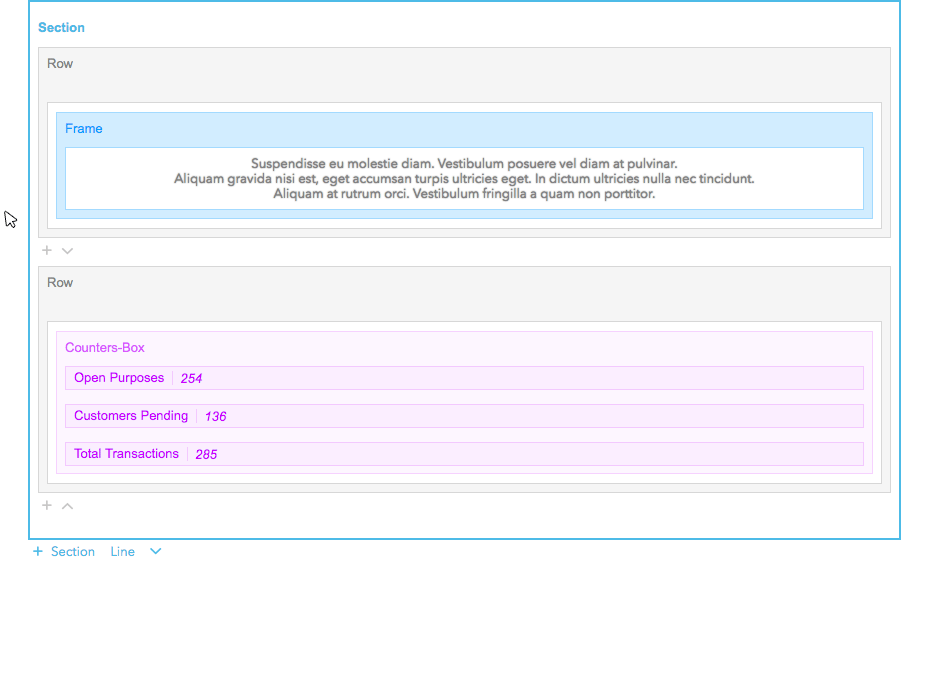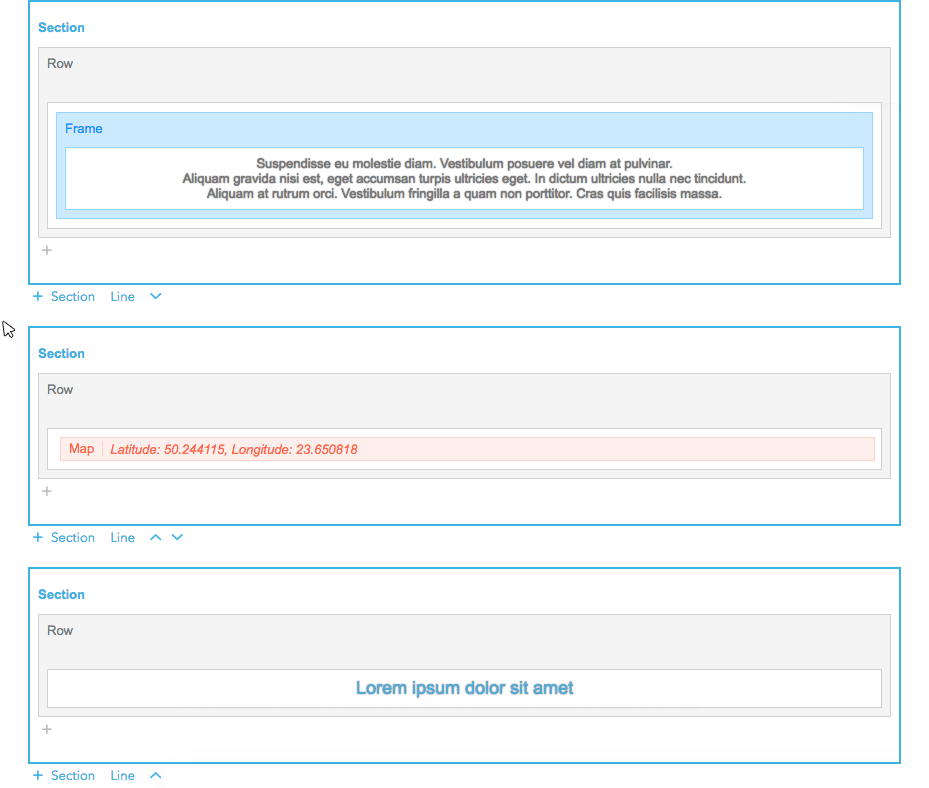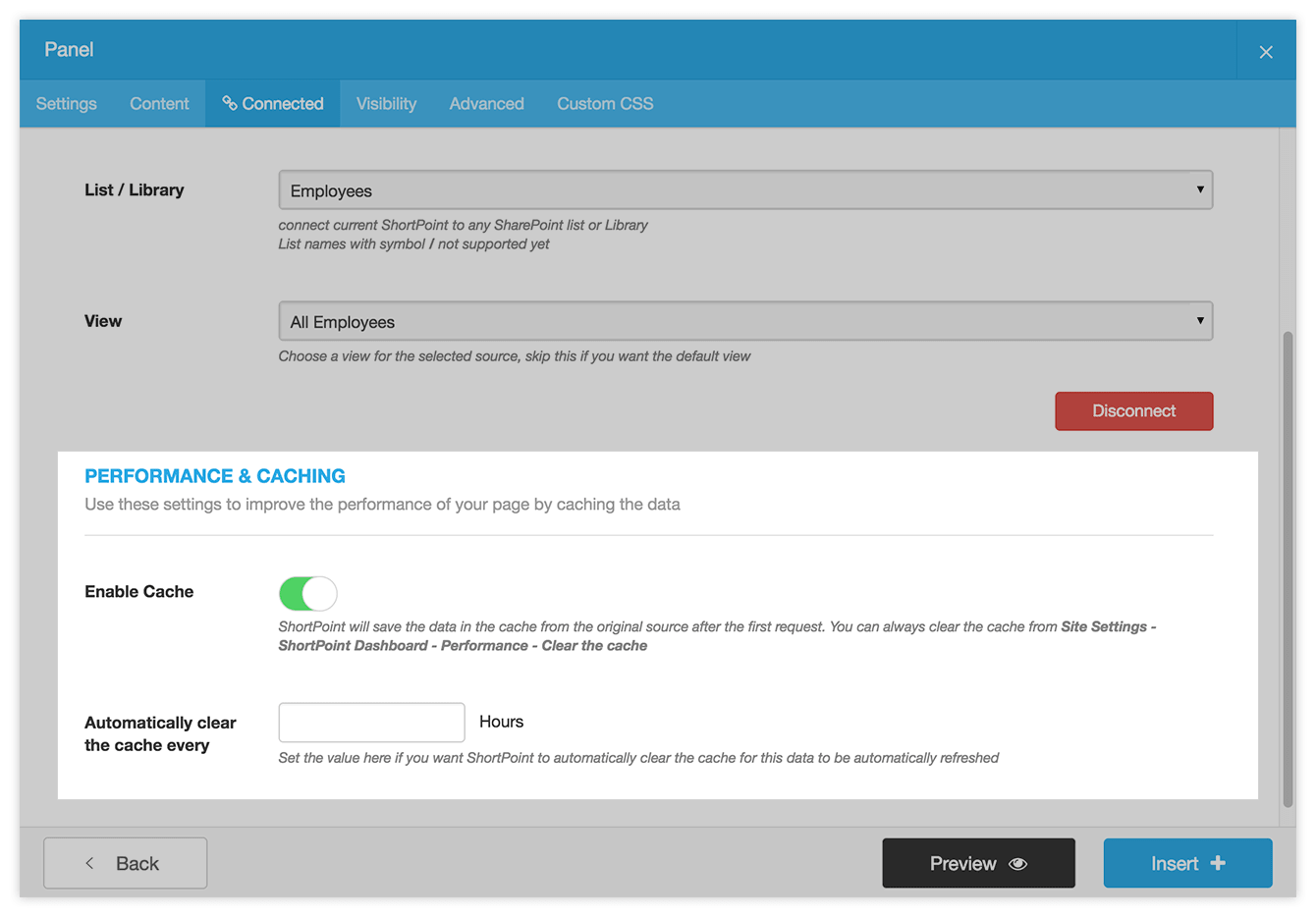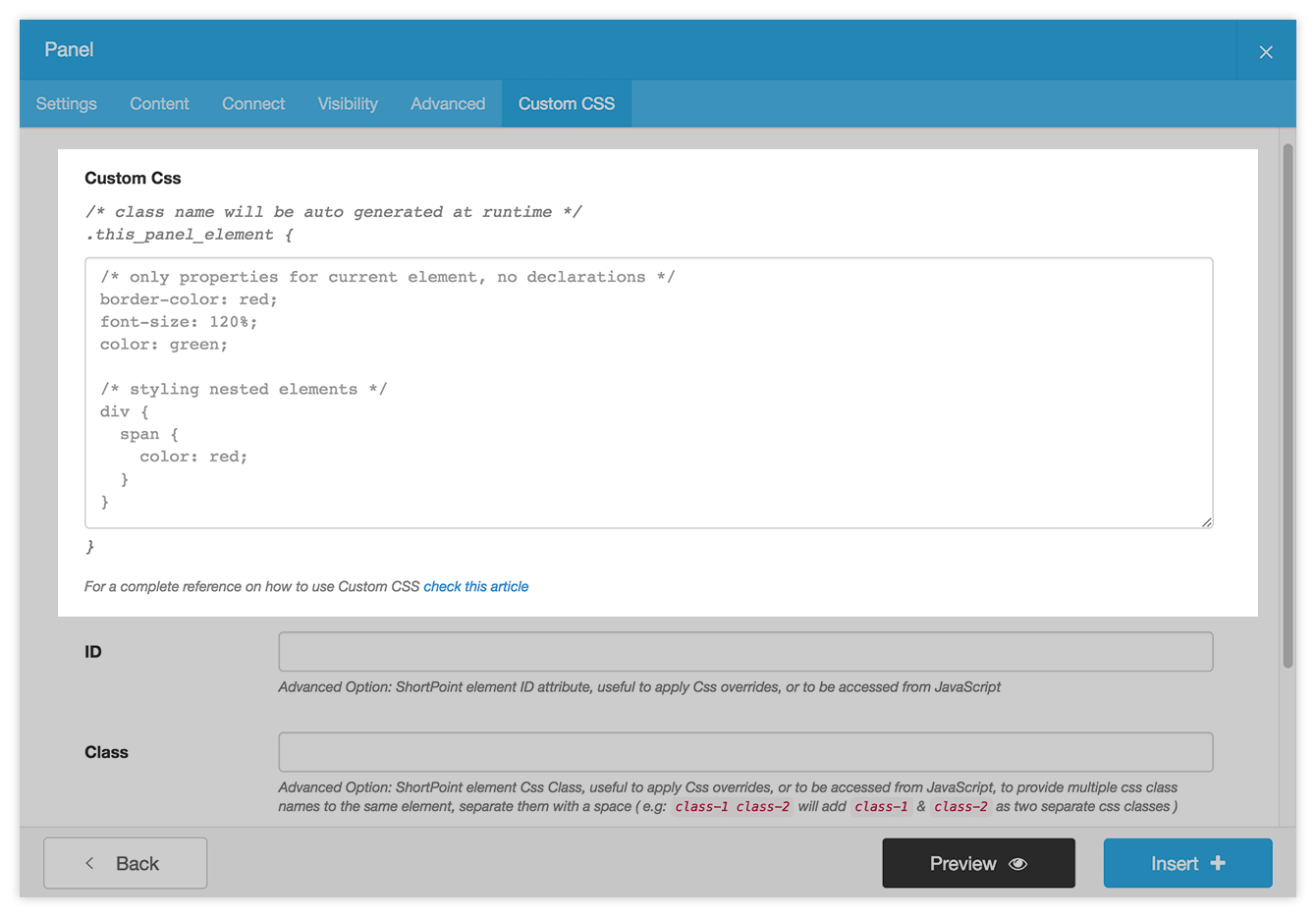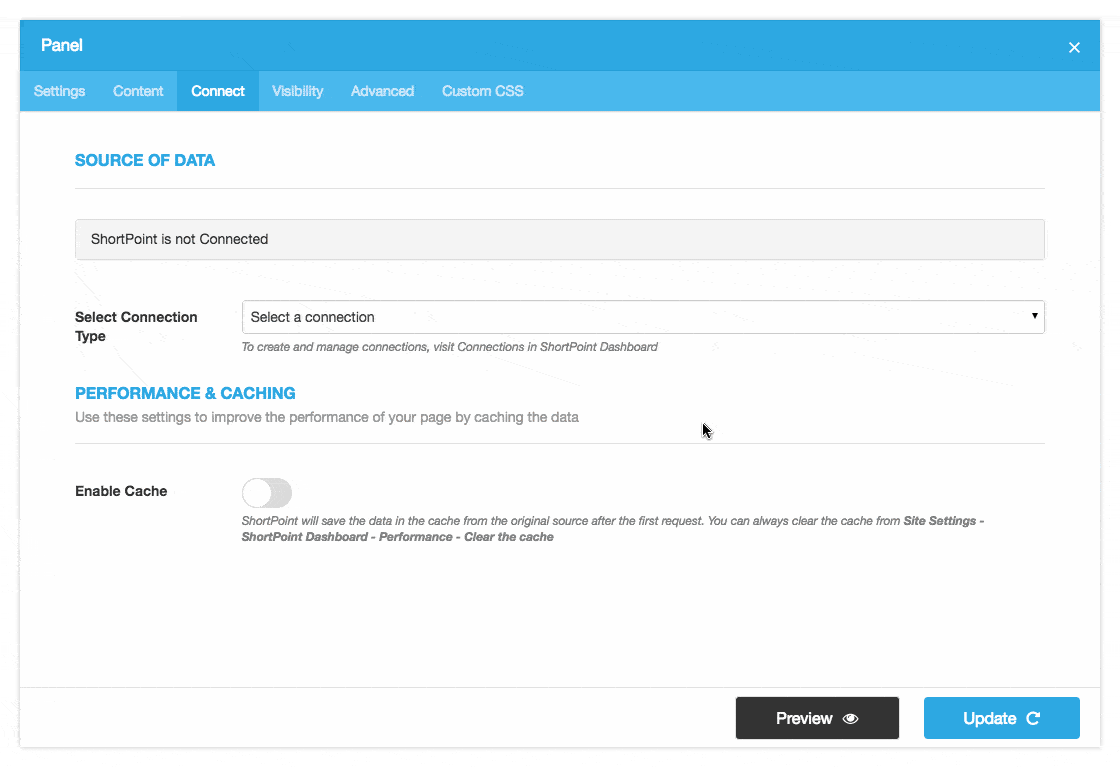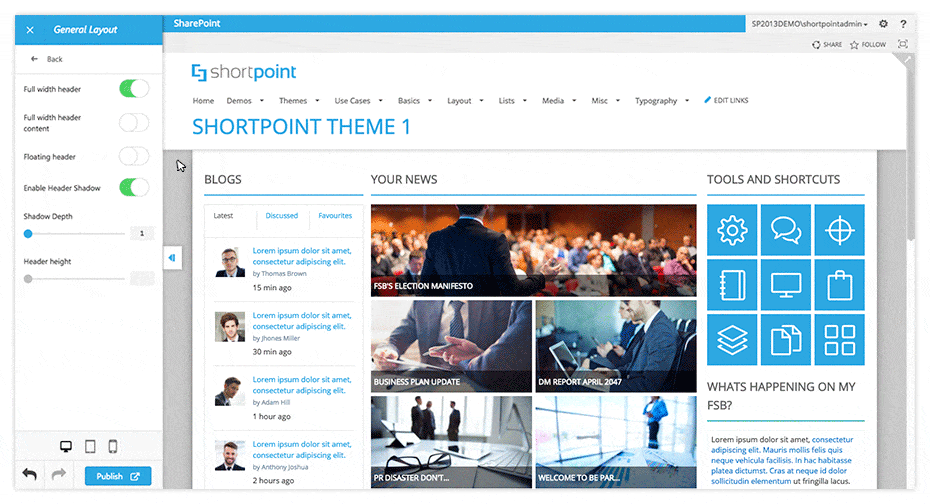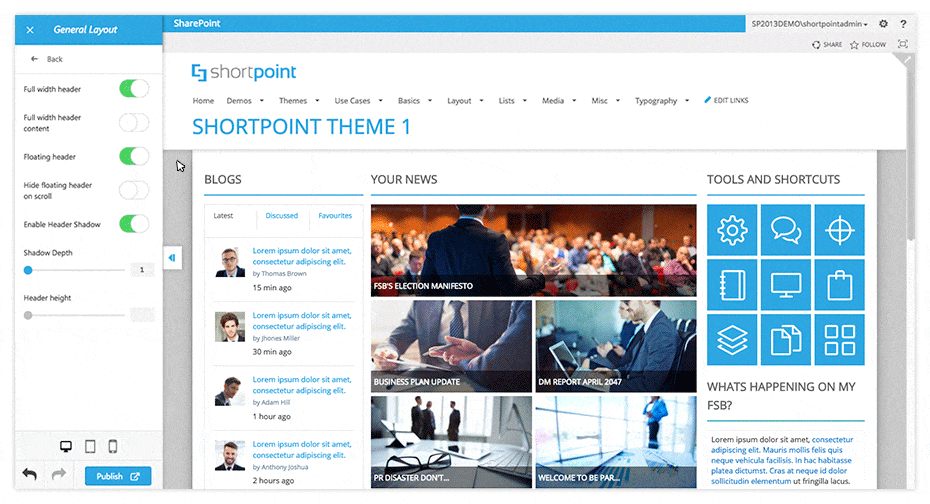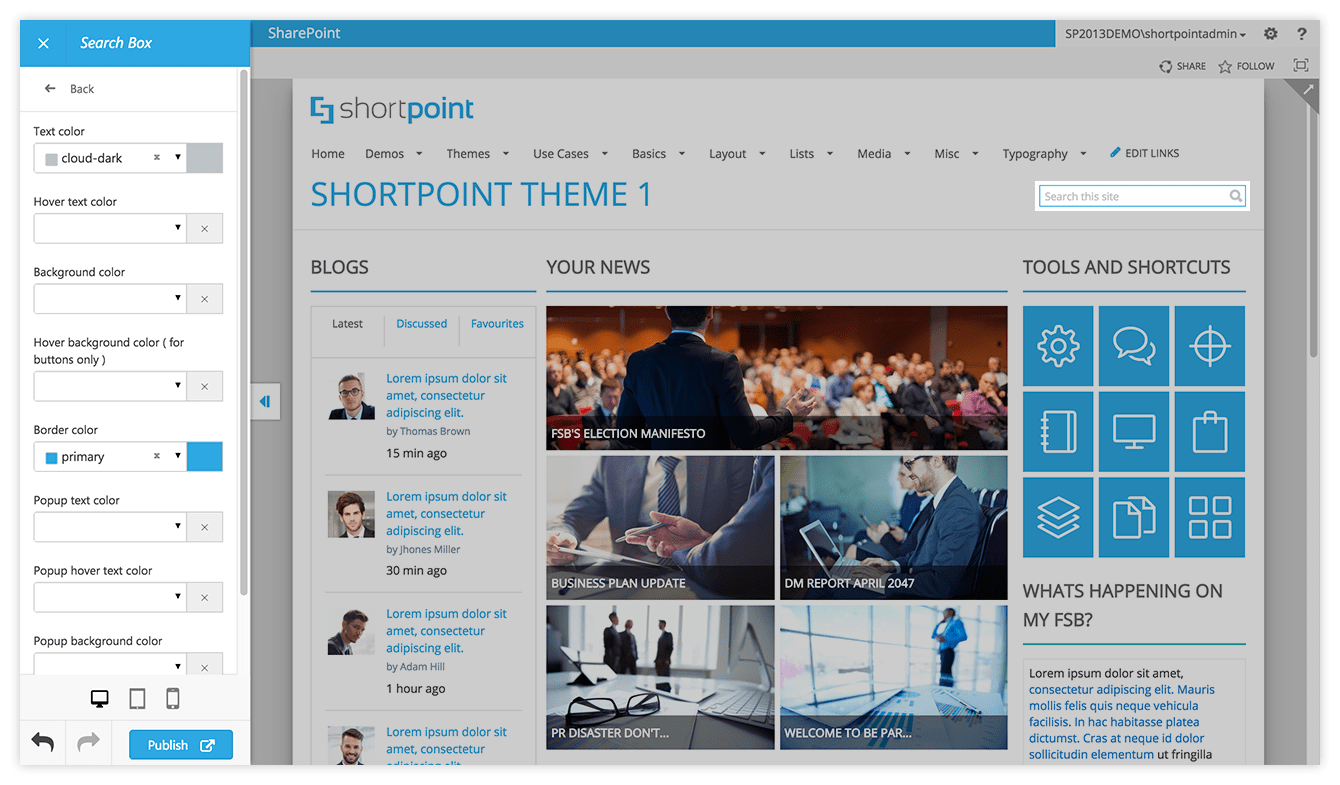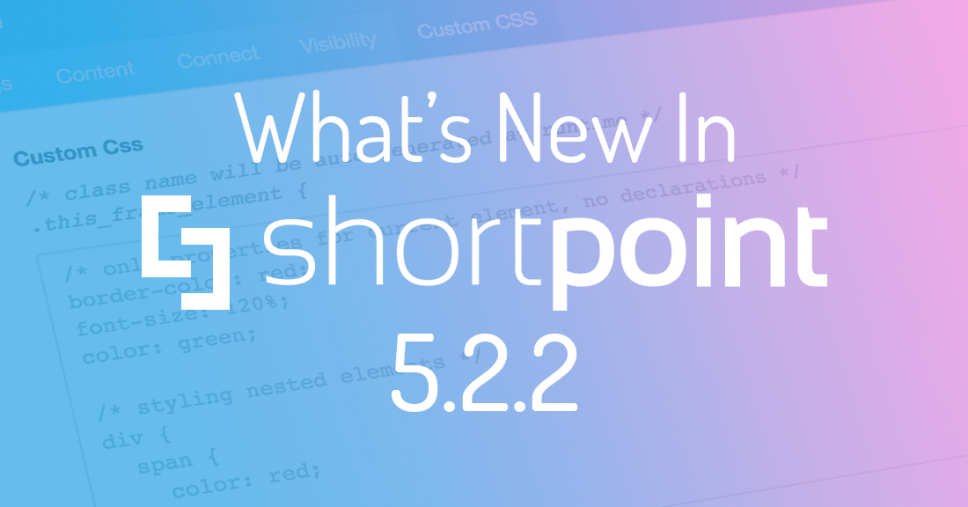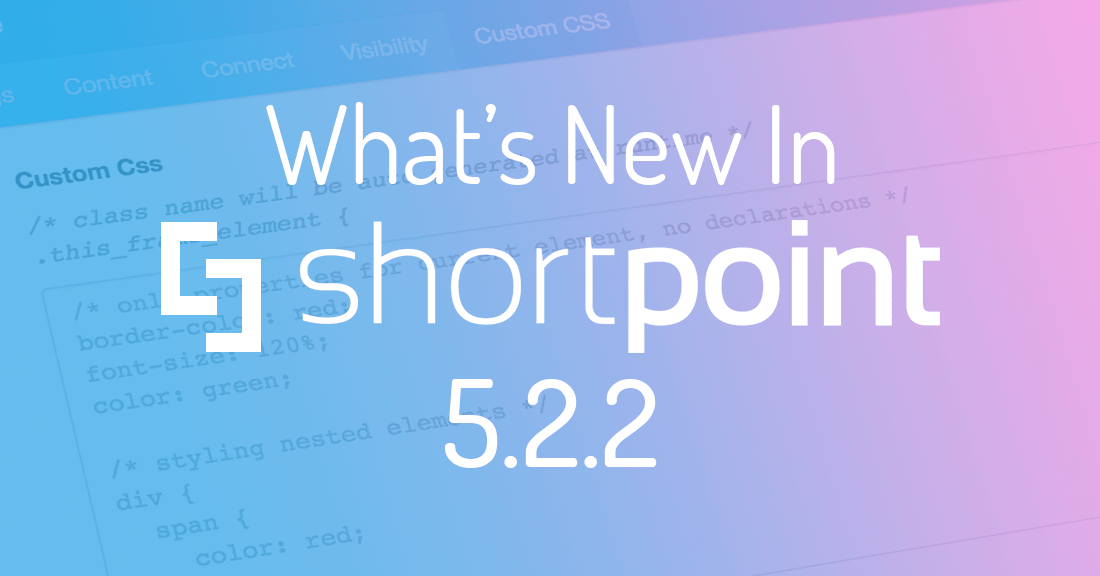First of all, we have new names for our most important features: ShortPoint Inserter is now ShortPoint Page Builder. And ShortPoint branding is now ShortPoint Theme Builder. ShortPoints now we call theme elements.
Download ShortPoint 5.2.2
New Feature: Move rows up and down in section. Add new rows between rows
Finally you can move rows up and down. Also you can add a new row everywhere inside a section, not only at the end of it.
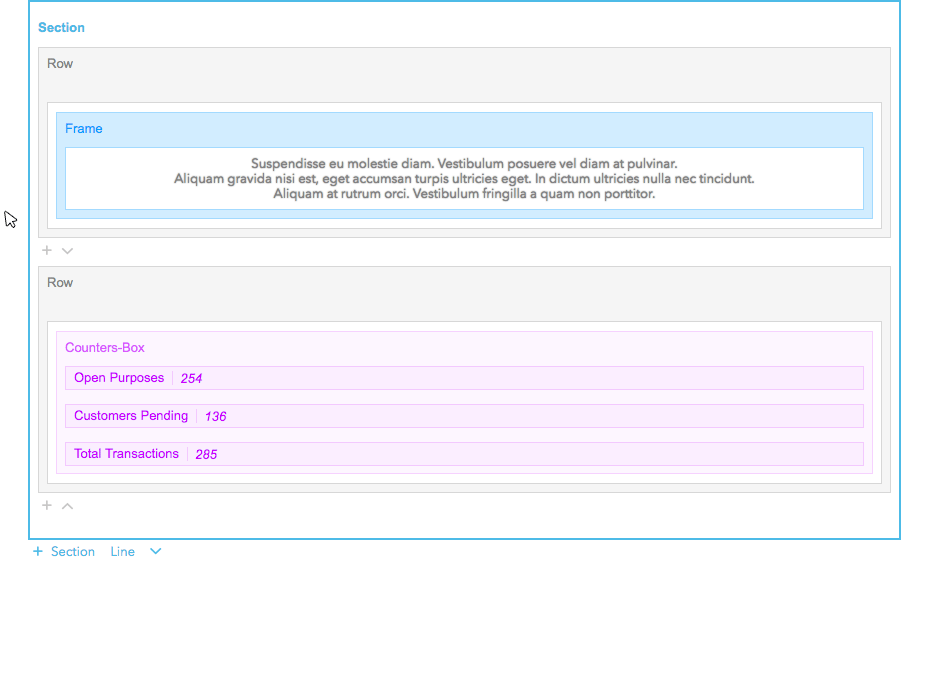
New Feature: Move sections up and down.
Now you can move sections up and down.
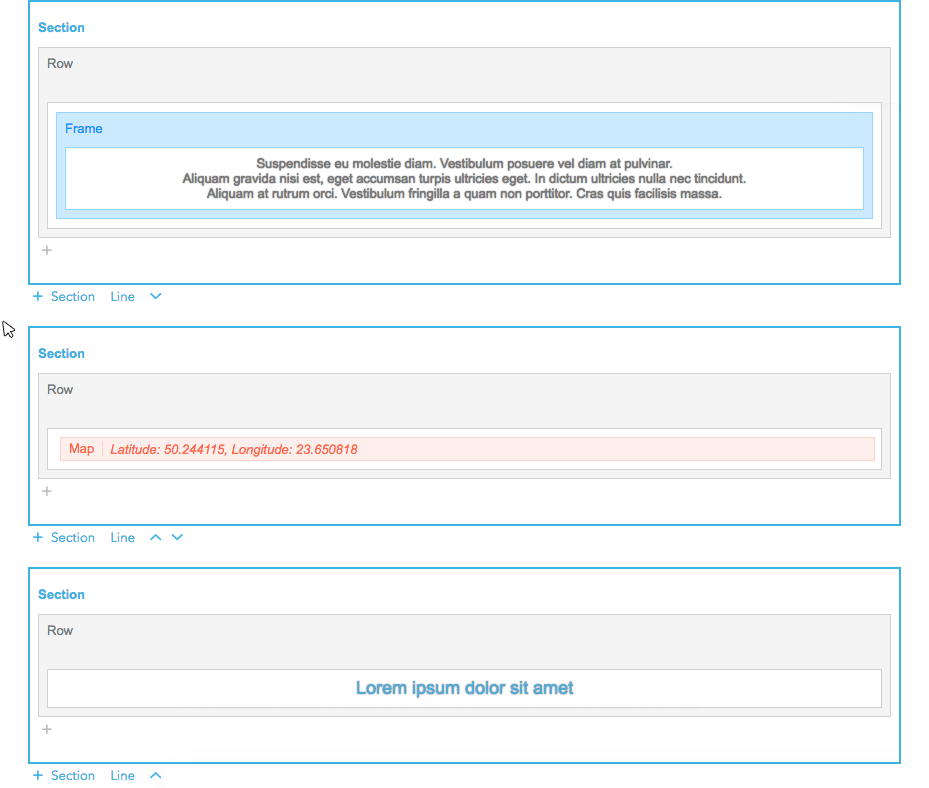
New Feature: Caching settings in connect
To improve performance more, now you can enable manual caching for connected data. Check out the new performance section in Connect tab.
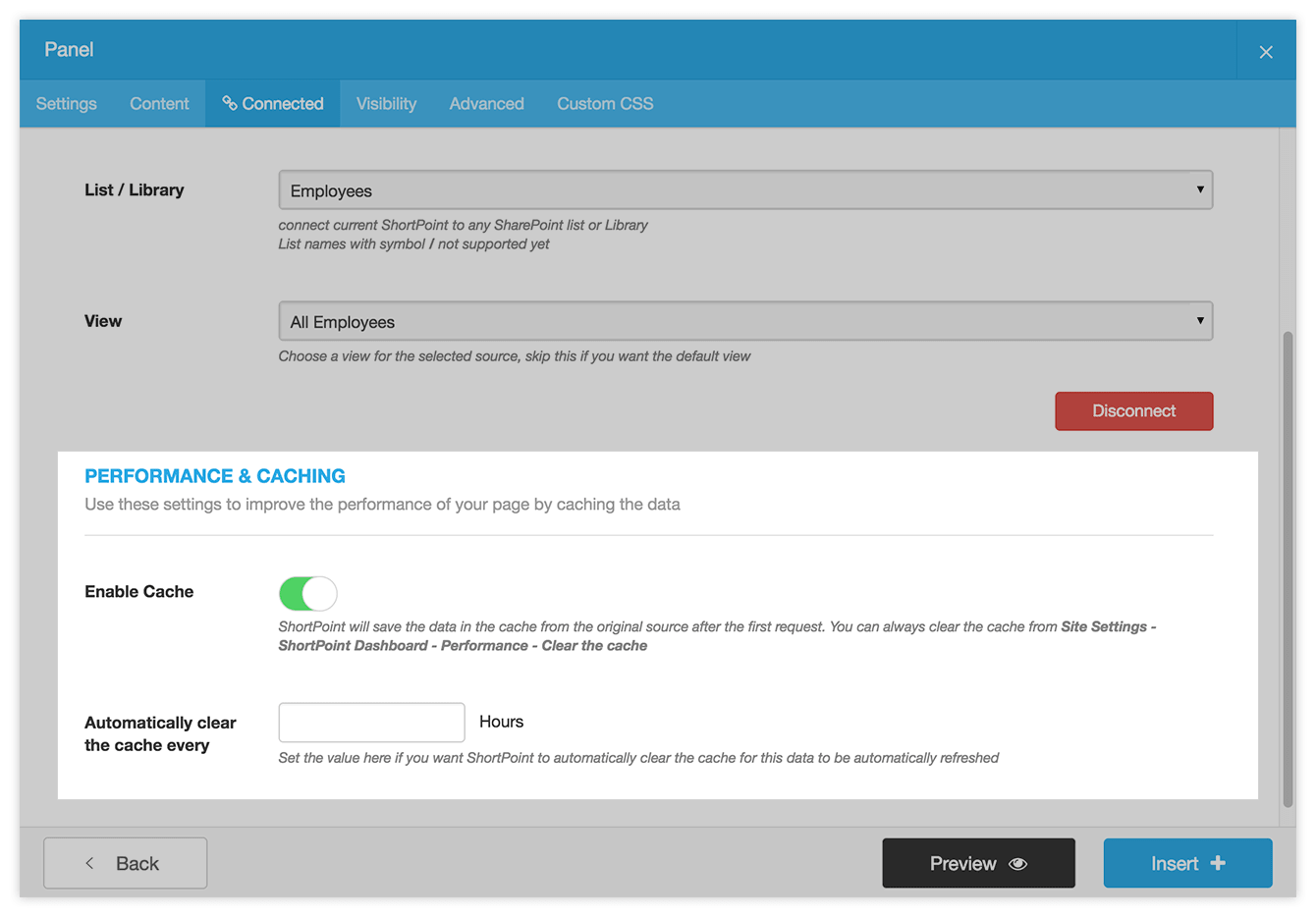
New Feature: Custom CSS in page builder
Now you can type custom CSS in the Page builder directly. Open any element settings, and check out the Custom CSS tab.
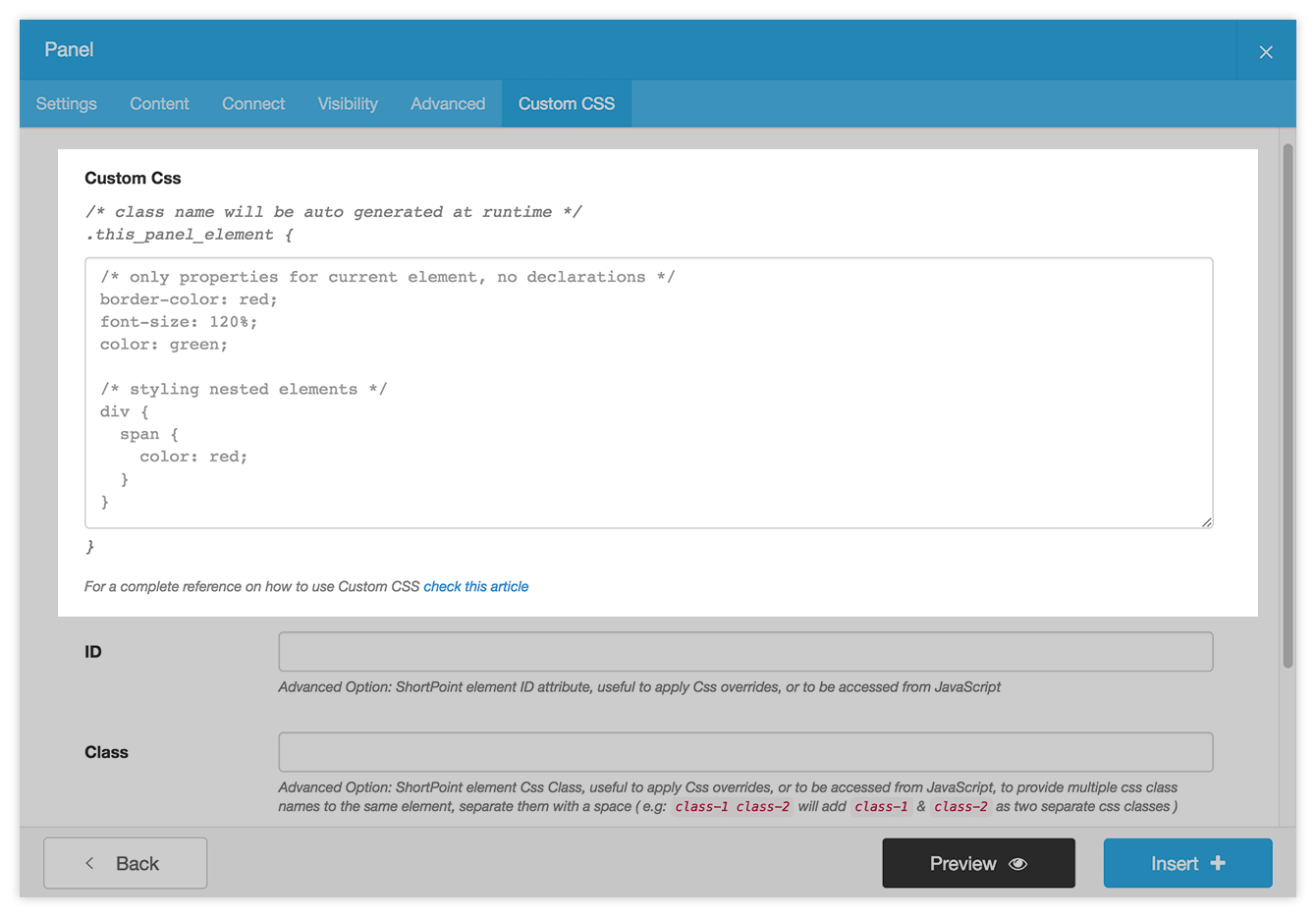
New connection type: Current user
This is still beta, but you can use it to get information based on currently logged in user.
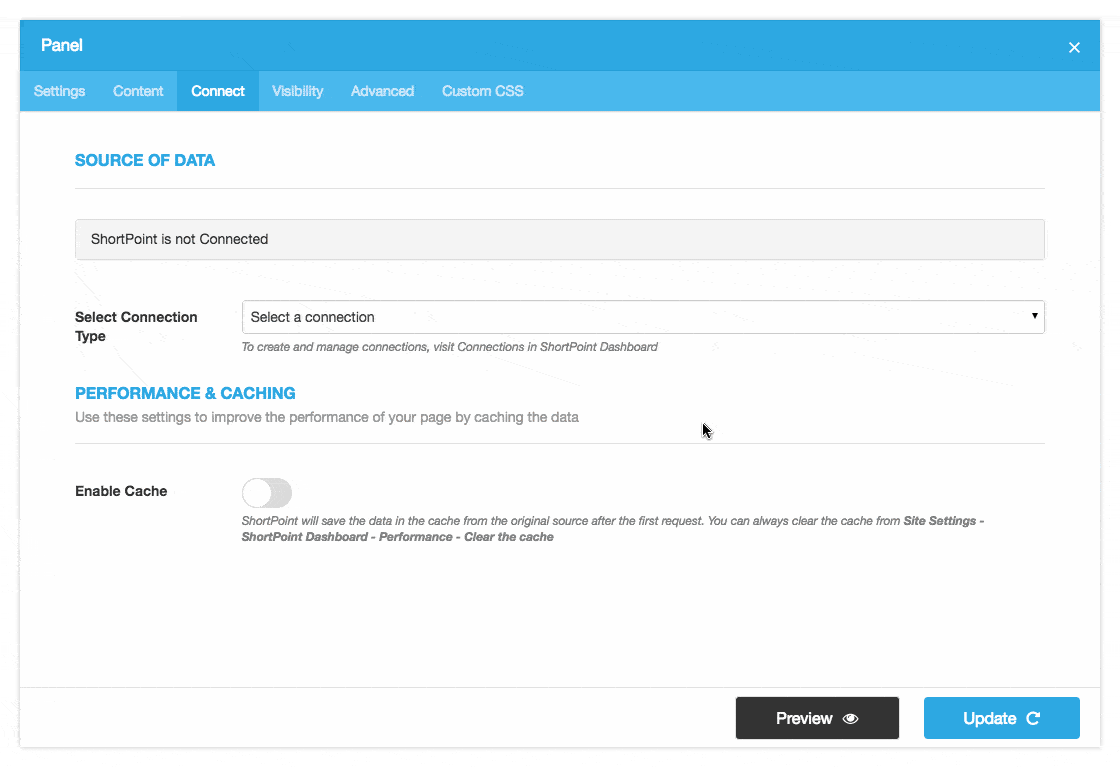
Fixed and floating header
Fixed & Floating Header: Keeping header visible on top of the page.
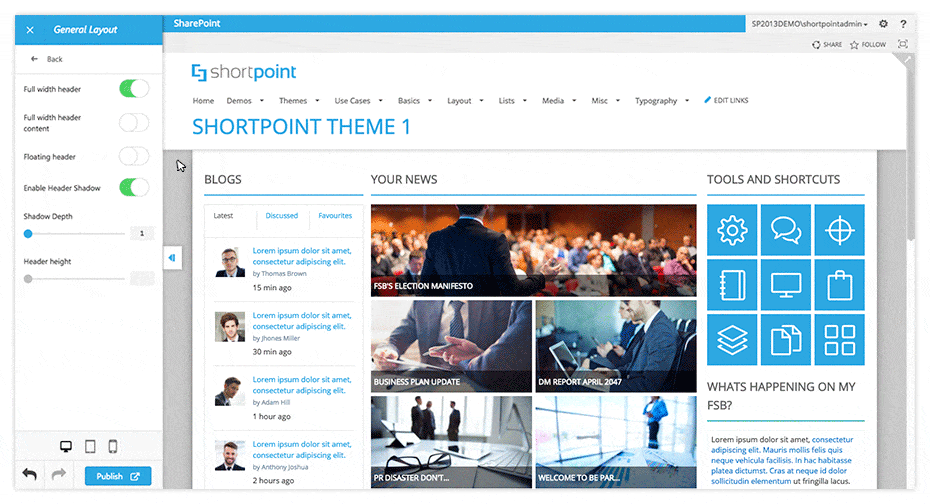
Hide floating header on scroll
Hiding and showing it when user scroll down or up.
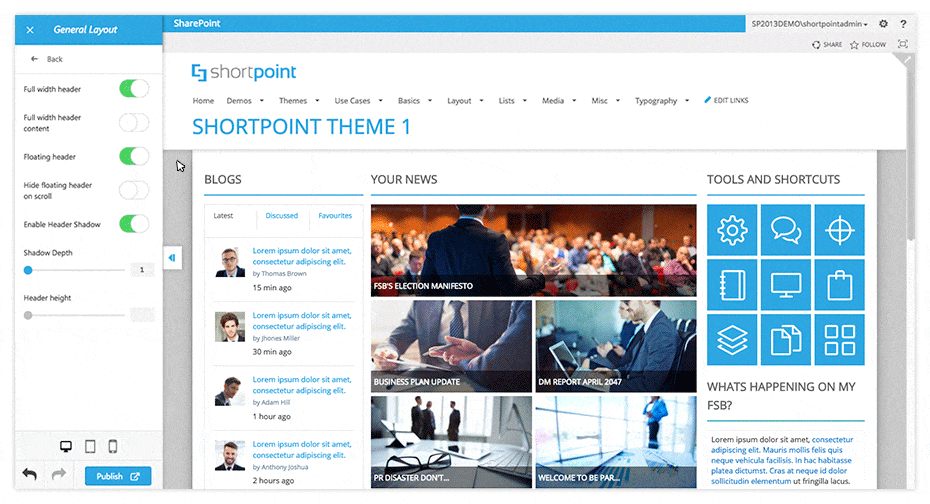
Search box styles in Theme Builder
SharePoint Search box can now be customized using the Theme Builder.
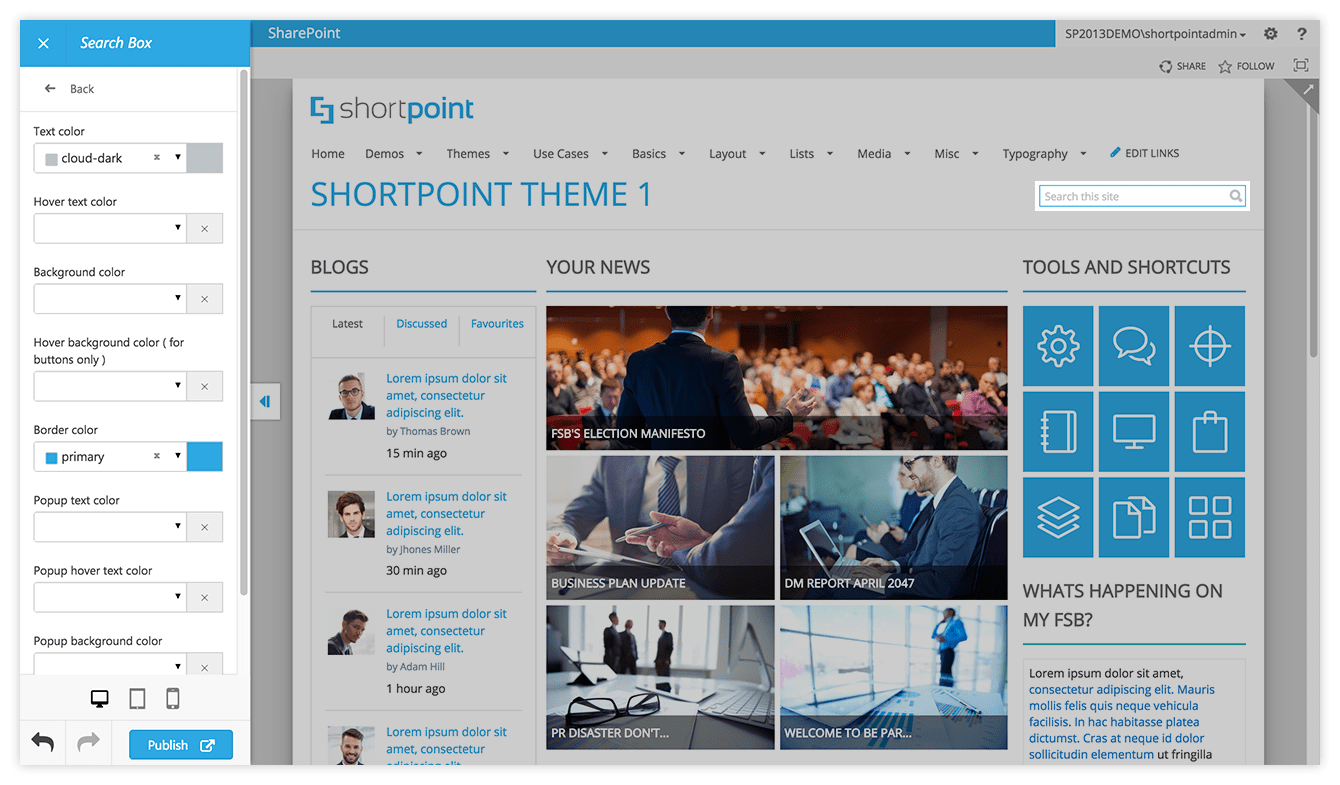
NEW
- Custom CSS: Now you can type custom CSS in the Page builder directly. Open any element settings, and check out the Custom CSS tab.
- Caching: To improve performance more, now you can enable manual caching for connected data. Check out the new performance section in Connect tab.
- Finally you can move rows and sections up and down.
- Also you can add a new row everywhere inside a section, not only at the end of it.
- SharePoint Search box can now be customized using the Theme Builder.
- Fixed & Floating Header: Keeping header visible on top of the page, and hiding and showing it when user scroll down or up.
- New Connection Type: Current User Connection type. This is still beta, but you can use it to get information based on currently logged in user.
FIXES
- Fixed the issue where ShortPoint were not working when SharePoint Minimal Downloaded Strategy Feature were enabled
- Fixed: Few customers reported login prompt issue when user has access to a sub site and not to the root site.
- Accordions and toggles Preloader sometimes got shown after the content is already visible on screen.
- Preloader takes extra time to fade out on pages that does not contain ShortPoint rendered elements. You have to upgrade the preloader code.
- Preloader kept spinning in case trial period is expired
- Included Original Date fields in Event ShortPoint to fix date format related issues. Use this new field if you faced timezone issues even after you specified the exact date format in advanced tab
- Fixed a bug with recurring events in calendar connected to Events ShortPoint are not getting data.
- In some cases home link was selected on other pages in structural menu.
- Home link icon used to be displayed while page is rendering in structural navigation, even if icon home link style was not selected.
- On structural navigation main menu hover color got applied to sub menu, if no sub menu hover color was selected.
- Menu fix: Root element was not always selected if a nested item is selected in managed navigation.
- ShortPoint color palette used to override calendar color overlays.
- Icon color was not working for Counterbox, when it was placed inside a panel.
- On rare cases Counterboxes used not to fit in the available area.
- Fixed an issue with changing visibility options in Internet Explorer.
- Fixed an issue with inheritance of branding settings on subsites.
- Bottom sections on pages used to take extra time to render in Internet Explorer.
- Fixed an issue with connection description when connection to RSS or REST service.
- Fixed trial expiration countdown on Dashboard.
- Sometimes em values in site customization tool was lost and treated as pixels.
- Carousel images used to overlap with SharePoint ribbon bar, if they appear behind it in Internet Explorer browser with SharePoint 2016.
- In rare cases, applying Custom CSS behaved different in a live preview (while customization tool is opened ), than when the site is published.
- Below all textshows element, there was some extra whitespace displayed.
- Current page was not highlighted in mobile managed navigation.
IMPROVEMENTS
- Implemented support of special characters in ShortPoint fields. For example, you can now add & in the link fields.
- Now html fields will be rendered as html in table ShortPoint. This includes Link field.
- Users can now add links to ShortPoint elements list.