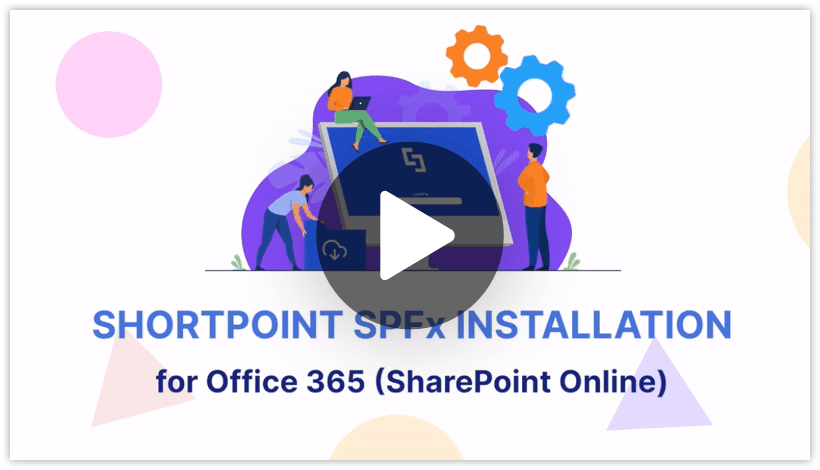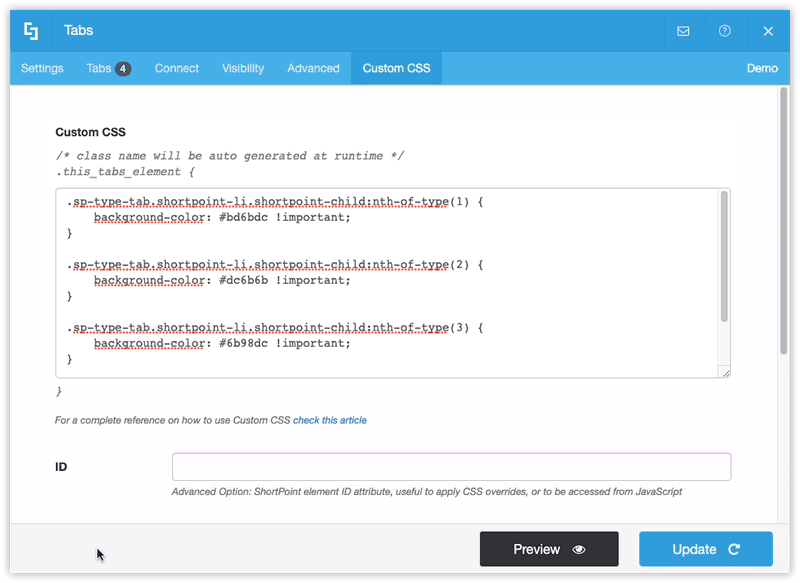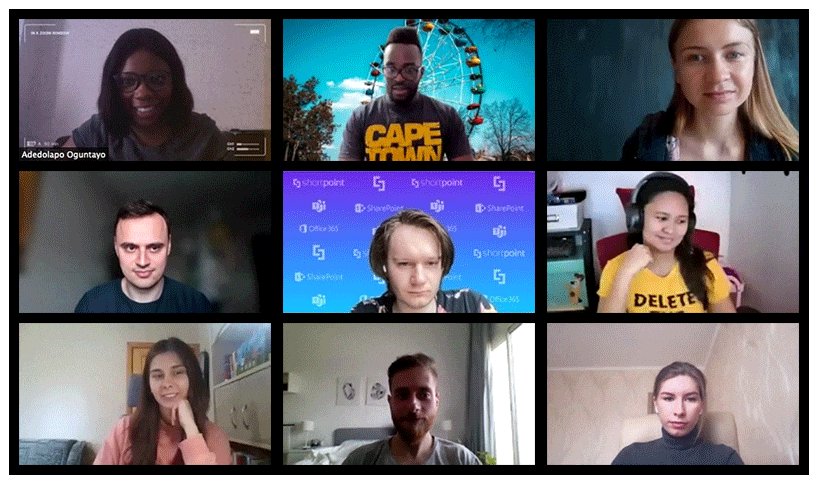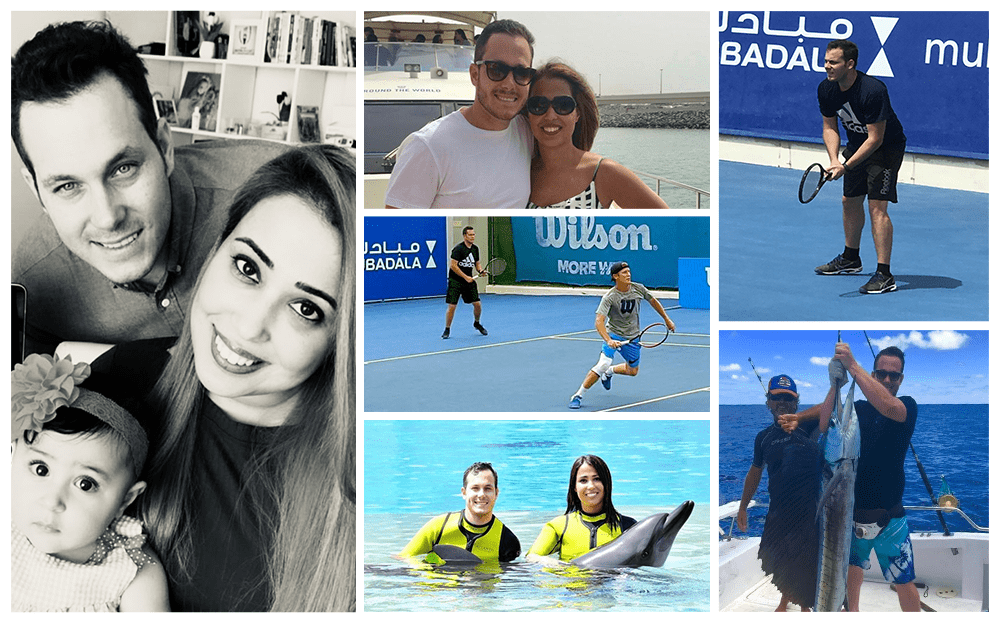Dear ShortPoint Community,
We sincerely hope you had a wonderful time in April. This month we have a bunch of new great written tutorials for you. Our authors have created them with a thought to bring in a bit more tech sophistication to your Intranets. Also, enjoy the installation video makeover for Office 365. Installing ShortPoint has never been explained better. In the second part of the newsletter, we share our tips and tricks to keep teams engaged while working remotely, and introduce you to one of our very sporty team members.
Enjoy and take care!

Kind Regards,
Oksana Aloshyna
Customer Support & Success Manager
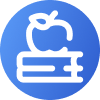
New Support Articles in April
Visual Builder articles:
- What is New With ShortPoint Wireframe Builder Experience
- Visual Builder Feature: Lock and Unlock
- Known Issue: Pasting Content from ShortPoint Demos Website or Other SharePoint Pages is Not Supported in Firefox (Visual Builder)
New articles:
- Animation Feature for ShortPoint Row and Column Design Elements
- Difference Between the Item URL and Item Dialog URL in ShortPoint Connections
- How to Set a Hover Color for Icons in the ShortPoint Icon List Design Element
- How to Make Rounded Corners for ShortPoint Columns
- How to Create a Page to Display a SharePoint List Item
- How to Embed a Modern SharePoint List Calendar (Month) View Using ShortPoint Code Design Element
- How to Use Custom Date and Time Formats with ShortPoint Design Elements
- Known Issue: Outlook Upcoming Recurrent Event is Not Displayed When “Show only once” is Selected in the Recurrence Settings
- Known Issue: Overlaid SharePoint Calendars are Not Shown in Connected ShortPoint Design Elements
- Known Issue: Decimals are Displayed in ShortPoint Connections Despite the Calculated Column Having 0 Decimal Places
Updated articles:
ShortPoint SPFx Installation Video for Office 365 (SharePoint Online) Remake
We are happy to announce that the ShortPoint SPFx installation video has been fully remade. Watch the brand new video that demonstrates the complete process of ShortPoint SPFx installation in Office 365 (SharePoint Online) environment:
And don’t forget to check out the updated tutorial articles in our Knowledge base. Here’s where to start: ShortPoint SPFx Installation in Office 365 (First Time).
April Tech Tip: Freshen Up Your Tabs Look With Custom CSS
Setting up your SharePoint pages layout is essential for creating intranets. ShortPoint Tabs Design Element is used to make a page layout more organized. Using Tabs is very convenient for grouping content or connecting related information.
By adding more customization to Tabs, you can brush up their look. Here is when the Custom CSS comes in handy:
- Control the invaded space. Make Tabs more compact and prevent them from occupying multiple rows by adjusting each tab width. Try out our solution on How to Modify the Width for ShortPoint Tabs.
- Maintain clarity by adding more colors. Update the Tabs design look and make them brighter by giving each tab a separate color. Check our article on How to Set a Separate Color for Each Tab of ShortPoint Tabs Design Element to know more. Prefer keeping it minimalistic and adding just small touches to the design? What about having your Tabs on a transparent background and adding a vibrant underline only to the active tab? If your answer is “yes”, our solution on How to Add a Gradient Underline below ShortPoint Tabs is for you.
- Be consistent. Prevent ShortPoint Tabs items from stacking on top of each other on mobile devices to maintain the same Tabs look on all devices. Check our article on How to Prevent ShortPoint Tabs Stacking on Top of Each Other on Mobile Devices if you want to give this solution a shot.
Interviews and Associations: Fun Team Activities You Can Do Remotely
For many people that are used to the office routine, adjusting to the remote workstyle could be stressful. Working remotely means not only dealing with constant connection, camera and sound issues, or keeping your family members occupied (preferably in another room) while you are working, but also not having a real face-to-face interaction with your colleagues. And that can make one pretty sad and lonely.
ShortPoint has always been a remote company. We’d like to share how we make our daily meetings at ShortPoint interactive and fun. One of the nice initiatives we had was the interviews in Q&A format. Every team member received a set of anonymous questions from the team that were answered during 10-15 minutes of the meeting. Now, as we know many interesting and fun facts about each other, we are playing a name-association game. The goal is to give associations for randomly chosen people from your team as quickly as possible. These fun activities make us feel united and boost up the positive mood.

The Faces of ShortPoint
Meet Ryan, Our Senior Account Manager
Today we’d like to tell you about Ryan, our Senior Account Manager. Ryan joined our sales team in 2020. His mission is to get more people familiar with ShortPoint, show the awesome designing features our product has to offer to make SharePoint intranets stand out. Since early childhood Ryan was a sporty guy. He played different sports growing up, in particular tennis and rugby, which is almost like religion for South Africa, where Ryan is originally from. After finishing school, Ryan played Division 1 Tennis at University in California on a tennis scholarship. He was a number one tennis player (under 18) in the UAE and even played a game with a famous tennis professional Roger Federer. So to say that Ryan loves and knows how to do sports is to say nothing.
Always being active is a life motto for Ryan. Golfing is his favorite activity for the weekend. He also likes fishing, and even tried shark cage diving – an activity that might sound pretty dangerous to some people. Apart from doing sports, Ryan is also interested in technologies and medicine, robotics and genetics in particular. He believes that we will see its exponential growth in the nearest future. Among other hobbies, Ryan likes traveling. Nowadays, Ryan enjoys exploring the diversity of Dubai, where he lives with his beautiful wife Najla and adorable daughter Lara. He is learning now how much we sometimes take our health and the little things for granted. Ryan feels being more grateful than ever before for the basic things he would have overlooked in the past. If you ask Ryan for advice it would be this: “Chase your passion whatever it is and enjoy your life because you only have one”.