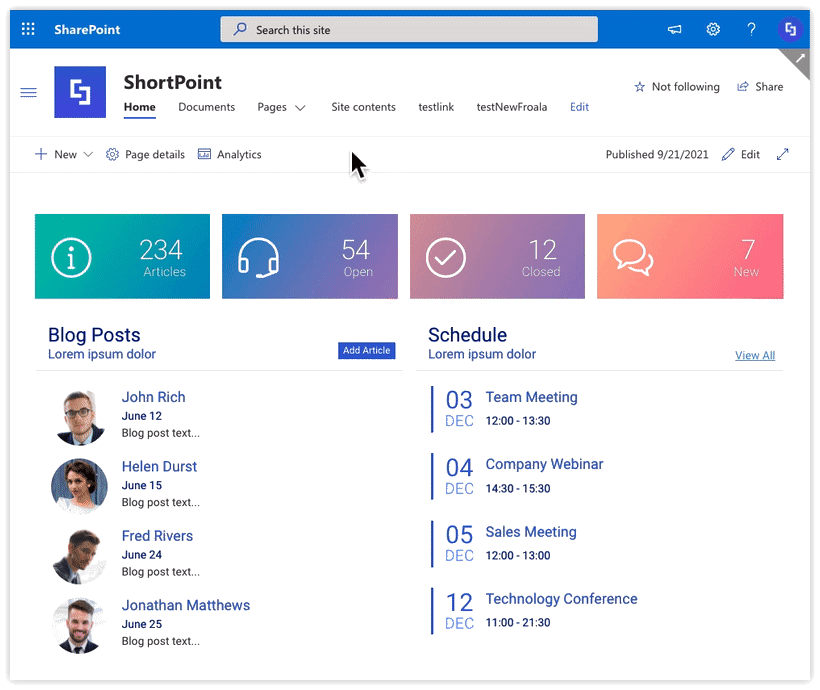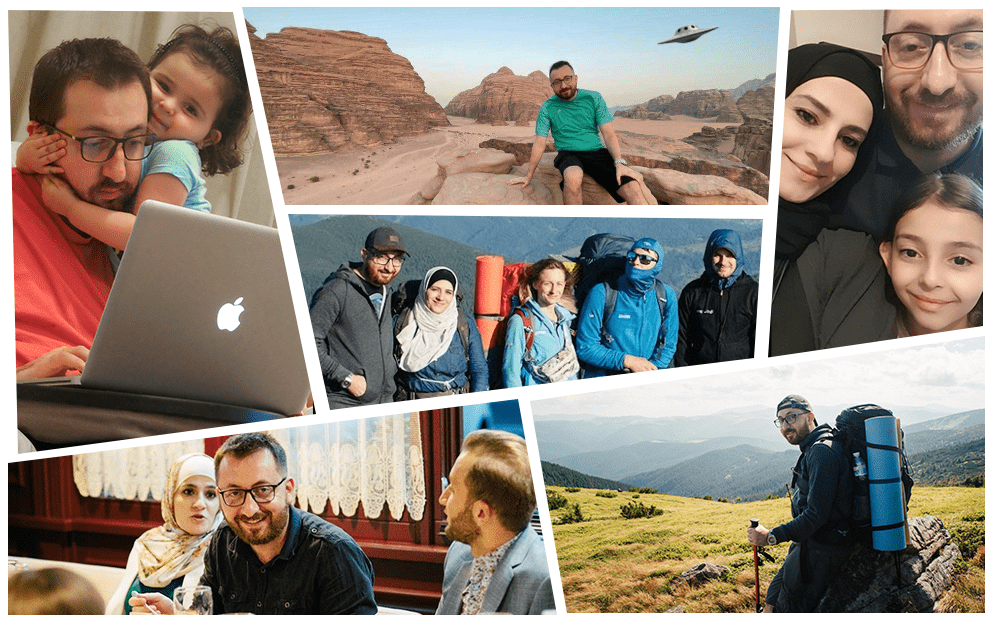Dear ShortPoint Community,
In the first month of autumn, we have a big announcement to share with you: ShortPoint is now searchable. From now on, you can use SharePoint’s built-in search feature to find content inside ShortPoint Design Elements on modern SharePoint pages.
Our content team has prepared a bunch of new and updated content for you. Also, we are very excited to share a new video tutorial that will help you with connecting a SharePoint Calendar to Events Design Element.
Last but not least, we want you to get to know Anas Nakawa, our Co-Founder, CTO, and the calmest person at ShortPoint.
Have a very productive and warm autumn, and see you next month!
Kind Regards,
Tetiana Pomohaieva
Customer Support Expert & Product Content Writer
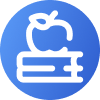
Tutorials in September
New articles:
- Visual Builder Feature: AutoRecover
- How to Filter News Posts or Links Viewed on a SharePoint Page Using Free-Text Query
- How to Identify Custom Property Names in SharePoint
- How to Map Custom Properties in News Connections
- How to Make All Links/Hyperlinks in the Accordion Design Element Content Open in a New Tab
- How to Retrieve All Document Libraries from a Site Collection Using ShortPoint Connect
- ShortPoint People Search: Upcoming Anniversaries and New Hire Configuration
Updated articles:
ShortPoint is Now Searchable!
The long-awaited feature is now live. From now on, ShortPoint web part content is searchable on modern pages! It has never been easier: simply type your query in the SharePoint search box, hit Enter, and select the result you’ve been looking for from the list.
To use this feature, make sure to have ShortPoint SPFx version 7.5.0.xx or later on your SharePoint site(s).
More information can be found in this solution article: SharePoint Search: How to Find the Content inside ShortPoint Web Parts on Modern Pages (Office 365 & SharePoint 2019).
Video Tutorial: Connecting a SharePoint Calendar to an Events Design Element
Using ShortPoint Events Design Element, you can easily display your organization or team events on a SharePoint page. It is the best practice to store the event details in a SharePoint Calendar. For you, our dear customers, we have prepared a video tutorial that demonstrates how to dynamically connect a SharePoint Calendar to ShortPoint Events. Check it now.
P. S. In this tutorial, you can check how quick and convenient it is to add the ShortPoint Events in our new Visual Builder and Wireframe Builder modes. Try it with us.

The Faces of ShortPoint
Meet Anas, Our Co-Founder and Chief Technical Officer
Today we want you to get to know the calmest person at ShortPoint (and, we might not be mistaken if we say in the whole Universe) – Anas Nakawa, our Co-Founder and Chief Technical Officer. Anas is a very thoughtful, wise and prudent leader, who never stops learning, and this all makes us calm and confident in the development future of ShortPoint. He says that being so calm is a gift, but you can surely improve it with having less caffeine and more water.
It is hard to believe it now, but the person who drives our technical life at ShortPoint and makes every development gear work smoothly, might not have joined ShortPoint at all 😱
Several years ago, when our CEO Sami AlSayyed offered his best friend Anas to join him, Anas’ first answer was no. Who knows where it would all go and how different could ShortPoint have become if Anas’ wife Lana didn’t convince him to try. The exact words she said are already in history, but what made Anas rethink his decision is this question: “Are you going to miss a chance to start something great and helpful, with a person you know almost all your life, your friend who is like a brother to you?” What can we say now, a wise woman is a great gift life can give you 🙂 And we all are very thankful and lucky to have Anas with us today (thank you, Lana!).
Lana, Anas’ beautiful and wise wife, was his love at first sight, and Anas knew from the very beginning that this woman would become his future wife. This love led to the creation of a happy family – Anas, Lana and a cute and very talented girl Salma, their lovely daughter.
Sometimes, Anas jokes that he’s been in development since its Stone Age – there was no division between front-end and back-end, no frameworks… Anas has even witnessed the birth of jQuery (indeed, old good times).
Probably, there are no other things in life that Anas values more than his family and work. And that’s why flexibility and possibility to work from any place in the world that ShortPoint gives you, is very valuable for Anas as he can spend more time with his family.