Dear ShortPoint community,
I hope this letter finds you well, and you receive it in good health and high spirits.
In April, we decided to slow down a bit on new features and look back at the product to focus more on the quality and usability.
This month we are rolling out ShortPoint SPFx version 6.9. This release is focused primarily on bug fixes and improvements. If you requested any bug fixes covered in this release, you will receive a notification to upgrade your version and check if the issue is solved. Also, please welcome the long-waited Outlook integration in Page Builder elements, and a new design to the Connect Feature interface.
As a result of our current evaluation, some of the product parts will be improved in the second half of April. Our mission here is to look at the product more closely from a user perspective. We strive to make ShortPoint faster and more user-friendly by working on performance, colors and other features that need stabilization.
Wishing you and your family an endless amount of joy and love. May you find the renewal of hope and new beginnings during this Easter holiday.

Sincerely,
Oksana Aloshyna
Customer Support Manager

Please Welcome
ShortPoint SPFx 6.9 Release
Please visit our Roadmap Page to check the release notes for ShortPoint SPFx 6.9 and see the full list of implemented improvements!
Please note that version 6.9.30.6 is released as a preview version. This means that you will not get a warning notification to upgrade anywhere in the product. To know how to apply the fresh release, please check this tutorial:
New: Connect Feature Improvements
Since 6.9, we redesigned the ShortPoint Connect feature interface. This is the new user experience:
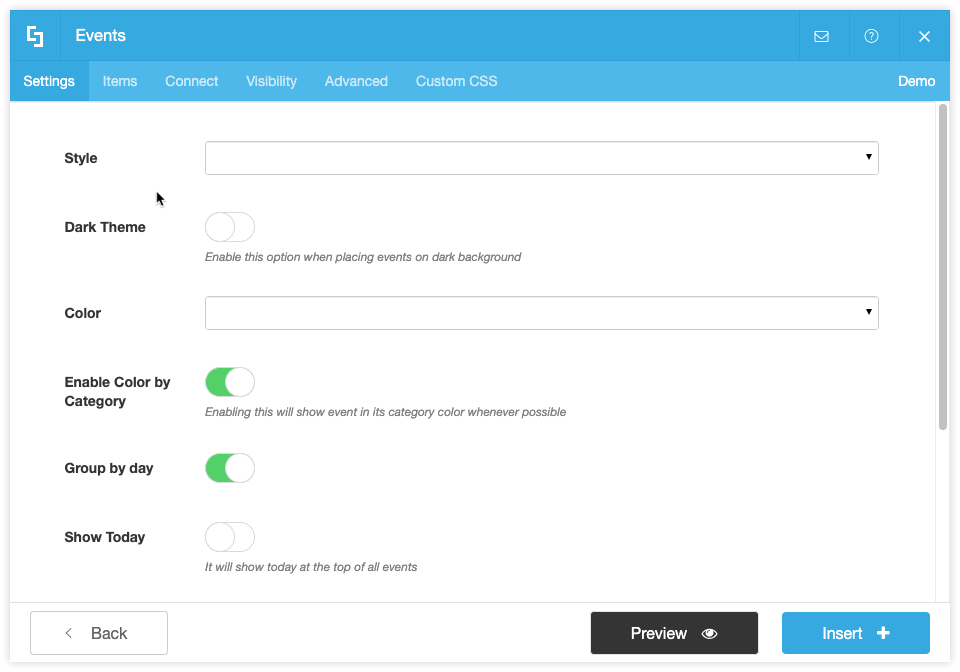
We made changes to the pages of individual connections as well:
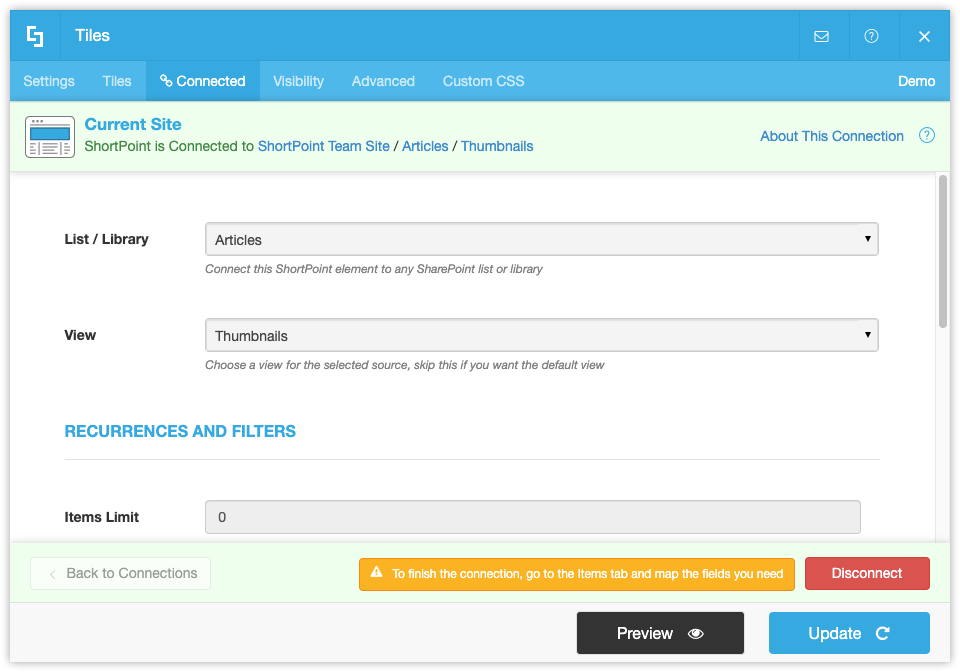
Here is what you will see after the connection is established successfully:
- Sticky header and footer: we made sure that the key connection info is there even if you scroll up and down;
- About this Connection button: easily switch to a support article if you have any questions;
- Back to Connections button: switch back to choose another type of connection easily;
- Reminder to map the fields: makes sure you finish the connection process and have nice results.
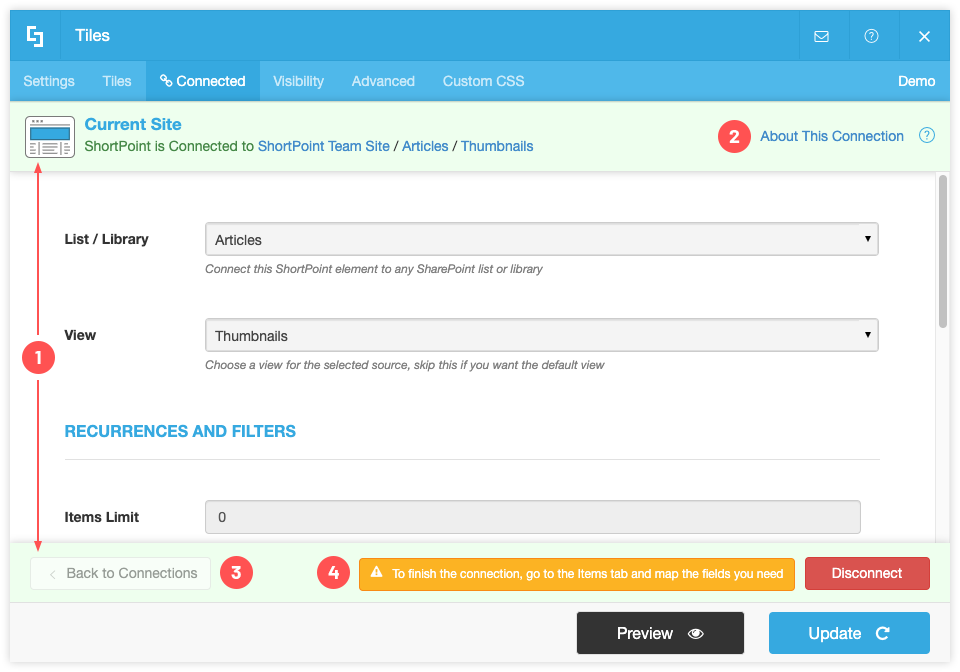
In case the connection was not established successfully, you will now see a better error indication:
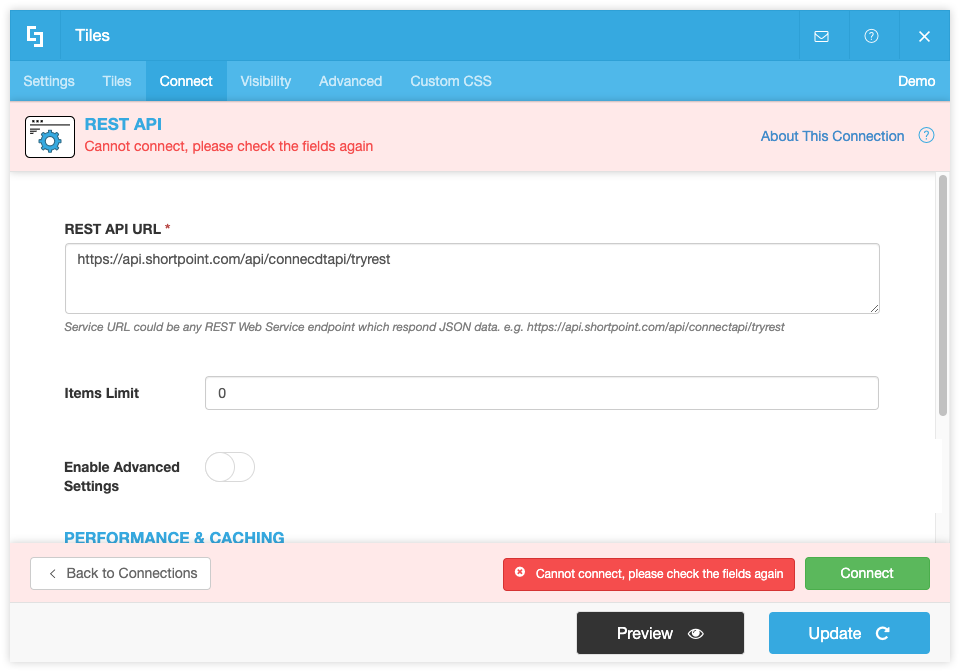
What’s next in the Connect Feature?
- Many new connection types
- Filter toolbar (to filter out connections by category)
- Search box (to search inside all your connections easily)
New: Events Element Connection Improvements
Items Limit (2) is back and will coexist with Days Limit (1) to give you more flexibility. For Recurring Events (3), you can now either expand them to show all occurrences, or display only the nearest upcoming occurrence:
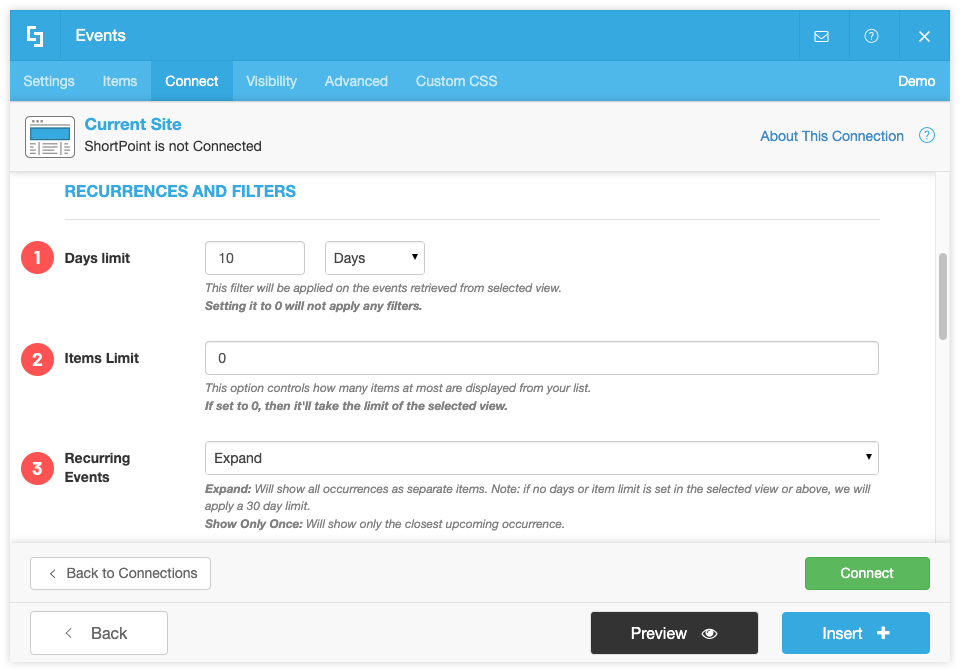
Days Limit feature from now on allows you to select between Day, Month and Year options:
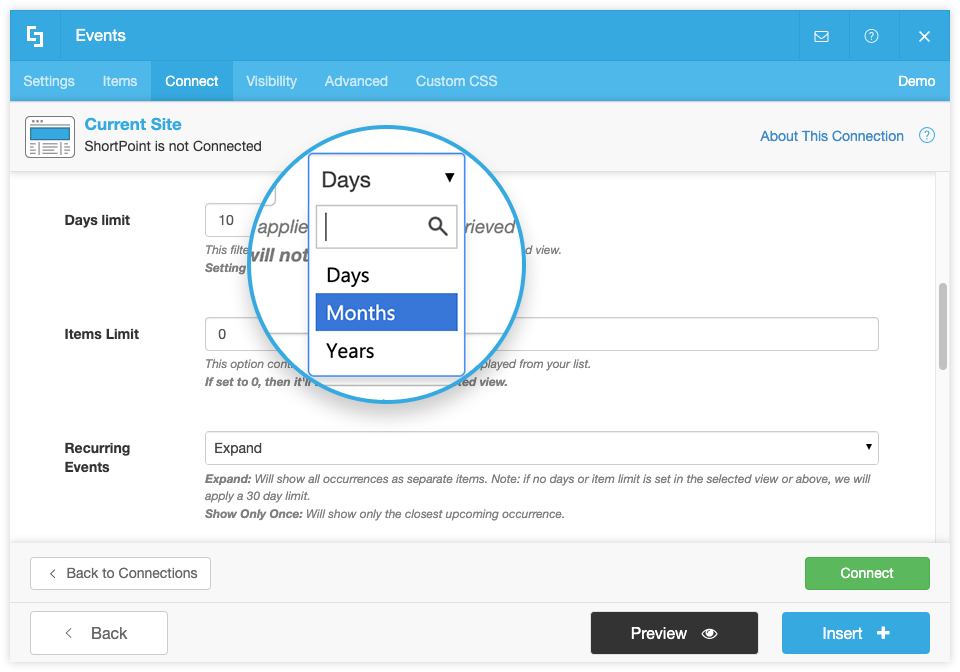
Enjoy more control over the timezone settings:
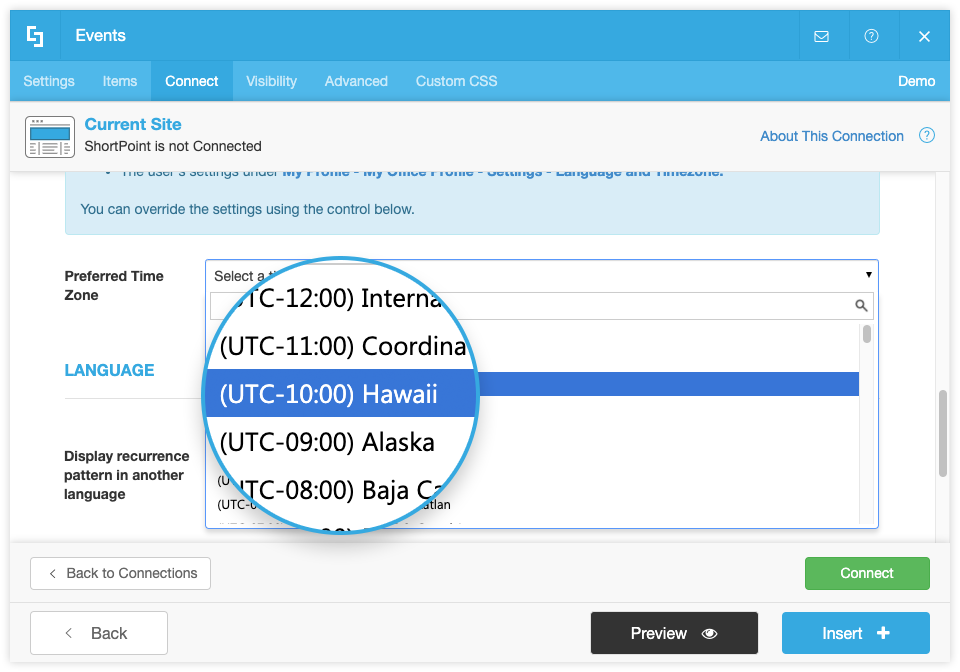
Also, you can display the recurrence pattern in different languages:
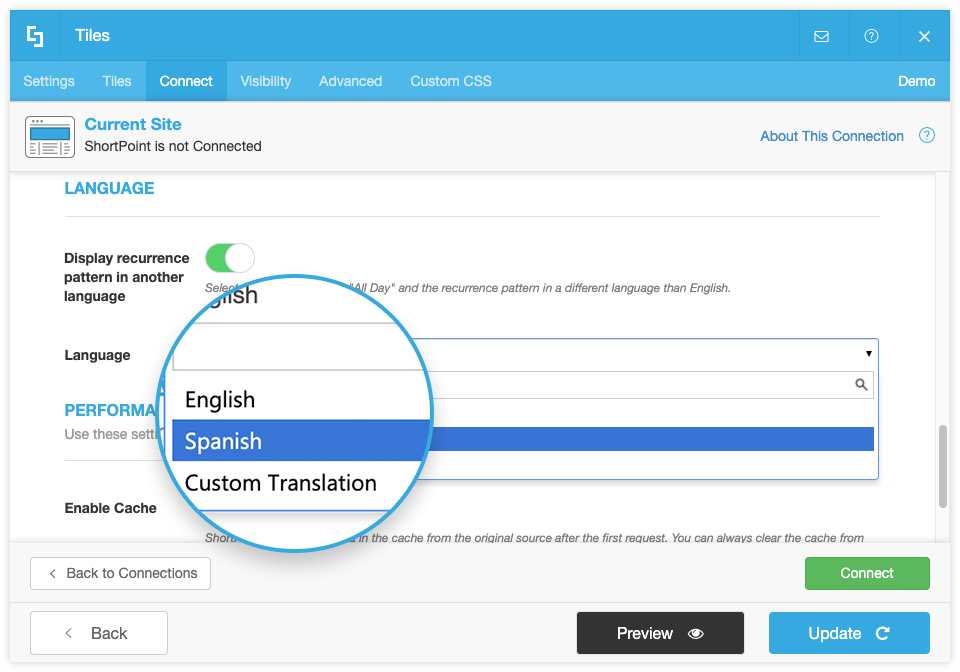
Also, we have added tooltips to help users figure out recurring events even better:
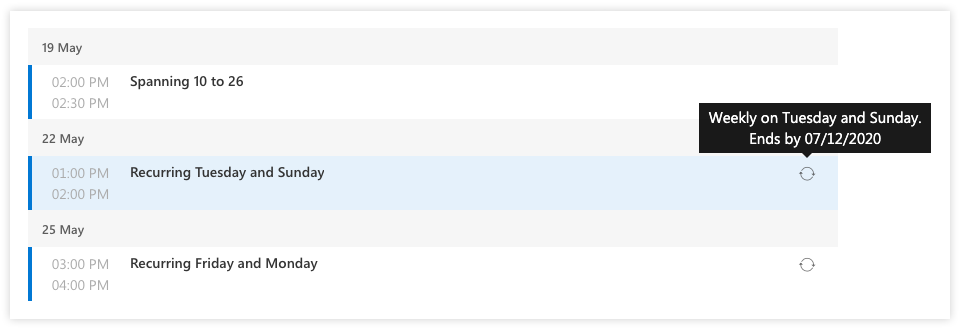
Apart from that, we have fixed these bugs:
- Deleted Recurring Events are shown in Events element
- The Recurring and All Day fields are not being mapped automatically
- Events spanning multiple days are showing wrong Start and End times when ‘Group By Day’ is enabled
- Recurring Events are now displaying the time and date on only one selected occurrence (before, the whole period of recurrence was indicated):
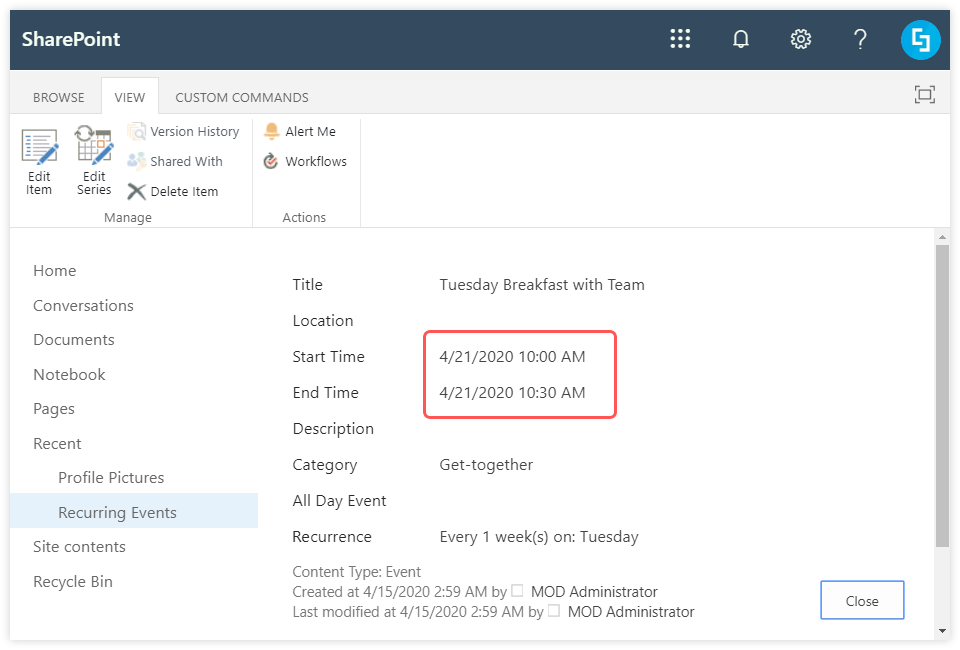

Long-waited Connection Type:
Outlook Calendar
We are delighted to present 3 new members in the family of ShortPoint Connect options.
Outlook 365 Connections. You can now display events from your Outlook Calendar in your ShortPoint elements. Just pick yours (or use them all):
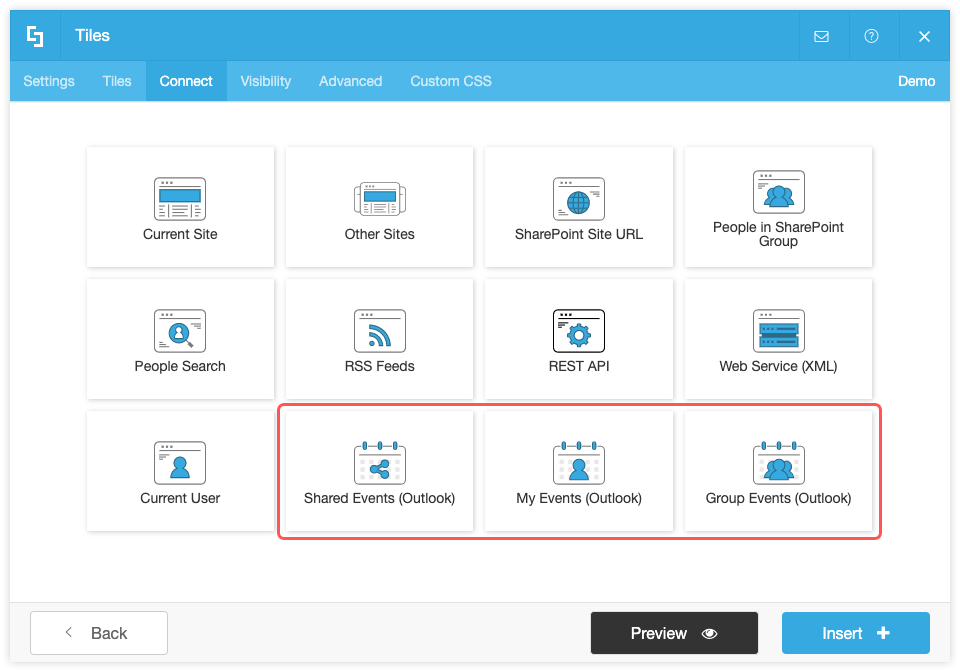

Best Support Articles and Ideas in April
Please enjoy a curated collection of best ShortPoint tips and tricks for the month of April.

Hub Site Highlights
Staying connected and updated is vital, even more so today with our current situation.
If your company uses the Hub Site structure in SharePoint, it might be beneficial to share your Hub Site news and documents in the associated sites:
Side Note: our team is now working on a functional implementation of this feature that will be quicker and easier to use than REST API. Please stay tuned for updates in our upcoming newsletters.

Invite Others to Work on
Building Your Intranet
Collaboration made simple. If you want a contractor to work on your Intranet using ShortPoint, here are instructions to grant permissions easily and ensure they have everything needed:
![]()
Let’s talk about the Favicon
Having trouble setting up your favicon through the ShortPoint Theme Builder and displaying in Edge? Here is a workaround to make sure your favicon is in all browsers without exception:

What the folders
Still not sure what to do with displaying folders in elements? While we are working on bringing in a dedicated connection for SharePoint Folders, we have a few articles to help you out right now. Using this method, you can connect an element to a folder and display the items stored in this folder:
If you are interested in showing folders of the document library only, this method is for you:
If you want to go with showing both files and folders, please use this tutorial:

Design Elements Documentation
This month we started creating full-fledged documentation on our Page Builder Design Elements. Here are the first two articles:
Hang tight – more documentation articles coming soon. :)

New Custom CSS: Table Column Width
We often received requests to customize the width of Table columns. Please find a CSS tutorial here:

Fixes and Improvements
We decided to dedicate our 6.9 release to fix product issues that we discovered before and ones that customers reported. Among these issues, we have found resolutions to the following:
#New
- Improvements to Events Connection and design element:
– Now on hover of the recurring icon, we will show the recurrence pattern such as “Weekly on Sunday and Thursday. Ends by DD/MM/YYYY”. Also, you can map Recurrence Pattern to any field of your design element. You can also show recurrence pattern & “All Day Event” text in your own language.
– A new option called timezone to convert all the events time to given timezone for connection to SharePoint calendar list. - New Connections for connecting to Outlook events:
– Shared Events: connect to a shared or another user’s Outlook events.
– My Events: connect to my Outlook events.
– Group Events: connect to office 365 group events.
#Improvements
- Connecting to currency column doesn’t show separators and decimals in values.
- Not able to connect Images returned from RSS Connection results.
- Now you can limit the days in calendar list directly from your connection setting to X days or X months or X Years without needing to create a view.
- New option called Expand Recurrance to either expand the occurrences of a recurring event or show the only single occurrence.
- Auto mapping with a recurring and all-day event in Events/date list design element.
- New user experience for connections with the following additions:
– New screen to view all connections in tile view.
– Introduced header and footer in the connection screen for better visibility on the connection state.
– Floating action for connect button to make it available all the time. - Added ‘Item Limit’ option back when connected to an Event List / Calendar.
#What’s Fixed
- Pages that contain calendars does not work on Internet Explorer.
- Table links does not work if there’s a double quote inside the link title.
- Fixed folders does not show in ShortPoint File Picker on Modern Experience.
- Black image is shown when uploading a new banner and trying to set the focal point in modern pages.
- Drag and Drop functionality does not work when a Documents web part is added to a Classic Page inside a ShortPoint Section.
- Clicking on a specific occurrence of the recurring event opens the master event instead of that occurrence entry.
- Results and Full response does not function when clicking it from ShortPoint Dashboard -> Connection page.
- Parallax effect on background element doesn’t work on modern pages.
- Deleted occurrences of recurring events are also shown from events connections.
- Events spanning multiple days are showing wrong Start and End times when ‘Group By Day’ option is enabled for Events design element.
#Known Issues
#Articles


