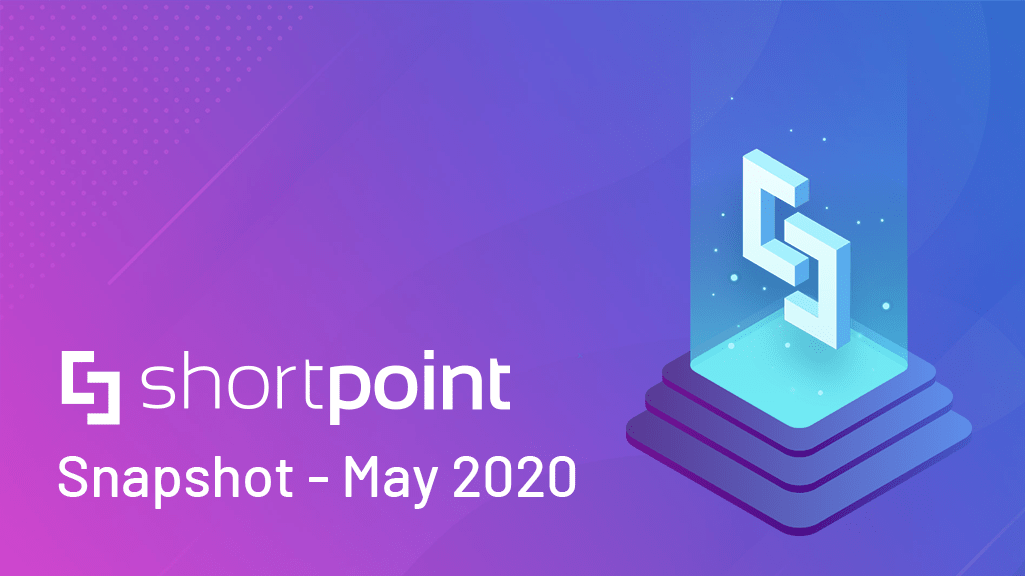Dear ShortPoint Community,
I am delighted to present ShortPoint’s top news, solutions and videos with you this blooming month of May.
First, I want to share the expansion of our Page Builder Design Element collection with three new elements (Code, Text and Image.) Based on your requests, we made an improvement to one element (Tickers.) I believe the new Page Builder elements will spark your interest and inspire you to create even more! These new elements are available on ShortPoint SPFx 6.9.35.10.
Great news: we have rolled out the long-awaited release of ShortPoint Farm Solution for SharePoint 2013/2016 environments (version 6.8.21.2) This includes all the good stuff from important improvements to bug fixes.
We realize the importance of speed (especially in slow times) and are focusing on making ShortPoint faster. Get ready, because we have so much coming to you this summer.
Stay safe and stay blessed,

Sincerely,
Oksana Aloshyna
Customer Support Manager
New ShortPoint Page Builder Family Members

Code
We are thrilled to present our new Code Design Element, and had a feeling all SharePoint designers wanted this option on Modern Pages since Modern SharePoint rolled out. The Code design element works similarly to Script Editor, but ours is just WOW! The possibilities of Code are endless, as it allows you to inject JS, CSS and HTML into the page. You can also check the code for errors and preview the result before inserting into the page. It is so easy to customize the page, embed third-party resources or add new features to your intranet.
All details are here: Introducing ShortPoint Code Design Element.
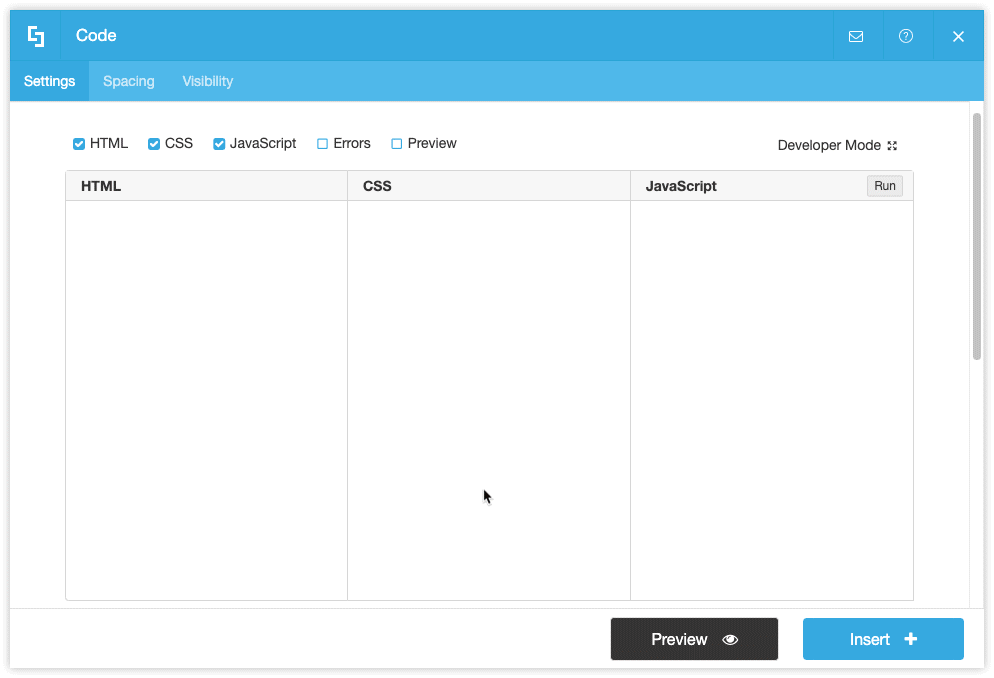

Text
The Text Design Element is a separate element to handle your text and customize it the way you want.
ShortPoint Tip: the fonts and colors in the element can be synced with the Theme Builder to set these up in one place only. Then if you decide to modify the fonts and colors, the Text elements will update automatically.
Tutorial article: Introducing ShortPoint Text Design Element.
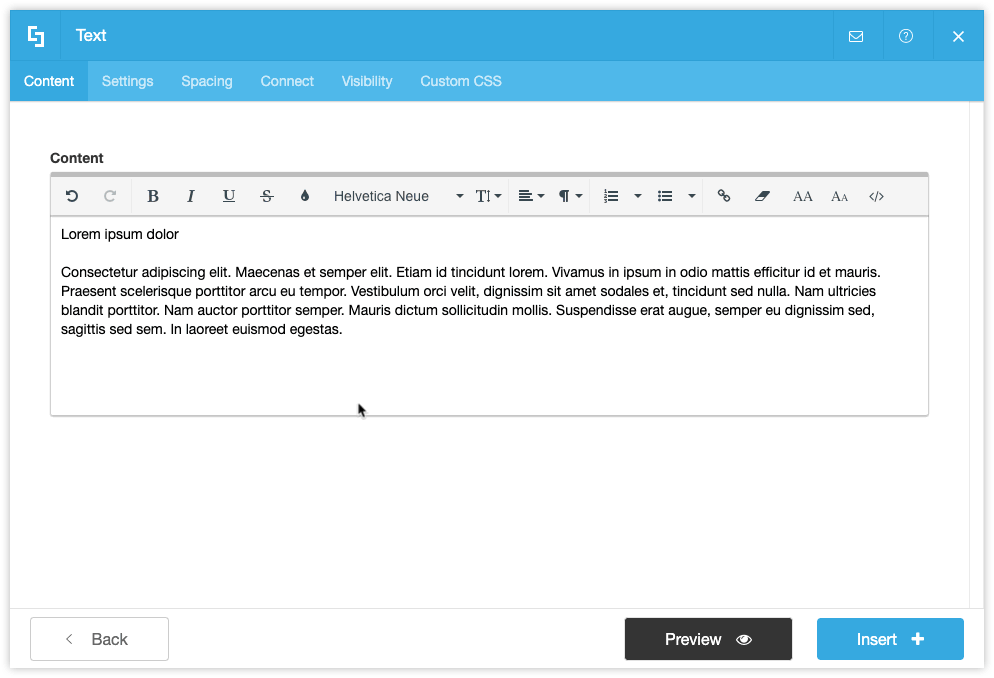
Bonus!
A curated collection of hand-picked font customizations is waiting for you here:
Creative Custom CSS Snippets for Text Design Element.

Image
We didn’t forget about images either, as they are just as important as text in building pages. So we developed the Image Design Element with you in mind. Here is what you will especially love about it:
- Hyperlinking;
- Connecting to a document library to show several pics at once;
- Panoramic settings;
- Ability to choose different images to display in mobile, tablet, and desktop;
- Advanced sizing and spacing controls.
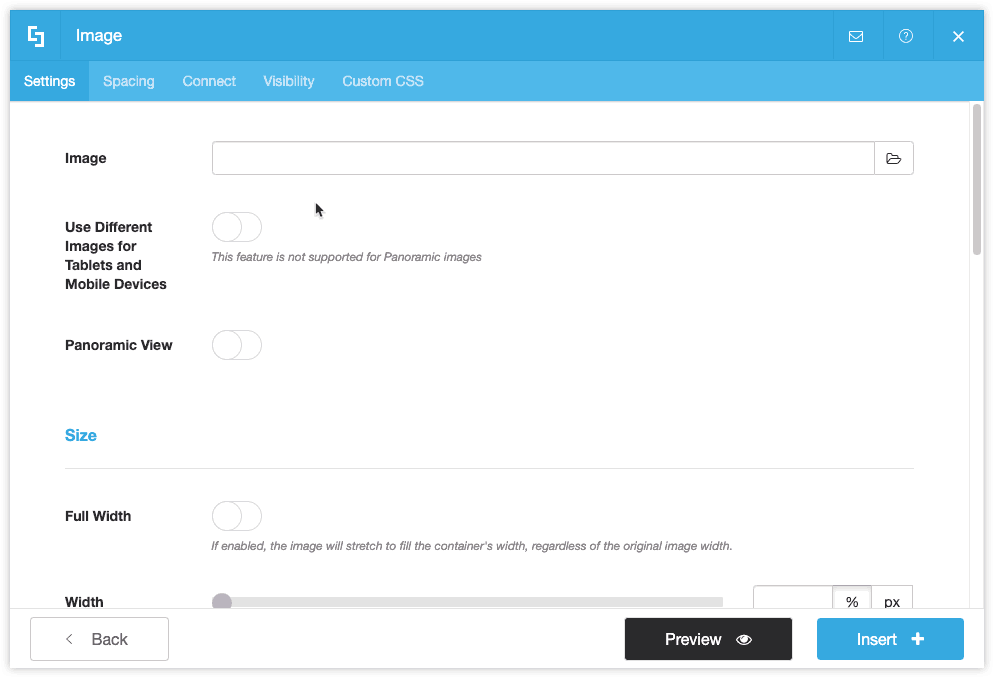
The new Image Design Element will help you insert and optimize both regular images and panoramic images:
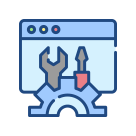
Top Improvements of May
Tickers
The Tickers Design Element has been upgraded with more customization colors. You asked and we listened to your requests, now with added features to better handle colors, speed, styles and more.
Tutorial article: The Improved ShortPoint Tickers Design Element.
Displaying Items Horizontally in List Elements
Say goodbye to using the custom CSS workaround for displaying list items horizontally. Now we have included this feature directly into the product. Horizontal alignment is applicable in all ShortPoint lists (File, Image, Icon, Date, Simple Lists). Article here: Horizontal Alignment for ShortPoint Lists.
Auto Mapping of Items for Events Element
To save time, Events will have a default Items mapping that will be applied automatically after connecting. We know this will be effective in saving your precious time so you can pet your dog or do some push-ups (and of course, you can edit everything how you want):
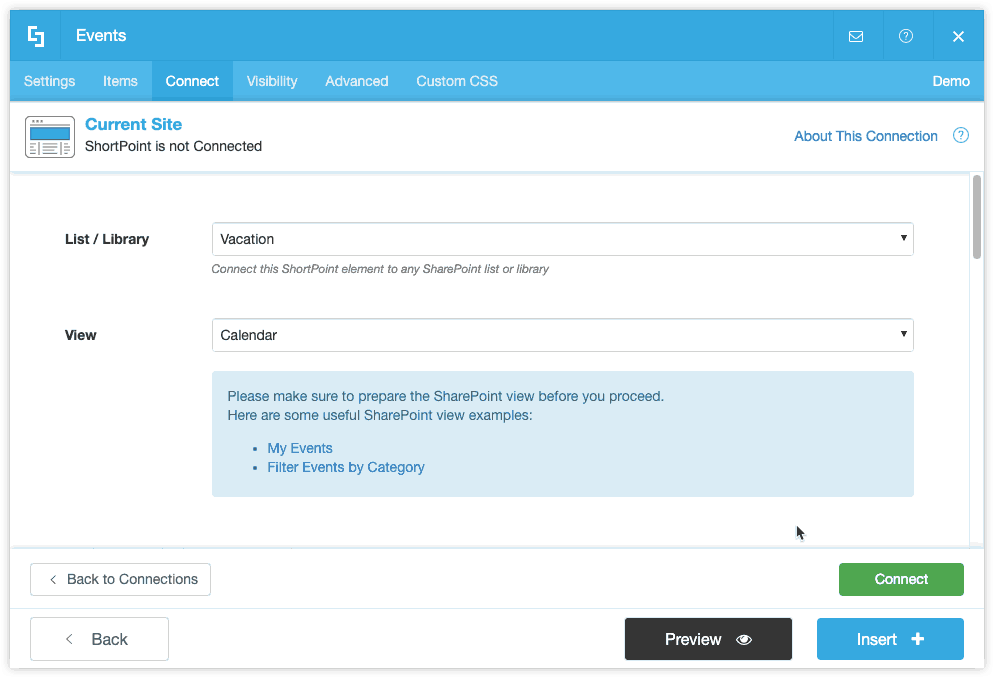
Textshow Element Improvements
We have introduced linking options and height settings for the Text Show Design Element:
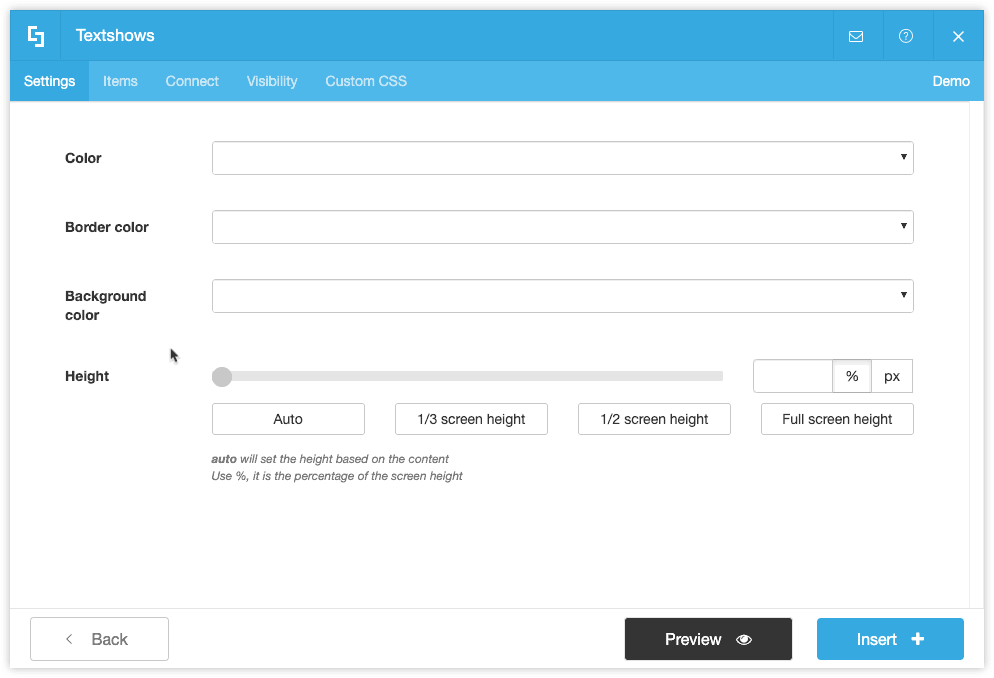
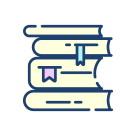
Other Tutorials Created in May
Also, take a look at our newly documented connection types:
![]()
ShortPoint Farm Solution Release
On May 12th, we released an update for SharePoint On-Premise 2013 / 2016. Here is an overview of Farm Solution version 6.8.21.2:
#What’s Fixed
Oh yes, we fixed it!
- Classic pages that contain a SharePoint Calendar now load normally on Internet Explorer.
- Table links now work as expected if there’s a double quote inside the link title.
- Connecting to list views containing underscores or other special characters in the title now work correctly.
- Connecting via “Other Sites” connection type that has a user column in the view now works without issues.
- Now you can connect successfully to a list with an ampersand (&) in its name.
#Customer Issues Fixed
- Connecting to a SharePoint list having People/Groups column with (an) empty value(s) now has no issues.
- YouTube videos in the YouTube Design Element are now showing thumbnails normally.
#Improvements
Small Changes Make a Big Difference :)
- Connecting to the currency column will now show separators and decimals in values.
- Renamed “ShortPoint Generator” to make it simply “Generator” in the ShortPoint Dashboard to make it uniform with other Dashboard tools.

What’s Next
We are so excited and on the edge of our seat waiting for ShortPoint to be released for Microsoft Teams….
Our engineers are working hard to create a smooth first-time usage experience. Here’s a sneak peek for your viewing pleasure:
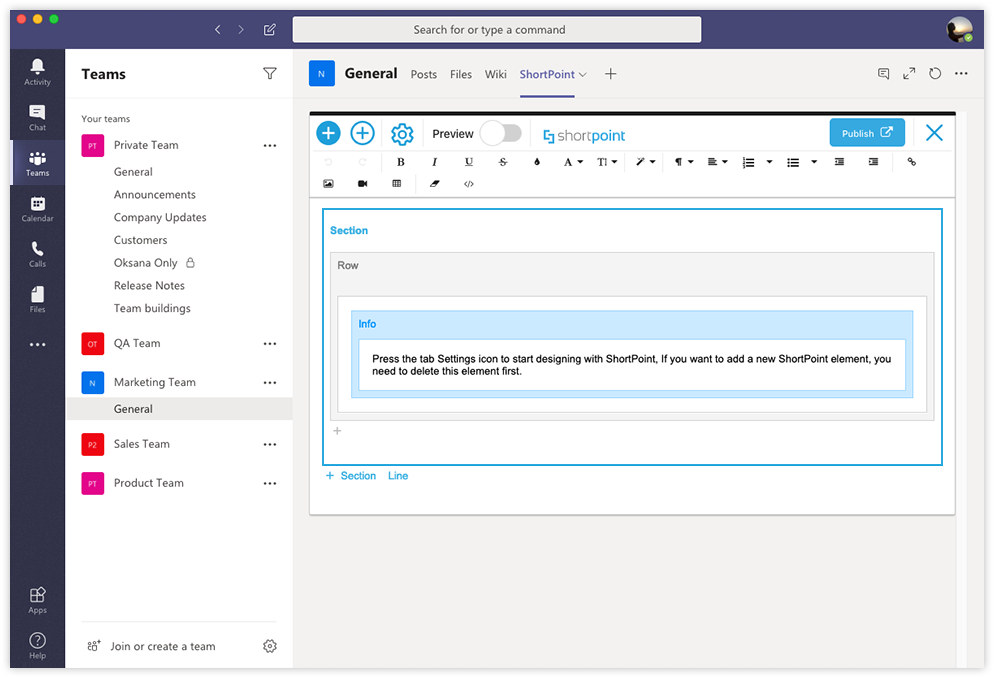
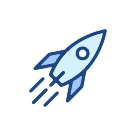
Hold On…
ShortPoint is Speeding Up!
Increasing our speed is something that has never happened before, but we carefully thought about performance and dedicated a month of work to it. Upcoming is the month of testing. We can’t wait to present you a better, quicker, smoother Page Builder and Connect Feature Experience.
Take a look at the new Modern Experience simmer preloader:
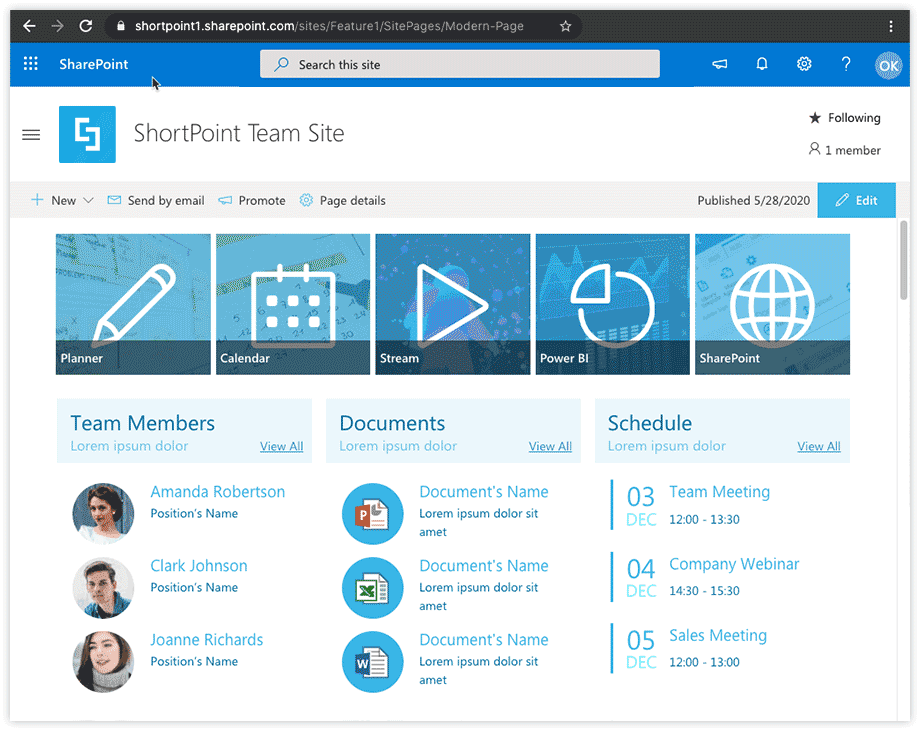
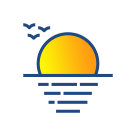
We Love Your Feedback
Congrats on reading the entire Newsletter. That just shows how devoted you are to having the best SharePoint site and user experience. We love hearing from you, let us know what you think.
See you next month, ShortPoint hero!