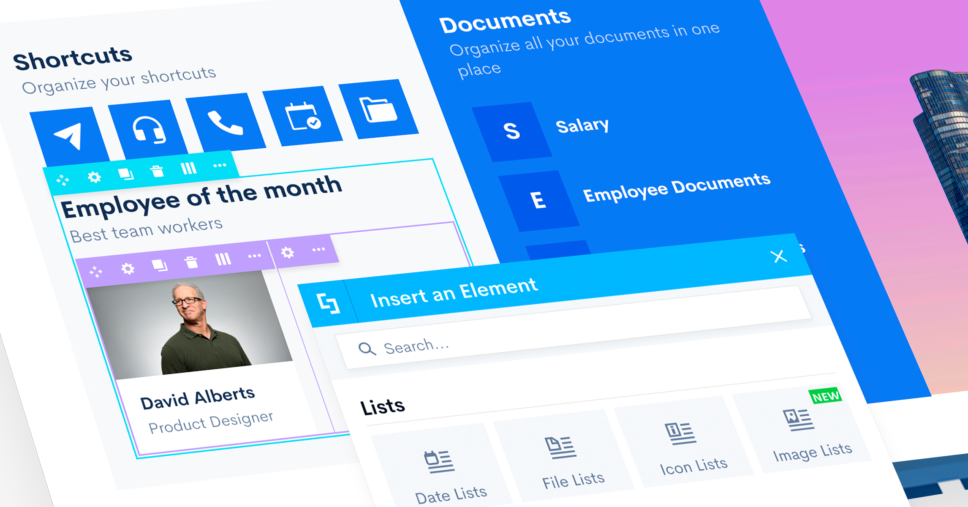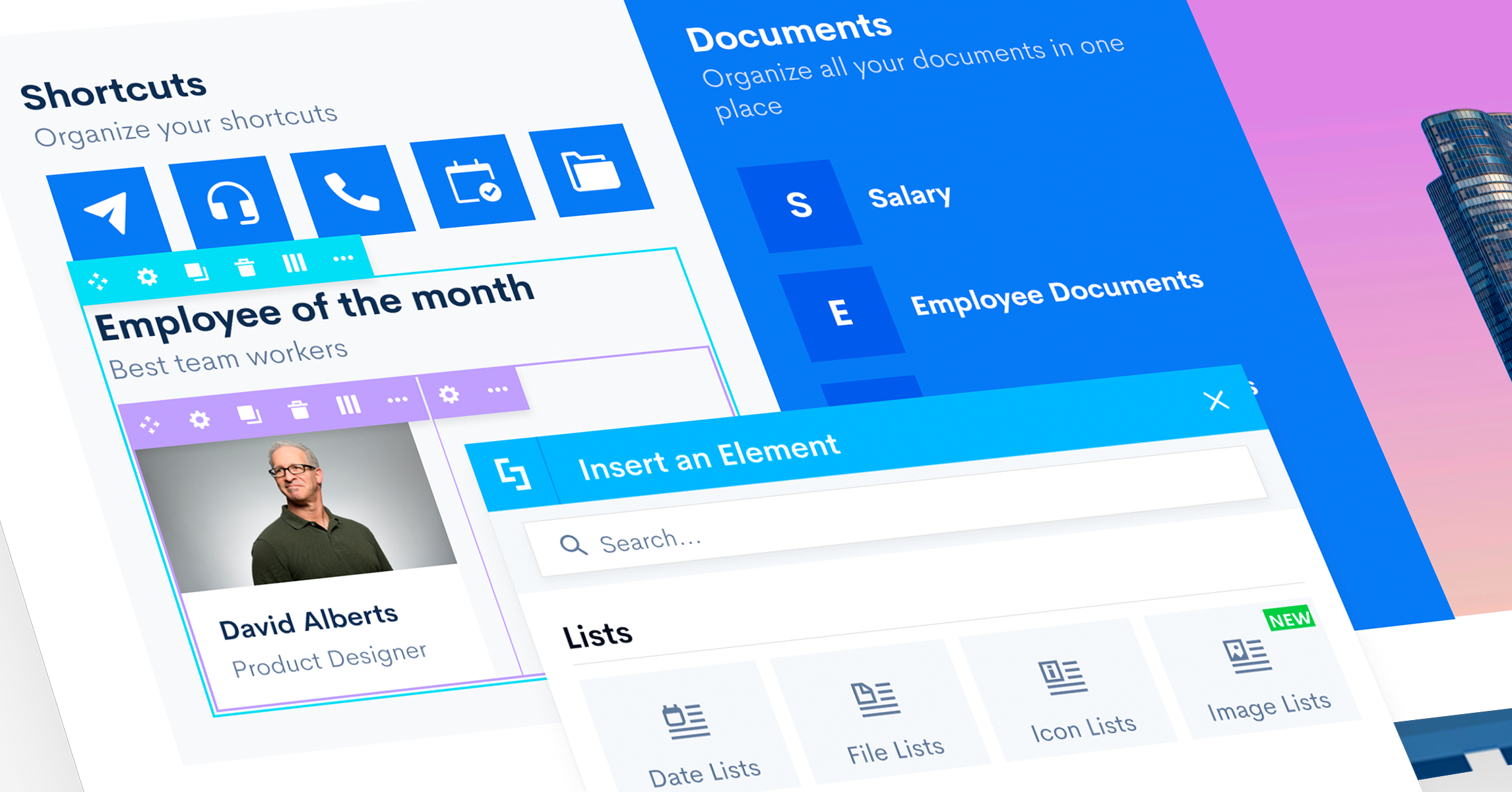Sharing data and information with all employees in an organization or a select group of individuals making up a team through a dedicated SharePoint intranet site is undeniably crucial to the success of the modern workplace. Presenting content that inspires success in communication, collaboration, and achievement of milestones towards the company’s goals requires creativity and imagination paired with the best tool technology has to offer.
We are truly excited to introduce ShortPoint Visual Builder. A SharePoint intranet site design tool optimized to provide you a visual design experience paired with intelligent features on top of the functionality already enjoyed with ShortPoint. Another step forward to make life as a designer effortless.
Let Your Vision Guide Your Design
Get a purely visual design experience with ShortPoint Visual Builder. Choose your layout, add design elements, and customize properties while seeing the page in real-time. Easy Pass controls for individual design elements are available on the page and allow direct access to modification options you can apply to achieve your desired result. Switching from the wireframe interface to the page preview several times while editing is no longer necessary. Selecting an item in Easy Pass provides a focus mode where you are only making and seeing changes for one design element. You will not see distracting controls that are for other design elements when in this mode. Resizing design element spacing is also straightforward with Hot Actions. Determine the perfect padding size for a design element by dragging handles visually. Get instant equal spacing by setting Hot Actions to mirror left and right margins as you move the handles to either side. What you see while you edit the page is what you get as a result.
Enjoy Quick Access to Action Keys
We are making our user interface more intuitive and responsive through ShortPoint Visual Builder Page Settings. It is a floating toolbar containing keys to priority actions that a designer needs to be available at any point in the design process. It is always present on the ShortPoint interface yet can be collapsed when there is a desire to view the whole page without obstructions.
Benefit From New Intelligent Features
We are continually looking for the best solutions for our customer’s use cases. We are shipping in ShortPoint Visual Builder with new features not seen before in our product. We are also constantly working to develop advanced features targeting key functionalities our customers are looking for.
That beautiful intranet design that presents valuable content an organization needs to build better communication, share knowledge, invite discussion, and produce results is now more effortless to build with ShortPoint Visual Builder. Sign up to be updated and know more about our newest offering.
[sc name=”vb-countdown”]