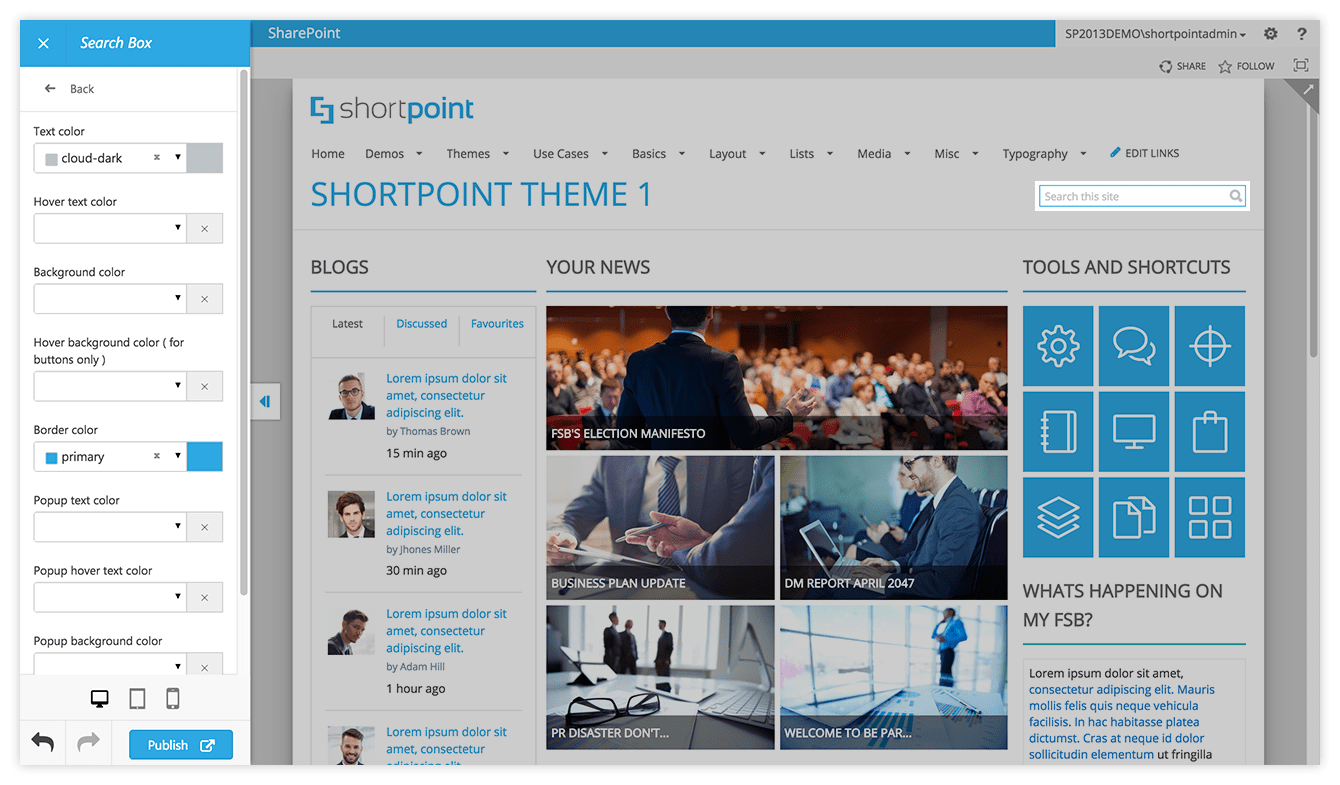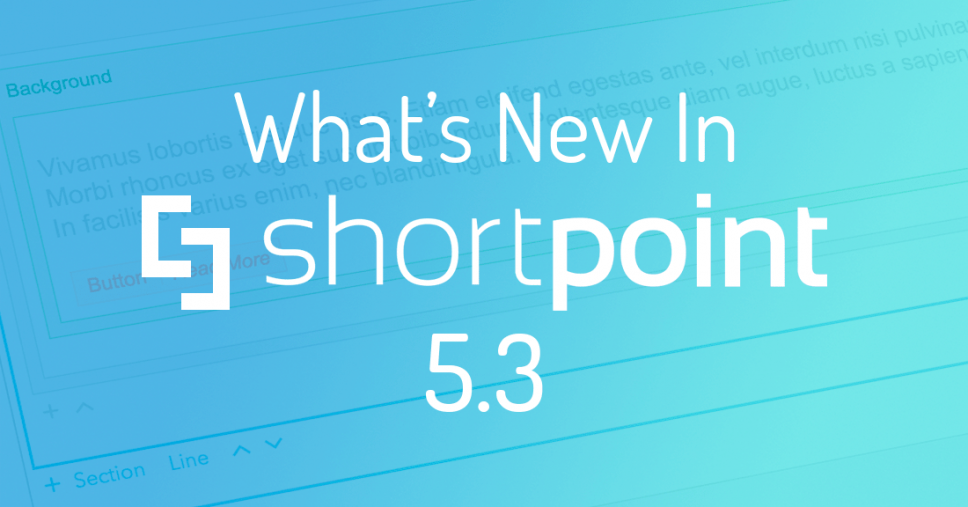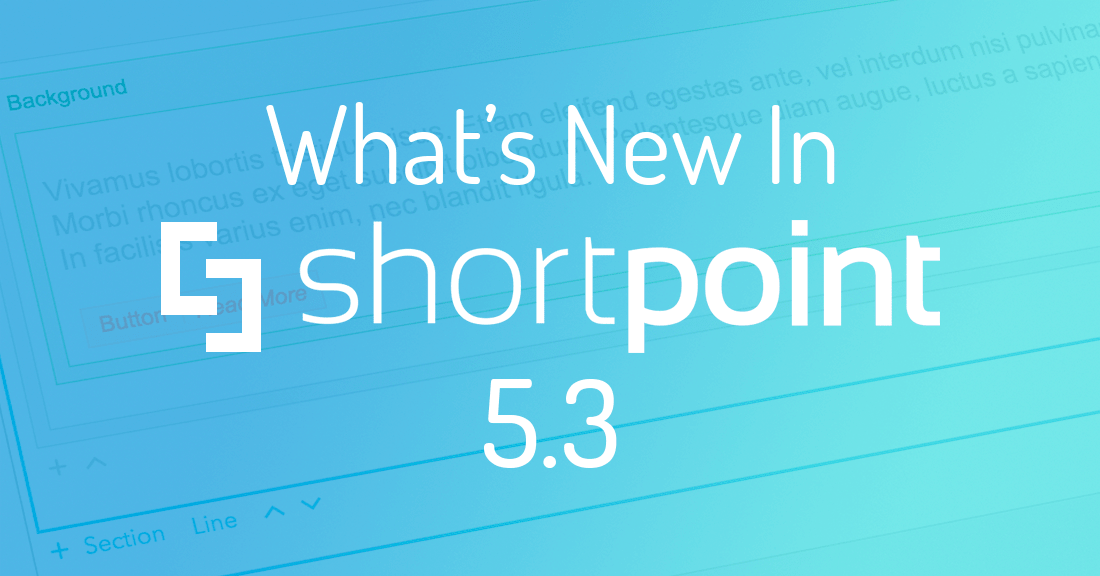Another great release from the ShortPoint team, and this time we have amazing features:
- In-Site upgrade for SharePoint Online and Office 365: You will be able to upgrade ShortPoint now from your site and without downloading the new version from ShortPoint website.
- Floating SharePoint Header: Now you can make your SharePoint site header fixed location
- Move Rows in side Section: New controls now has been added to section to enable you to move rows up and down
- New Caching Feature: You can now cache the dynamic content manually when you use ShortPoint Connect
- Custom CSS in Page Builder: Developers! Now you can add custom CSS directly in the page builder
- Current User Connection Type: Use this new connection type to add personalized message to your SharePoint page based on logged in user info
- Search Box Styles: Now you can style the default SharePoint search box using theme builder
New Feature: Move rows up and down in section. Add new rows between rows
Finally you can move rows up and down. Also you can add a new row everywhere inside a section, not only at the end of it.
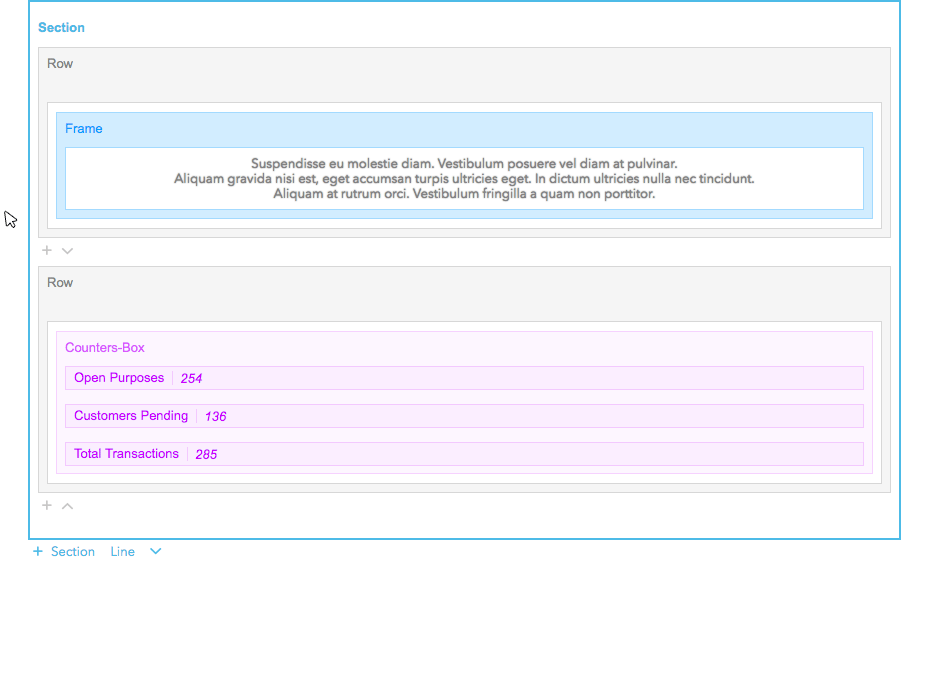
New Feature: Move sections up and down.
Now you can move sections up and down.
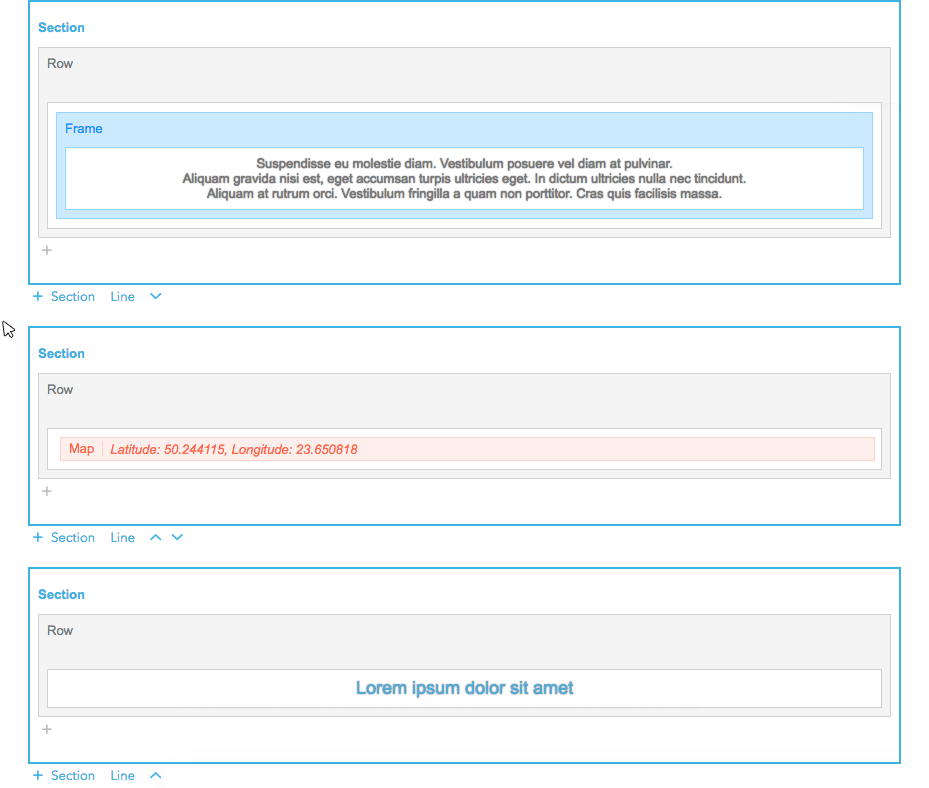
New Feature: Caching settings in connect
To improve performance more, now you can enable manual caching for connected data. Check out the new performance section in Connect tab.
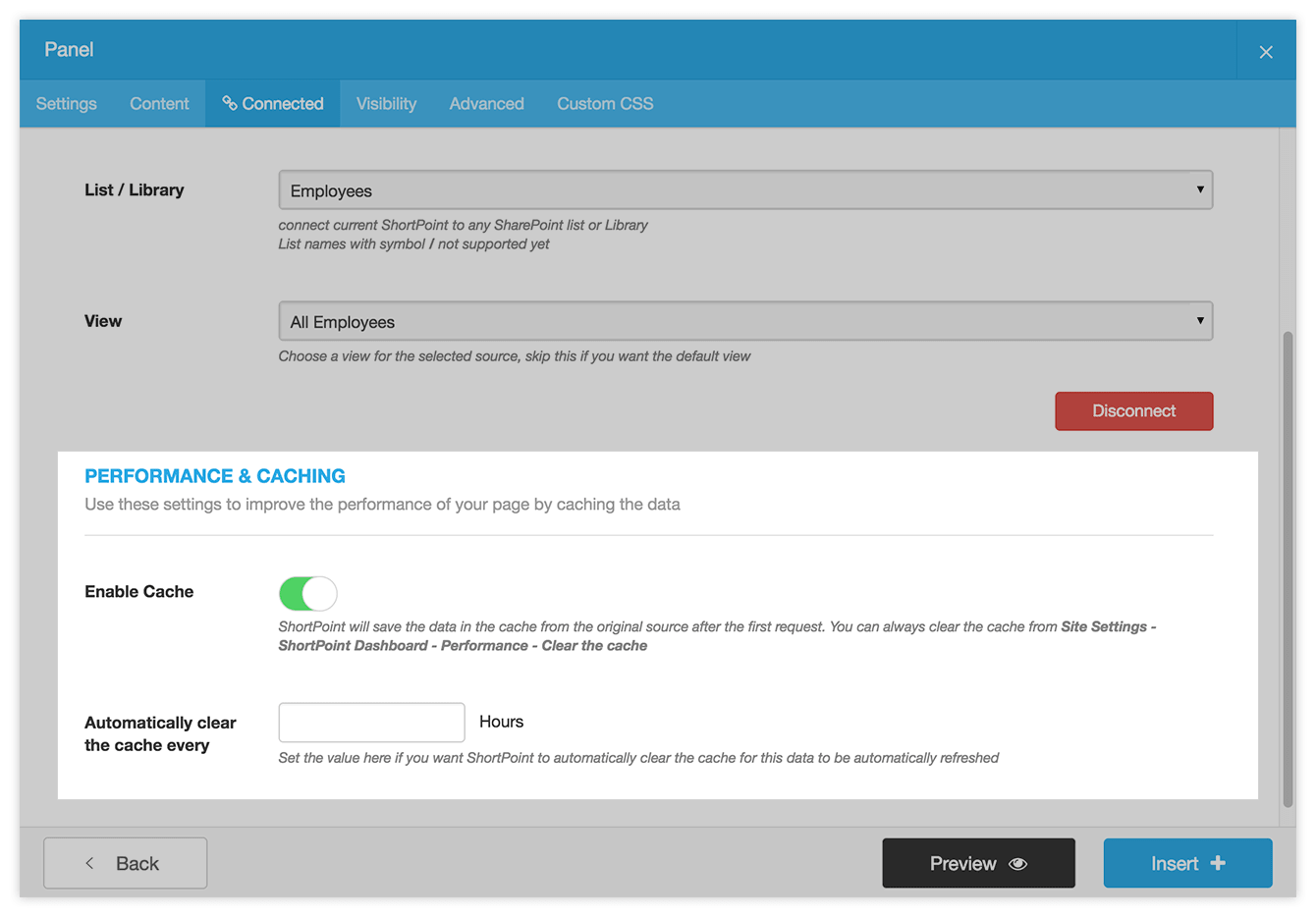
New Feature: Custom CSS in page builder
Now you can type custom CSS in the Page builder directly. Open any element settings, and check out the Custom CSS tab.
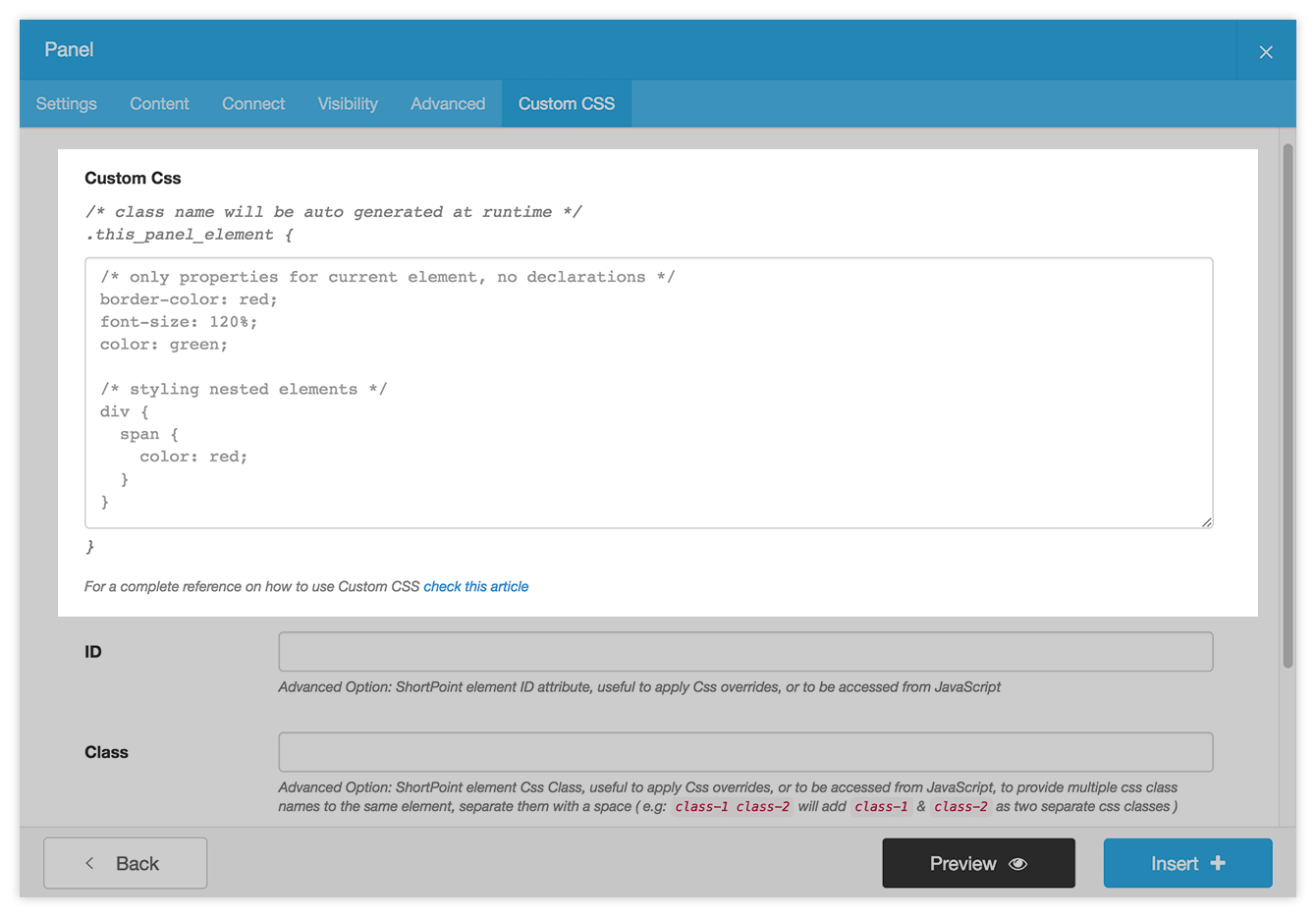
New connection type: Current user
Use this new connection type to add new personalized message based on the logged in user. For example, add Info element, connect it to Current user connection type and add a message to welcome the current user by showing the name.
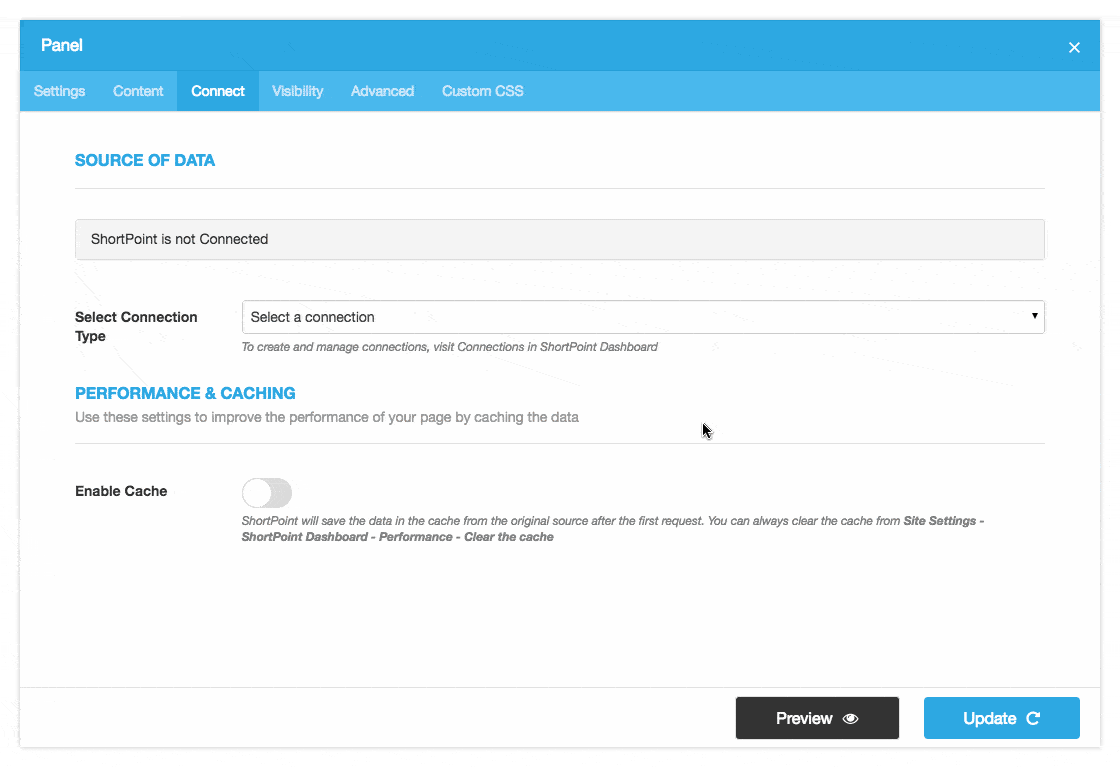
Fixed and floating header
Make your SharePoint site header in a fixed location while user scroll. Make it smarter by enabling hide while scrolling option to make the header show up when user scroll to the top.
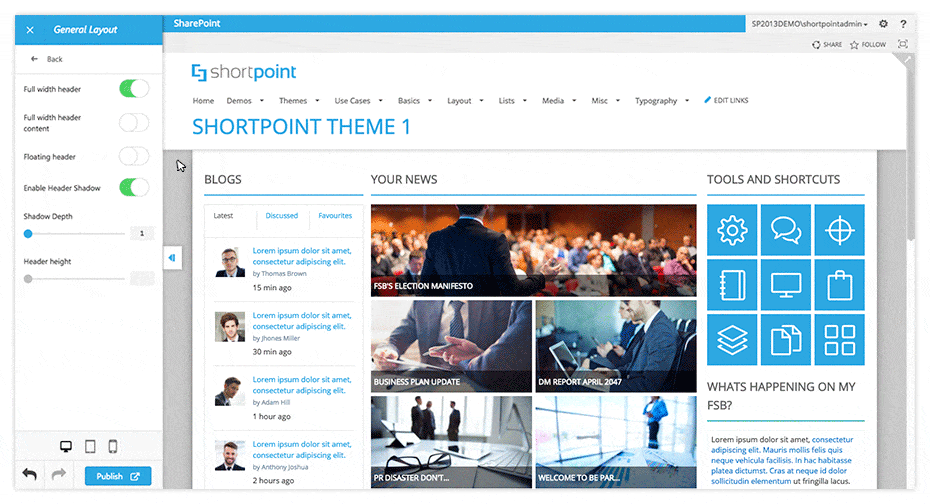
Hide floating header on scroll
Hiding and showing it when user scroll down or up.
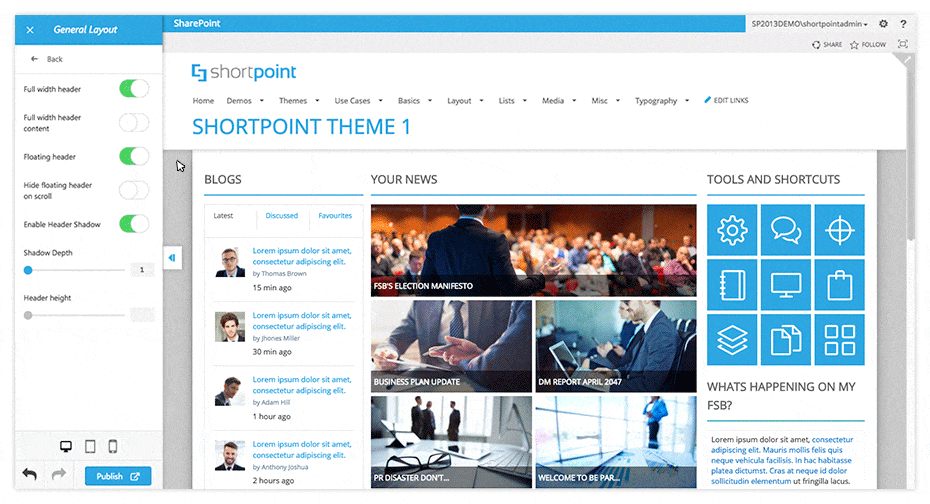
Search box styles in Theme Builder
We added new options to style SharePoint search box