ShortPoint Theme Builder
is now SPFx Ready!
Use ShortPoint Theme Builder Now
On Modern SharePoint Pages
Coming soon for SharePoint 2019

The wait is over! We are happy to announce that now you can use ShortPoint Theme Builder for branding awesome sites on Modern SharePoint. Unleash the true power of Modern SharePoint with ShortPoint 6!
Upgrade to ShortPoint SPFx 6.2
Changing fonts is now easier than ever on Modern Sites and Pages.
Create and apply your brand colors to Modern SharePoint sites.
Hide or show menu, ribbon, top menu, left menu and all other elements on your
No need to scroll long pages over and over again.
Upgrade to ShortPoint SPFx 6.2
Change Fonts
Changing fonts is now easier than ever on Modern Sites and Pages.
Choose from 800+ most popular web fonts.
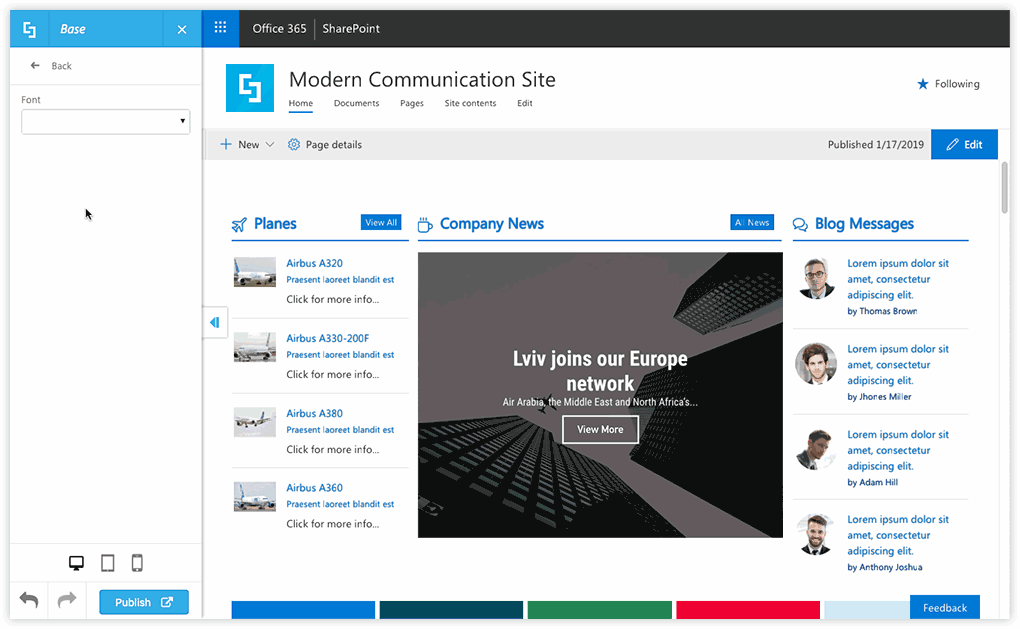
Color Palette
Create and apply your brand colors to Modern SharePoint sites.
Generate all shades of your brand color with a single click!
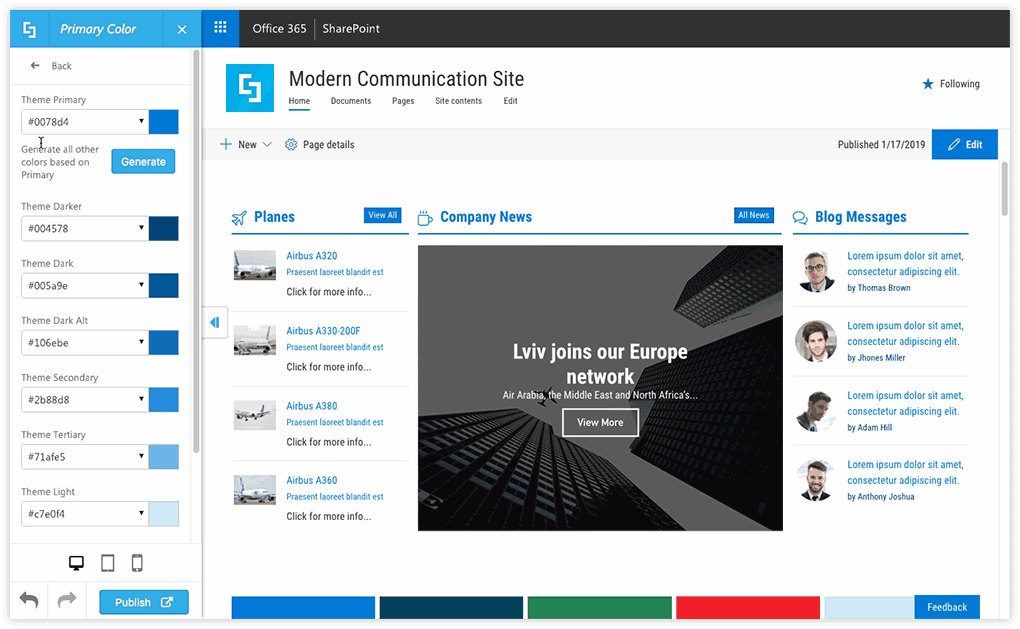
Hide And Show Elements
Hide or show menu, ribbon, top menu, left menu and all other elements on your
modern SharePoint site.
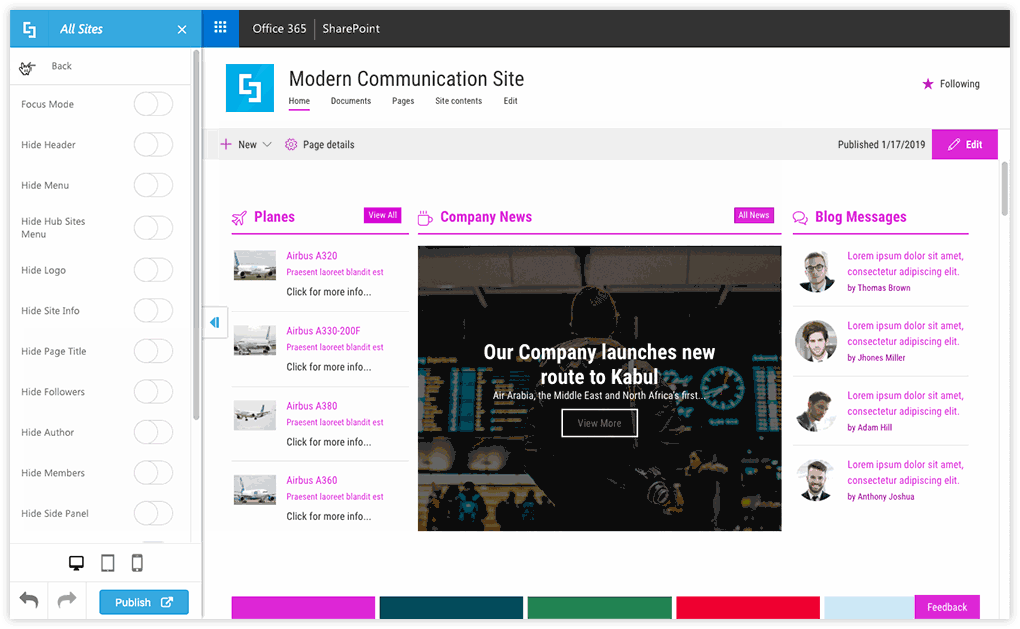
Modern SharePoint Footer
Add ShortPoint footer to Modern SharePoint Site just in few seconds.
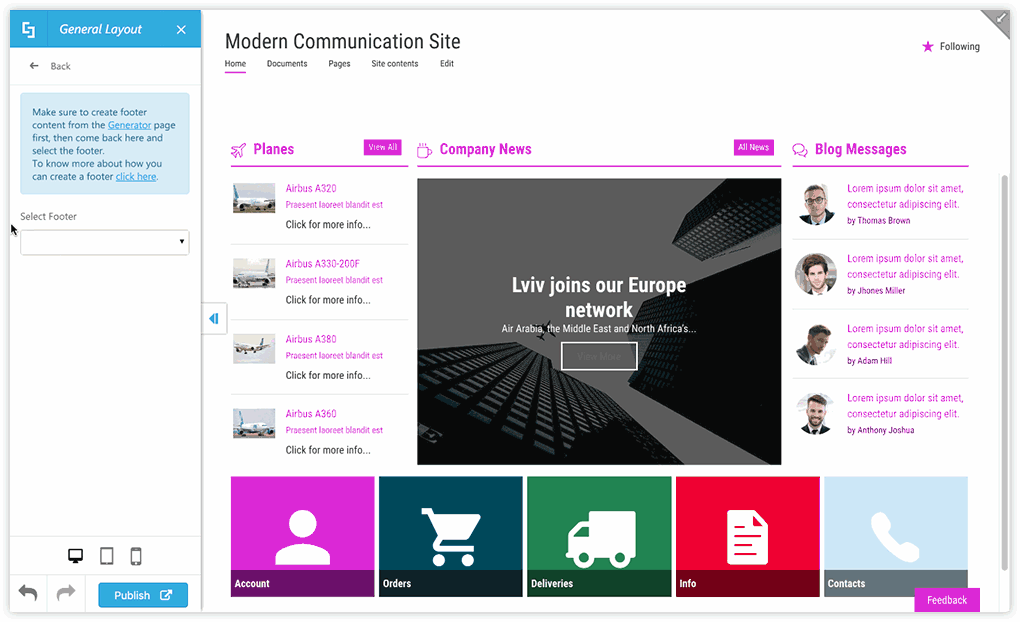
Move To Top
No need to scroll long pages over and over again.
Just click on this button – and you will reach the top of your page.
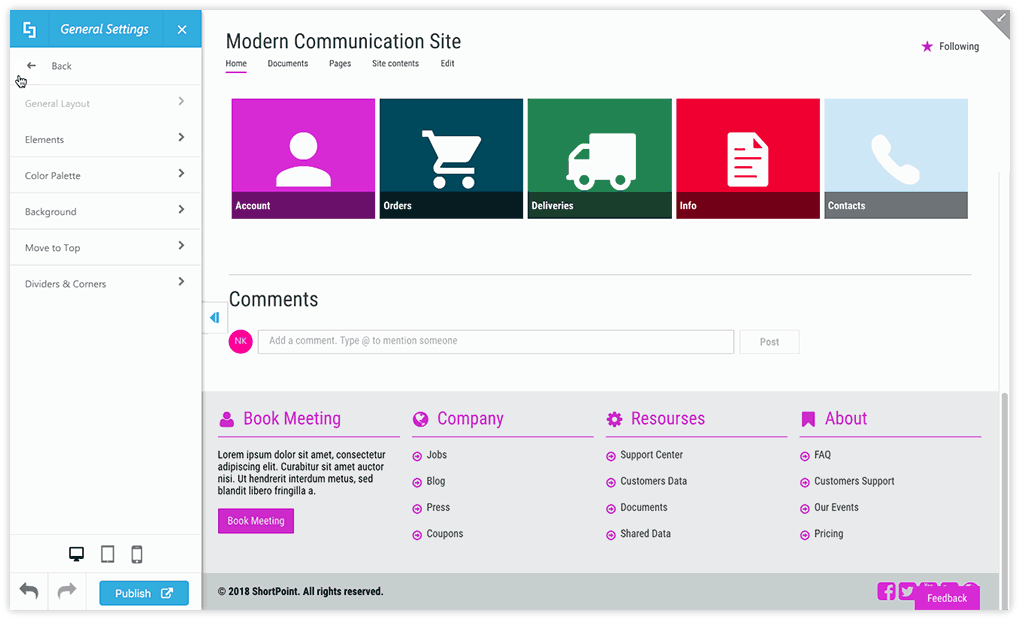
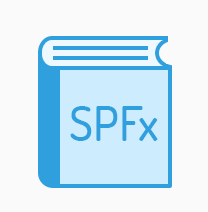
ShortPoint Modern Theme Builder for Modern SharePoint Sites
We want to make your experience with ShortPoint Modern Theme Builder for Modern SharePoint Sites very smooth and easy.
Getting Started with ShortPoint Modern Theme BuilderNEW
IMPROVEMENTS
FIXES
ShortPoint SPFx Release Notes