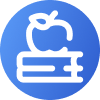We recently hosted a webinar to introduce the freshly released News Connections. On top of that, two new exciting features were introduced, Use Cases and Placeholders. It was great to interact with a wonderful audience, demonstrate how the News Connections can be applied on a SharePoint page, and answer questions.
We covered some important points during the webinar and we want everyone to get access to the recording for reference. We have more webinars planned in the upcoming months for you. We look forward to seeing you soon in one of them! 😊
Video Recording
Q&As
Q: What ShortPoint version are the News Connections available in?
A: The Site, Hub, and Org News Connection Types are already available in the latest public release, ShortPoint SPFx version 7.3.0.7.
Q: If I have automatic upgrade enabled, will I already have the News Connections on my ShortPoint app?
A: Yes, all your sites should already be updated to the latest public release version if you have automatic upgrade enabled. For those who do not have automatic upgrade enabled and have a ShortPoint SPFx version 7.1.5.xx or later, you can test the News Connections using the Sandbox Mode feature.
Q: Which ShortPoint Design Elements can I use News Connections in?
A: The News Connections are available on all ShortPoint Design Elements that have a Connect tab. This means that you have the flexibility to present your news content in almost 60+ ways.
Q: What happens if a user does not have permission to view news posts or links in the source sites?
A: News posts or links will be filtered out and will not be visible for page users who do not have access to them. A page user must have at least Read permission to view the news on any ShortPoint Design Element.
Q: Is the Use Case feature available on all connection types?
A: The Use Case feature is currently available only for the News Connections. However, we are working on making it available on all connection types soon.
Related Support Articles
Connection Type: Site News
Connection Type: Hub News
Connection Type: Org News
Getting Started with Use Cases
How To Use Placeholders In ShortPoint Connections