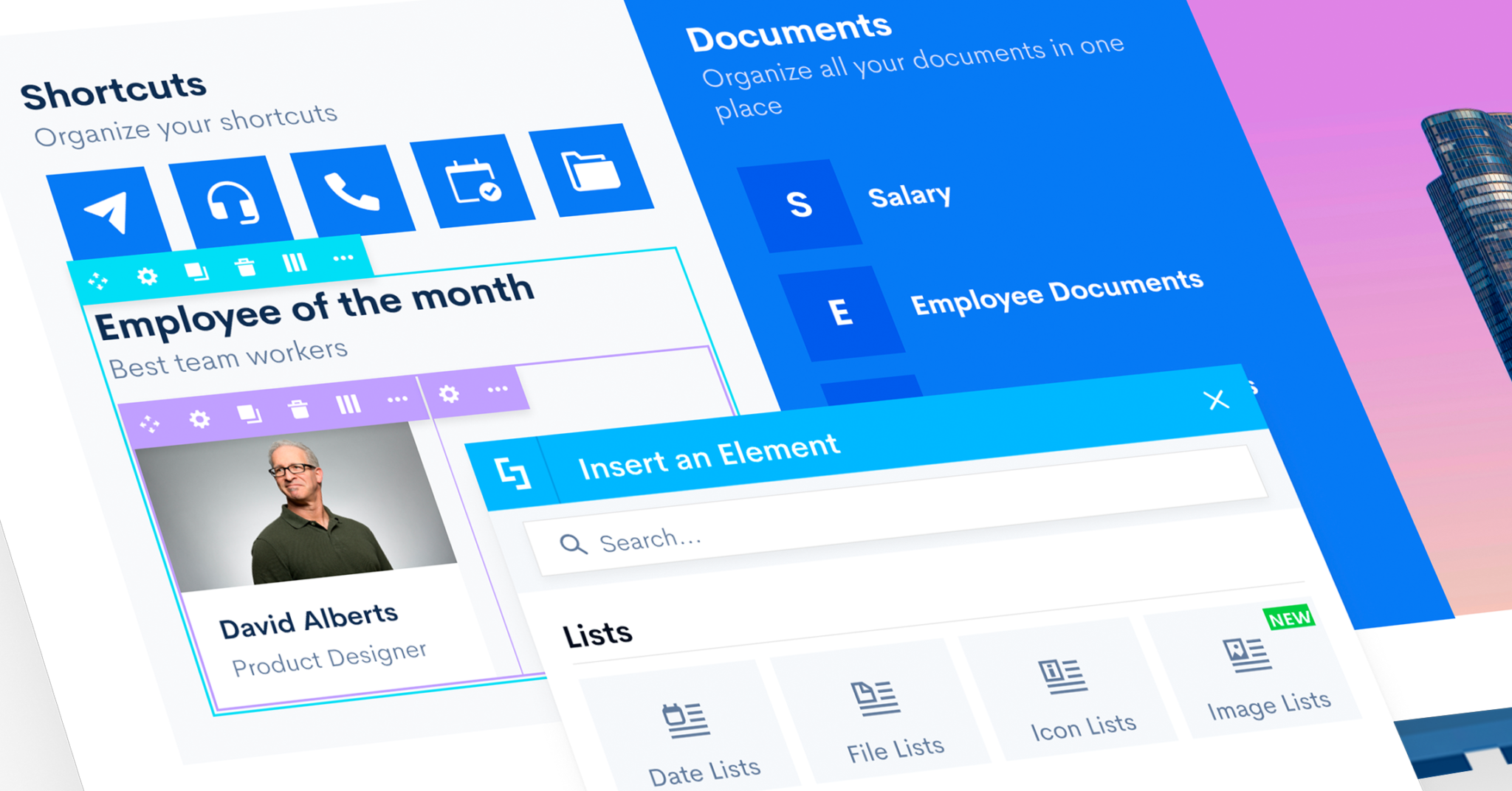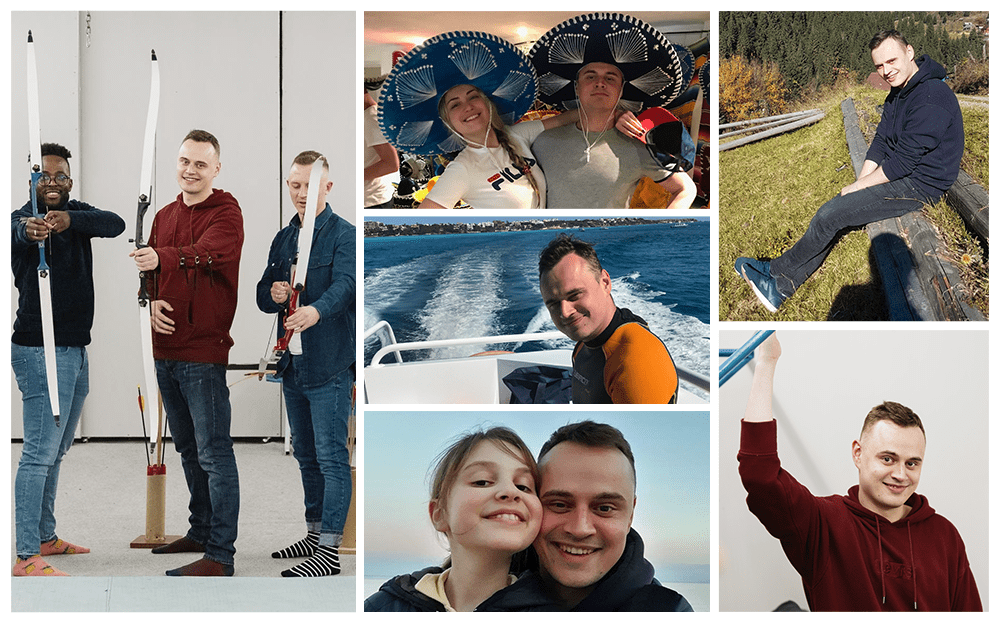Dear ShortPoint Community,
In the first summer month of June, we are happy to share some hot updates with you: Visual Builder is finally out as Beta! We thank you all for waiting and invite you to dig in this brand-new building experience with us. If you missed another exciting News from us – News Connection Webinar, or would like to watch it once again, you are very welcome to check the recording. Also, our content writers have prepared a bunch of new and updated tutorials that will help you out with designing your intranet pages, so don’t forget to check them out. Finally, we would like you to meet one of our awesome ShortPoint QA engineers.
Have a great month ahead, and see you in the end of July.
Kind Regards,
Tetiana Pomohaieva
Customer Support Expert & Content Writer
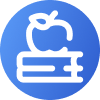
Tutorials in June
Visual Builder articles:
- Introducing Inline Design Elements Feature for Visual Builder and Wireframe Builder
- How to Map the Items for the Inline Design Elements inside the Connected Text Design Element
- How to Copy from ShortPoint Demos Library and Paste in Visual Builder
- How to Update the Text Content on the Page After ShortPoint License Expires (Visual Builder)
- Unsupported Layout: Inserting Rows Inside Content-Holder Design Elements is Not Supported in Visual Builder and Wireframe Builder
New articles:
- How to Display Popover Design Element in a List View
- How to Change Text Color for Image Carousel Design Element
- Known Issue: Images are Not Displayed or Displayed in Low Resolution When Mapped with Person Column in SharePoint List
- Known Issue: ShortPoint Web Parts Stopped Working on Modern SharePoint (Office 365)
- Can I add custom fonts to Theme Builder if I have a trial license?
- Can I use ShortPoint Theme Builder in Microsoft Teams?
Updated articles:
- Expectations from Visual Builder Beta Release
- Visual Builder Feature: Floating Page Settings Bar
- How to Copy a ShortPoint Design Element or Section
- Copy, Paste, Backup, Export, Restore and Import ShortPoint Page
- How to Make the Counter Boxes Show the Total Number of Items in a SharePoint List
- How to Make the Counter Boxes Show the Number of Items in a SharePoint List (Different Views)
- How to Format Date and Time in ShortPoint REST API Connection Query Results
- How to Display SharePoint Site’s News Using ShortPoint REST API Connection Type
- How to Automatically Open a Lightbox/Popup When the Page Loads
- How to Automatically Open a Lightbox/Popup When the Page Loads Based on Condition
- Known Issue: Events Design Element Text Fields are Wrapped (Cut Mid-Word) When Having Long Title or Description
- Known Issue: AADS90094 – Need Admin Approval
Dynamic News Connections Webinar Recap
We recently hosted a webinar to introduce the freshly released News Connections. On top of that, two new exciting features were introduced, Use Cases and Placeholders. Here is a video recap for those who were not able to attend or want to watch the webinar again.

Visual Builder Beta Is Out!
We are happy to announce that the much-awaited Visual Builder is released as Beta. Join us and dive into the brand-new intranet building experience!
To try out the Visual Builder, open the ShortPoint Dashboard from your Site Contents and go to the Upgrade page. From here, go to the Sandbox Mode and try out the new magic in a sandbox environment, or get down to the real business by clicking Upgrade to Beta.
P.S. If you’re currently on Auto Upgrade, you will need to disable it first.

The Faces of ShortPoint
Meet Anton, Our Senior QA Engineer
Today we’d like to tell you about Anton, our Senior QA Engineer. Anton has been with ShortPoint since the beginning of 2020. He is a very smart, independent, and confident specialist, the first one to ask difficult questions, suggest improvements and pick on the UI/UX part. You can be sure that our releases would be properly checked and verified before going public. Anton is very cheerful, positive and just a great guy. He is from Kyiv, Ukraine, where he lives with his beautiful wife Sasha and adorable daughter Vika.
It’s hard to imagine, but Anton used to play video games, which was a real time-killer for him. Now, he spends his free time on self-education, being with his family, practicing some yoga and meditation, and reading a lot. Speaking of reading, he is a real fan of stories by Stephen King. If Anton could go back in time, he would choose 2019, as it was so far the best year in his life.