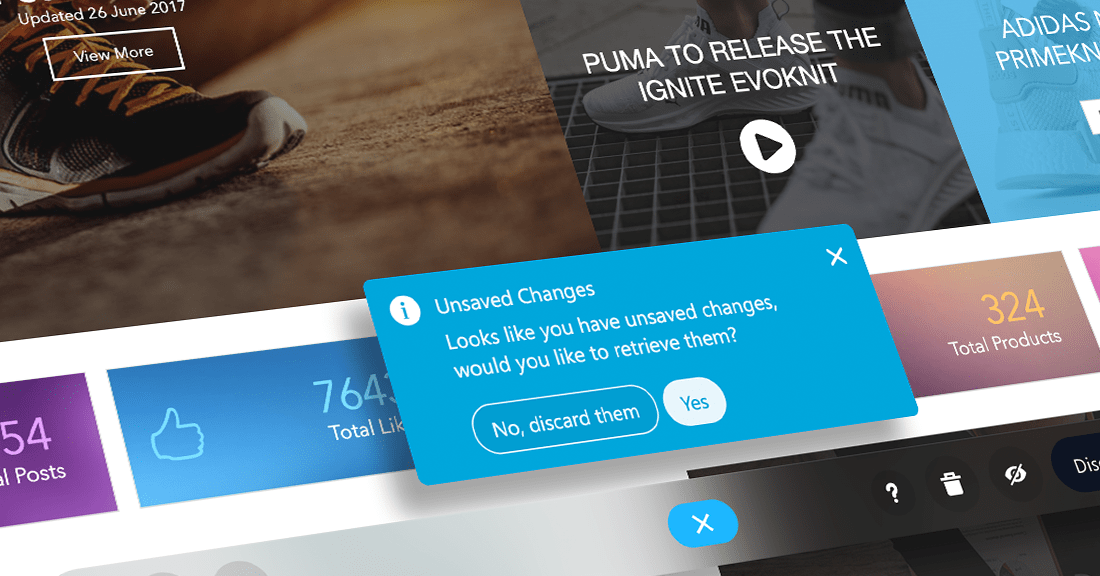Have you felt that panic when you realize that the SharePoint intranet page disappears abruptly in the middle of editing it? Accidentally closing the page, SharePoint ends the session due to inactivity, the power went out, your device crashes or many other instances can get you frustrated and helpless because you need to redo everything. With the AutoRecover feature in ShortPoint Visual Builder, we have these troubles covered by giving you the option to restore unsaved changes from your last editing session.
Instant Restore Option
As soon as you get back to editing the ShortPoint web part on the page you were working on, you will receive a notification reminding you that you have unsaved changes from your last session. This provides you an option to retrieve edits you made before the page was closed or the session ended. You may also choose to discard the unsaved changes to begin editing from the last saved state of your page.
View History to Get Back the Rhythm
When your work gets interrupted, you may find yourself wondering where you were in designing your page. Simply check the Visual Builder History window to review what you were working on and immediately continue where you left off. You are able to save time and effort in getting back to the rhythm of designing your best work yet.
We are getting ready to release the ShortPoint Visual Builder Beta. Get the chance to be one of the first to try this awesome new product that was made with you, the SharePoint intranet designer, in mind.
[sc name=”vb-countdown”]