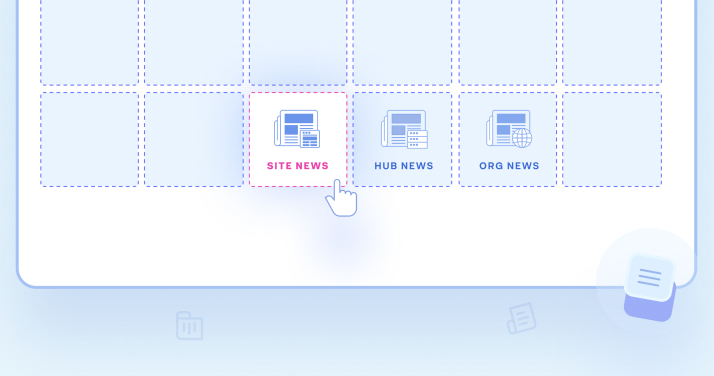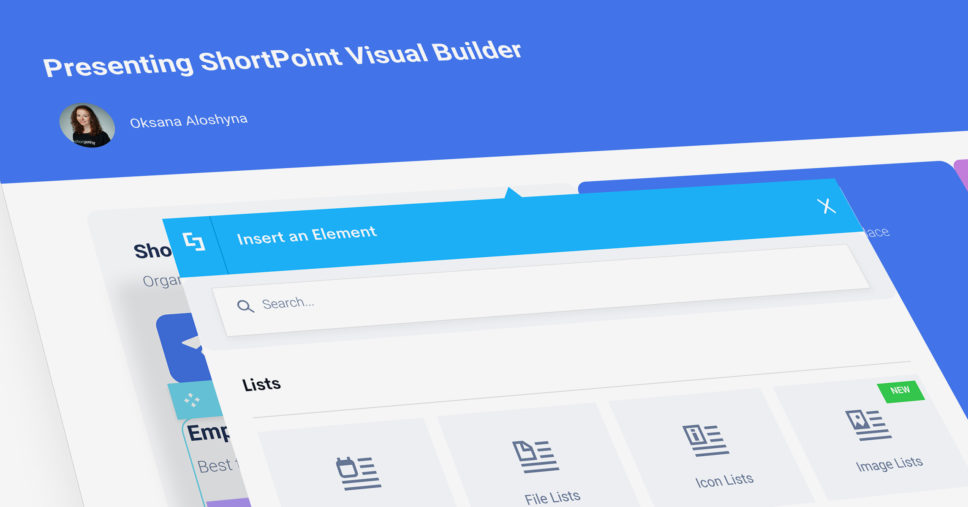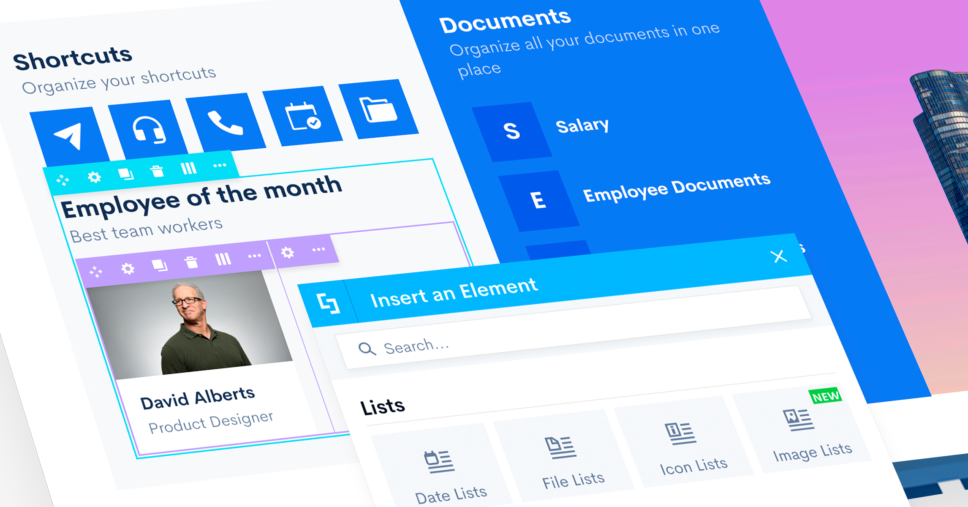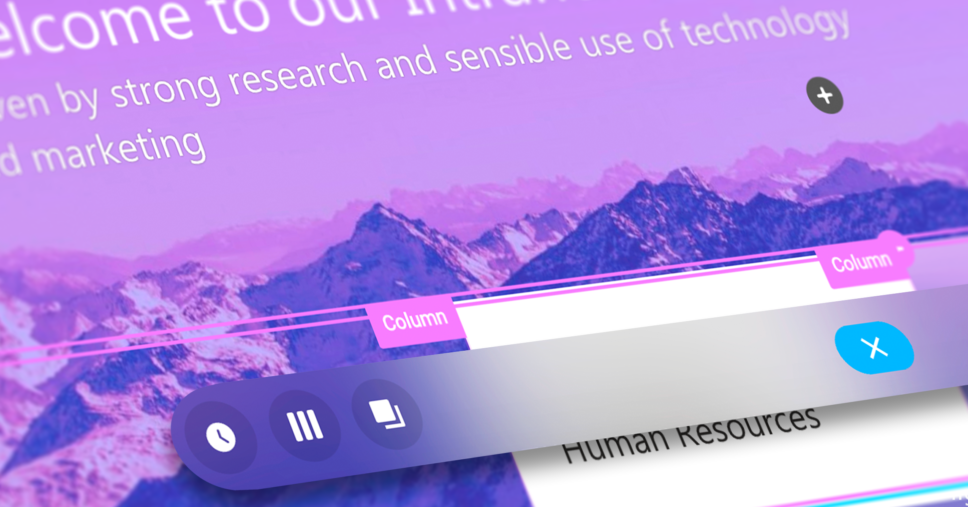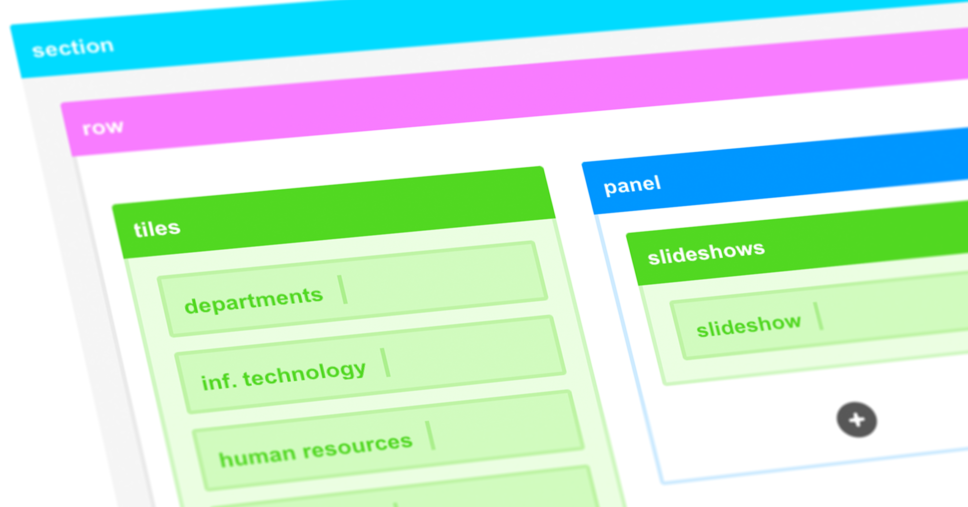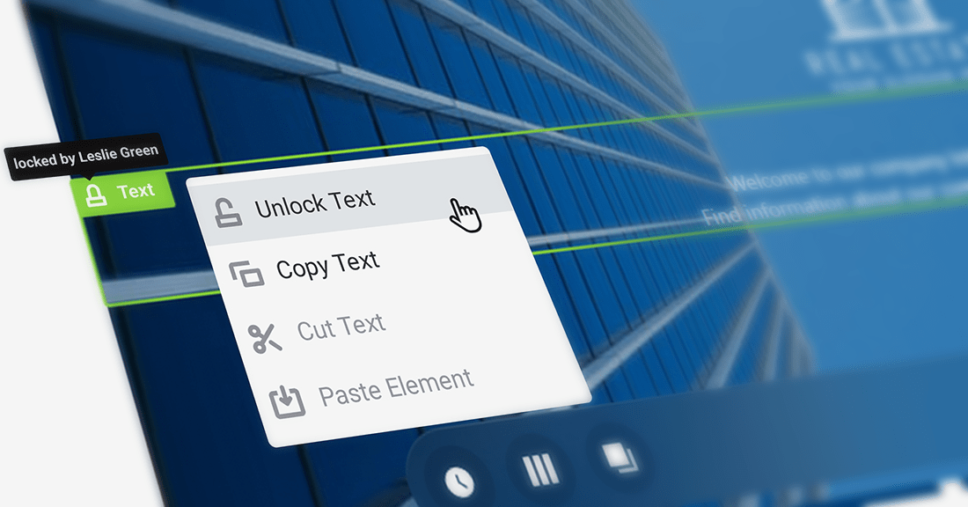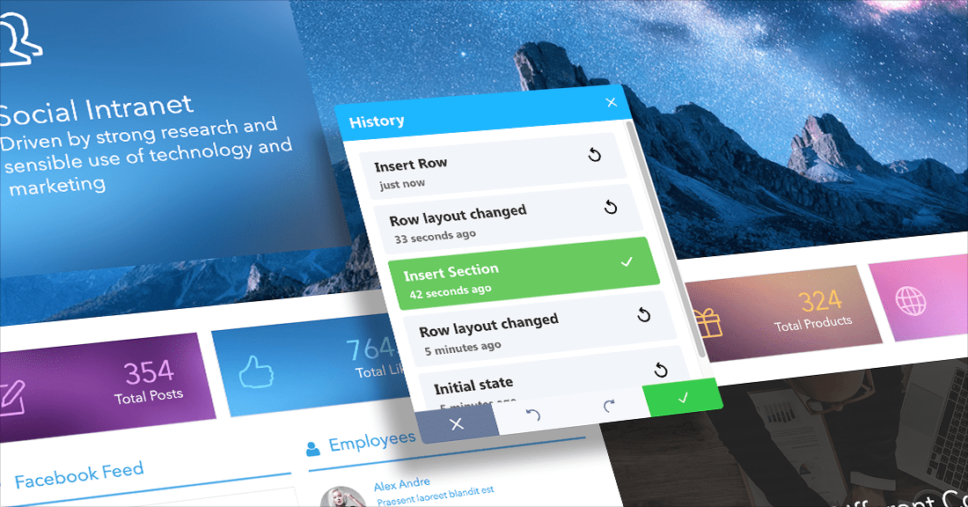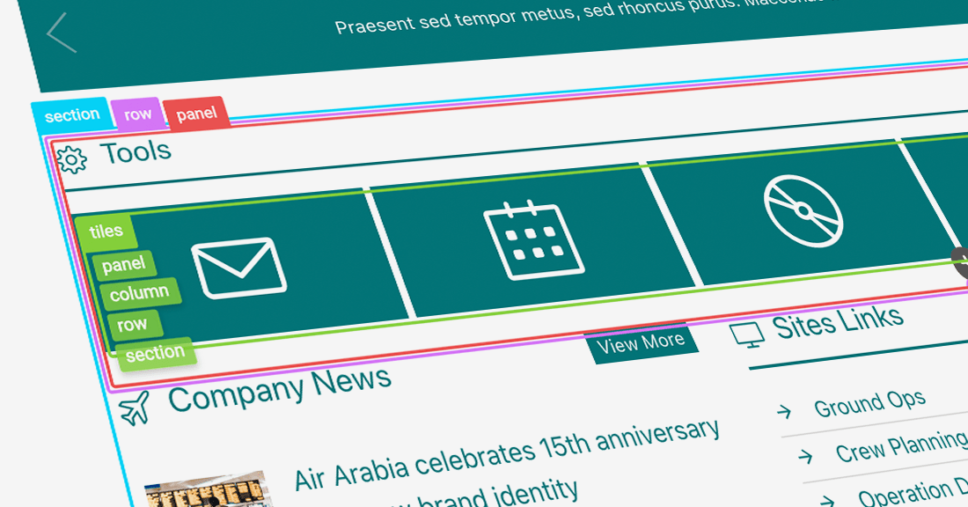ShortPoint Company Update July 2021: A New Monthly Habit
Wondering what ShortPoint is up to and how it is fulfilling the promise it made to help you make gorgeous intranet sites easily and without code? Our Founder and CEO, Sami AlSayyed, wants to let you know the answer to this question every month starting July. Our new monthly habit is to provide you with […]